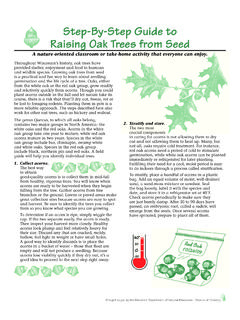Transcription of MARATHON® DIGITAL - assets.timex.com
1 MARATHON DIGITAL . USER GUIDE .. 1. MODE D'EMPLOI .. 3. GU A DEL USUARIO .. 5. GUIA DO USU RIO .. 7. GUIDA DELL'UTENTE .. 9. BENUTZERHANDBUCH .. 11. GEBRUIKERSHANDLEIDING .. 13.. 15.. 16. ИНСТРУКЦИИ ПО ЭКСПЛУАТАЦИИ . 17. W292 083-095000 Register your product at Enregistrez votre produit sur Registra tu producto en Registre o seu produto no site Registrare il prodotto all'indirizzo Registrieren Sie Ihr Produkt bei Registreer uw product bij . 00060 Зарегистрируйте свое изделие на сайте ENGLISH 083-083-095000. EXTENDED WARRANTY When alarm sounds, press any button to silence. If no button is pressed, alarm Available in only. Extend your warranty for an additional 4 years from date will sound for 60 seconds. of p urchase for $5. You can pay with AMEX, Discover, Visa or MasterCard by Alarm repeats daily unless turned off. calling 1 800-448-4639 during normal business hours. Payment must be made within 30 days of purchase.
2 Name, address, telephone number, purchase date, STOPWATCH. and 5-digit model number required. You can also mail a check for $5 to: Timex This mode provides a stopwatch function for timing events. Press MODE. Extended Warranty, Box 1676, Dept. EF, Little Rock, AR 72203. repeatedly until SP appears. Please read instructions carefully to understand how to operate your Timex . To start, press START/STOP. Stopwatch counts up by hundredths of a watch. second up to 30 minutes, then by seconds up to 24 hours before starting over. FEATURES AND BASIC OPERATION To stop, press START/STOP. your model may not have all of the features described in this booklet. To resume, press START/STOP, or to reset (clear) stopwatch, press SET. Date with MM-DD (month/day) format While stopwatch is running, press SET to take lap/split and see your time up 2 time zones to that point. Display freezes while stopwatch continues to run.
3 Press SET to Alerts with audible tone resume display of running stopwatch. Optional hourly chime Stopwatch continues to run if you exit mode. 24-hour stopwatch TIME 2. Daily alarm Watch can display time in a second time zone. Press MODE repeatedly until T2. INDIGLO night-light appears. Press MODE repeatedly to step through modes: Alarm, Stopwatch and 2nd To set 2nd time zone's time: Time Zone. Press MODE to exit current mode and return to Time mode. 1) Press SET. Hour flashes. Press START/STOP to change hour, including AM. (no symbol) and PM. 2) Press MODE. Minutes flash. Press START/STOP to change minutes by 30. from minutes in Time mode. Seconds are the same as in Time mode and SET START/STOP can only be set there. (DONE) (D MARRER/ARR TER). (AUGMENTER VALEUR) 3) Press SET, at any step, when done setting. INDIGLO NIGHT-LIGHT. MODE INDIGLO Press INDIGLO button to illuminate watch display for 2-3 seconds.
4 (NEXT STEP) BUTTON. Electroluminescent technology used in the INDIGLO night-light illuminates entire watch face at night and in low light conditions. WATER AND SHOCK RESISTANCE. If your watch is water-resistant, meter marking or (O) is indicated. Button functions shown with setting functions in parentheses Water-Resistance Depth * Water Pressure Below Surface TIME 30m/98ft 60. To set time and date: 50m/164ft 86. 1) With time and date showing, press SET and hold for 2 seconds. 100m/328ft 160. 2) Seconds flash. Press START/STOP to set seconds to zero. *pounds per square inch absolute 3) Press MODE. Hour flashes. Press START/STOP to change hour, including AM (no symbol) and PM. WARNING: TO MAINTAIN WATER-RESISTANCE, DO NOT PRESS ANY. BUTTONS UNDER WATER. Note: Press and hold START/STOP to rapidly advance changes. 1. Watch is water-resistant only as long as lens, push buttons and case remain 4) Press MODE.
5 Minutes flash. Press START/STOP to change minutes; hold intact. button to scan values. 2. Watch is not a diver watch and should not be used for diving. 5) Press MODE. Year flashes. Press START/STOP to change year. 3. Rinse watch with fresh water after exposure to salt water. 6) Press MODE. Month flashes. Press START/STOP to change month. 4. Shock-resistance will be indicated on watch face or caseback. Watches are 7) Press MODE. Date flashes. Press START/STOP to change date. designed to pass ISO test for shock-resistance. However, care should be taken to avoid damaging crystal/lens. 8) Press SET, at any step, to exit and save settings. With time and date showing, press SET to switch between 12- or 24- hour time BATTERY. format. Timex strongly recommends that a retailer or jeweler replace battery. If applicable, push reset button when replacing battery. Battery type is indicated Date (day of month) appears in upper part of display in Time mode.
6 Press and on caseback. Battery life estimates are based on certain assumptions regarding hold START/STOP to see month, date, and year in large digits. usage; battery life may vary depending on actual usage. ALARM DO NOT DISPOSE OF BATTERY IN FIRE. DO NOT RECHARGE. KEEP. Watch has a daily alarm. Press MODE repeatedly until AL appears. LOOSE BATTERIES AWAY FROM CHILDREN. To set alarm: TIMEX INTERNATIONAL WARRANTY. 1) Press SET. Hour flashes. Press START/STOP to change hour, including AM (no symbol) and PM. 2) Press MODE. Minutes flash. Press START/STOP to change minutes; hold 2018 Timex Group USA, Inc. TIMEX, INDIGLO and MARATHON are button to scan values. registered trademarks of Timex Group and its subsidiaries. 3) Press SET, at any step, when done setting. To turn on/off alarm and hourly chime, press START/STOP repeatedly. Watch will step through four combinations of alarm and chime settings.
7 Alarm icon s appears when alarm is on. CHIME icon b appears when hourly chime is on watch will chime on every hour. 2. FRAN AIS 083-083-095000. GARANTIE TENDUE ALARME. Propos e aux tats-Unis seulement. La garantie peut tre tendue de La montre comporte une alarme quotidienne. Appuyer plusieurs fois sur le 4 ann es suppl mentaires compter de la date d'achat pour 5 $. Le paiement bouton MODE jusqu' afficher AL. peut se faire par carte AMEX, Discover, Visa ou MasterCard en appelant le R glage de l'alarme : 1 800-448-4639 durant les heures ouvrables. Le paiement doit tre effectu . dans les 30 jours qui suivent l'achat. Indiquer les nom, adresse, num ro de 1) Appuyer sur le bouton SET.(R GLER). L'heure clignote. Appuyer sur le t l phone, date d'achat et num ro de mod le 5 chiffres. Il est galement bouton START/STOP pour changer l'heure, y compris le matin (pas de possible d'envoyer un ch que de 5 USD par courrier : Timex Extended symbole) et l'apr s-midi (PM).
8 Warranty, Box 1676, Dept. EF, Little Rock, AR 72203 tats-Unis. 2) Appuyer sur le bouton MODE. Les minutes clignotent. Appuyer sur le Veuillez lire les instructions attentivement pour bien comprendre le bouton START/STOP pour changer les minutes. Tenir le bouton enfonc . fonctionnement de votre montre Timex . pour faire d filer les valeurs. FONCTIONS ET OP RATIONS DE BASE 3) Appuyer sur le bouton SET quand le r glage de n'importe quelle tape est termin . Il est possible que ce mod le ne pr sente pas toutes les fonctions d crites dans le d pliant. Pour activer ou d sactiver l'alarme et le carillon horaire, appuyer plusieurs fois Date au format MM-JJ (mois/jour) sur START/STOP. Quatre combinaisons diff rentes de r glages d'alarme et de carillon d filent. L'ic ne d'une alarme s appara t lorsque l'alarme est activ e. 2 fuseaux horaires L'ic ne de CARILLON b s'affiche lorsque le carillon horaire est activ la Alertes avec signal audible montre sonne chaque heure.
9 Carillon horaire facultatif Appuyer sur n'importe quel bouton pour couper l'alarme. Sinon, l'alarme sonne Chronom tre 24 heures pendant 60 secondes. Alarme quotidienne L'alarme se r p te quotidiennement moins d' tre d sactiv e. Veilleuse INDIGLO CHRONOGRAPHE. Appuyer sur MODE plusieurs fois pour passer d'un mode l'autre : Alarme, La fonction Chronom tre permet de mesurer des dur es d' v nements. Chronographe et 2e Fuseau horaire. Appuyer sur MODE pour quitter le mode Appuyer plusieurs fois sur le bouton MODE jusqu' afficher SP. actuel et revenir au mode Heure. Pour d marrer, appuyer sur le bouton START/STOP. Le chronographe mesure le temps au centi me de seconde jusqu' 30 minutes, puis la seconde jusqu' 24 heures avant de recommencer. Pour suspendre, appuyer sur le bouton START/STOP. SET (R GLER) START/STOP. DONE (VALIDER) (D MARRER/ARR TER) Pour reprendre, appuyer sur le bouton START/STOP, ou pour remettre le (AUGMENTER VALEUR) chronographe z ro (effacer), appuyer sur le bouton SET.
10 Durant la marche du chronographe, appuyer sur le bouton SET pour marquer un temps au tour/interm diaire et afficher la dur e jusqu' ce point. L'affichage s'immobilise alors que le chronographe continue fonctionner. Appuyer sur le MODE BOUTON INDIGLO . NEXT STEP bouton SET pour reprendre l'affichage du chronom trage en cours. ( TAPE SUIVANTE) Le chronographe reste en marche lorsqu'on quitte ce mode. FUSEAU HORAIRE 2. La montre peut afficher l'heure d'un second fuseau horaire. Appuyer plusieurs fois sur le bouton MODE jusqu' afficher T2. Les fonctions des boutons sont indiqu es avec les fonctions de r glage entre parenth ses R glage de l'heure du 2e fuseau horaire : 1. Appuyer sur le bouton SET. L'heure clignote. Appuyer sur le bouton START/. HEURE STOP pour changer l'heure, y compris le matin (pas de symbole) et l'apr s- R glage de l'heure et de la date : midi (PM). 1) Lorsque l'heure et la date sont affich es, tenir le bouton SET enfonc 2) Appuyer sur le bouton MODE.