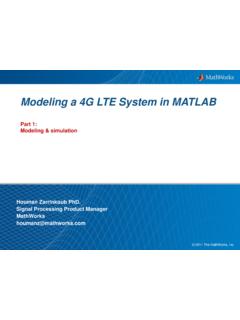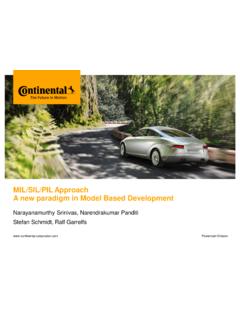Transcription of MATLAB Basic Functions Reference - MathWorks
1 AB Basic Functions ReferenceMATLAB EnvironmentclcClear command windowhelp funDisplay in-line help for fundoc funOpen documentation for funload("filename","vars")Load variables from .mat fileuiimport("filename")Open interactive import tool save("filename","vars")Save variables to fileclear itemRemove items from workspaceexamplescriptRun the script file named examplescriptformat styleSet output display formatverGet list of installed toolboxestic, tocStart and stop timerCtrl+CAbort the current calculationOperators and Special Characters+, -, *, /Matrix math operations.
2 *, ./ Array multiplication and division (element-wise operations)^, .^Matrix and array power\Left division or linear optimization.', 'Normal and complex conjugate transpose==, ~=, <, >, <=, >=Relational operators&&, ||, ~, xorLogical operations (AND, NOT, OR, XOR);Suppress output lines (with break)% Description Comment'Hello'Definition of a character vector"This is a string"Definition of a stringstr1 + str2 Append stringsDefining and Changing Array Variablesa = 5 Define variable a with value 5A = [1 2 3; 4 5 6]A = [1 2 3 4 5 6] Define A as a 2x3 matrix space separates columns.
3 Or new line separates rows[A,B]Concatenate arrays horizontally[A;B]Concatenate arrays verticallyx(4) = 7 Change 4th element of x to 7A(1,3) = 5 Change A(1,3) to 5x(5:10) Get 5th to 10th elements of xx(1:2:end)Get every 2nd element of x (1st to last)x(x>6) List elements greater than 6x(x==10)=1 Change elements using conditionA(4,:) Get 4th row of AA(:,3) Get 3rd column of AA(6, 2:5) Get 2nd to 5th element in 6th row of AA(:,[1 7])=A(:,[7 1])Swap the 1st and 7th columna:b [a, a+1, a+2, .., a+n] with a+n ba:ds.
4 B Create regularly spaced vector with spacing dslinspace(a,b,n) Create vector of n equally spaced values logspace(a,b,n) Create vector of n logarithmically spaced valueszeros(m,n) Create m x n matrix of zerosones(m,n) Create m x n matrix of oneseye(n) Create a n x n identity matrixA=diag(x) Create diagonal matrix from vectorx=diag(A) Get diagonal elements of matrixmeshgrid(x,y)Create 2D and 3D gridsrand(m,n), randiCreate uniformly distributed random numbers or integersrandn(m,n)Create normally distributed random numbersSpecial Variables and ConstantsansMost recent answerpi = i, j, 1i, 1jImaginary unitNaN, nan Not a number ( , division by zero)Inf, inf InfinityepsFloating-point relative accuracyComplex Numbersi, j, 1i, 1jImaginary unitreal(z)Real part of complex numberimag(z)Imaginary part of complex numberangle(z)Phase angle in radiansconj(z)Element-wise complex conjugateisreal(z)Determine whether array is Functionssin(x), asin Sine and inverse (argument in radians) sind(x)
5 , asind Sine and inverse (argument in degrees) sinh(x), asinh Hyperbolic sine and inverse (arg. in radians)Analogous for the other trigonometric Functions : cos, tan, csc, sec, and cotabs(x)Absolute value of x, complex magnitudeexp(x) Exponential of xsqrt(x), nthroot(x,n)Square root, real nth root of real numberslog(x) Natural logarithm of xlog2(x), log10 Logarithm with base 2 and 10, respectivelyfactorial(n)Factorial of n sign(x) Sign of xmod(x,d)Remainder after division (modulo)ceil(x), fix, floorRound toward +inf, 0, -infround(x)Round to nearest decimal or integerTablest a ble(var1.)
6 ,varN)Create table from data in variables var1, .., varNreadtable("file")Create table from filearray2table(A)Convert numeric array to data from variable varT(r o w s,c o lu m n s),T(rows,["col1","coln"])Create a new table with specified rows and columns from data to (new) column in properties of Tcategorical(A)Create a categorical arraysummary(T), groupsummaryPrint summary of table join(T1, T2)Join tables with common variablesPlottingplot(x,y,LineSpec)Line styles: -, --, :, : +, o, *, ., x, s, dColors: r, g, b, c, m, y, k, w Plot y vs.
7 X (LineSpec is optional)LineSpec is a combination of linestyle, marker, and color as a : "-r" = red solid line without markerstitle("Title")Add plot titlelegend("1st", "2nd")Add legend to axesx/y/zlabel("label")Add x/y/z axis labelx/y/zticks(ticksvec)Get or set x/y/z axis ticksx/y/zticklabels(labels)Get or set x/y/z axis tick labelsx/y/ztickangle(angle)Rotate x/y/z axis tick labelsx/y/zlimGet or set x/y/z axis rangeaxis(lim), axis styleSet axis limits and styletext(x,y,"txt")Add textgrid on/offShow axis gridhold on/offRetain the current plot when adding new plotss u b p l ot(m,n,p), tiledlayout(m,n)
8 Create axes in tiled positionsyyaxis left/rightCreate second y-axisfigureCreate figure windowgcf, gcaGet current figure, get current axisclfClear current figureclose allClose open figuresCommon Plot TypesPlot Gallery: (Live Editor)Live Editor tasks are apps that can be added to a live script to interactively perform a specific set of operations. Tasks represent a series of MATLAB commands. To see the commands that the task runs, show the generated tasks available from the Live Editor tab on the desktop toolstrip: Clean Missing Data Clean Outlier Find Change Points Find Local Extrema Remove Trends Smooth and Differentiationintegral(f,a,b) Numerical integration (analogous Functions for 2D and 3D)trapz(x,y)Trapezoidal numerical integrationdiff(X) Differences and approximate derivativesgradient(X) Numerical gradientcurl(X,Y,Z,U,V,W)Curl and angular velocityd iverge nc e(X.)
9 ,W)Compute divergence of vector fieldode45(ode,tspan,y0) Solve system of nonstiff ODEsode15s(ode,tspan,y0) Solve system of stiff ODEsdeval(sol,x)Evaluate solution of differential equation pdepe(m,pde,ic,.. bc,xm,ts) Solve 1D partial differential equationp d eval(m,x m esh,.. usol,xq) Interpolate numeric PDE solutionNumerical Methodsfzero(fun,x0)Root of nonlinear functionfminsearch(fun,x0)Find minimum of functionfminbnd(fun,x1,x2)Find minimum of fun in [x1, x2]fft(x), ifft(x)Fast Fourier transform and its inverseInterpolation and Polynomialsinterp1(x,v,xq) 1D interpolation (analogous for 2D and 3D) pchip(x,v,xq)Piecewise cubic Hermite polynomial interpolationspline(x,v,xq) Cubic spline data interpolationppval(pp,xq)Evaluate piecewise polynomialmkpp(breaks,coeffs)
10 Make piecewise polynomialunmkpp(pp) Extract piecewise polynomial detailspoly(x)Polynomial with specified roots xpolyeig(A0,A1,..,Ap)Eigenvalues for polynomial eigenvalue problempolyfit(x,y,d)Polynomial curve fittingresidue(b,a)Partial fraction expansion/decompositionroots(p)Polynomia l rootspolyval(p,x) Evaluate poly p at points xpolyint(p,k)Polynomial integrationpolyder(p)Polynomial differentiationProgramming MethodsFunctions% Save your function in a function file or at the end % of a script file. Function files must have the% same name as the 1st functionfunction cavg = cumavg(x) %multiple args.