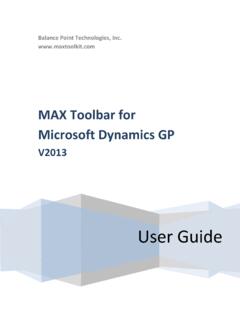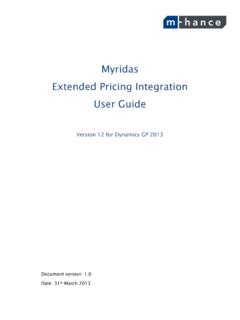Transcription of MAX Toolbar for GP - maxtoolkit.com
1 MAX Toolbar for GP What s New V2013 MAX Toolbar for GP V2013 completes GP functionality on MAX Toolbar windows and adds new functionality, making it easier for dynamics GP users to do more. Access to GP Document Notes The GP Note icon has been added to the MAX Voucher and MAX Invoice windows enabling users to add, edit or view GP document notes. MAX Document Lookups Easily select the specific MAX document you need using selection criteria on the MAX Lookup windows. Pin the Lookup to the desktop to save your selection criteria. Drillback to MAX Purchase Order from MAX Voucher From the MAX Voucher click on Purchase Order No. to open the MAX Purchase Order window with the purchase order displayed. Drillback to MAX detail transactions from GP GL Detail or Summary Inquiry From a GP GL inquiry window, select a GL transaction and then click on Show MAX General Ledger from the MAX Toolbar . The MAX GL window will open and display the transactions that made up the GL journal entry.
2 Export GL Transactions to Excel Display the transactions you want to work with on the MAX GL window and click Excel to export them to Excel. Maintain MAX Account Type Codes Add, delete, or edit multiple Account Type codes at the same time from the MAX Account Type window. Maintain MAX Posting Accounts Maintain the following: Default Posting Accounts Override Posting Accounts Stockroom Accounts Non-Inventory Accounts When maintaining Default Posting Accounts, select all posting accounts, or restrict by Account Type Code or GL Reference. When maintaining Stockroom Accounts restrict by Account Type Code and/or Stockroom ID. Edit multiple records at one time before saving. Maintain GL Reference Descriptions Edit GL Reference Descriptions to make them more meaningful for your organization. Custom Development Balance Point Technologies also creates custom enhancements for MAX and dynamics GP extending their capabilities to meet your specific business requirements.
3 Talk to us about what your business needs. Contact us Phone: (847)784-8270 E-mail: sales Web-sites Follow us Twitter.