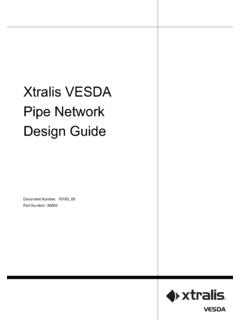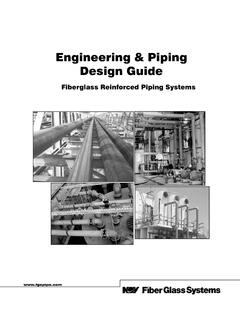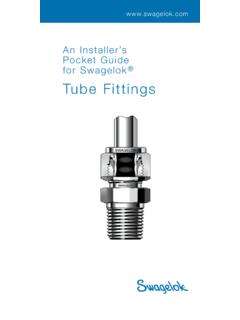Transcription of Meet Flo by Moen
1 1 Meet Flo by MoenMeet Flo by Moen23 Welcome tothe Flo FamilyThanks to your purchase of a Smart Water Shutoff, not only are you one step closer to protecting your home from water damage and leaks but also, you re positively impacting the environment by helping save our most precious resource, water. This guide will walk you through everything you need to know about your Smart Water Shutoff and installation . Still have questions? Don t hesitate to reach out to support by email at or call WATER SHUTOFF The heart of your system, installed by a licensed plumber on your main water line. (Can be installed in a horizontal or vertical position). DO NOT INSTALL ON FIRE SPRINKLER OR SUPPRESSION SYSTEMS OR HOT WATER DISTRIBUTION LINES.
2 CONNECTION FITTINGS2 brass tail pieces* used to install your Smart Water Shutoff on the main water supply line.* Connection fittings may vary in size and style based on the model purchasedPOWER ADAPTER10ft power adapter used to power your Smart Water Shutoff. Plug into the nearest power outlet. (If needed, a low voltage 25 extension cord is sold separately) O-RINGSS pare parts used to secure a sealed connection to the home SPACERUsed in place of your device during installation or replacement. HEX KEYIf the Smart Water Shutoff goes offline, the Hex Key is used to manually close the knob, which will turn off your home s water. What s In The Box21234561345667An Overview of theSmart Water ShutoffProactively monitors the home for leaks as small as a drop per minute.
3 Uses FloSense AI technology, and measures all aspects of a home s plumbing health such as flow rate, temperature and pressure. 24/7 MONITORINGC onstantly monitors your home s water usage, de-tecting leaks of all HEALTH TESTSRuns daily Health Tests, using MicroLeak technol-ogy, to catch pinhole leaks that often go CONTROLS ends alerts in real-time to your Flo by Moen App if an issue is detected. Also, turn your home s water on/off remotely through the SHUT-OFFA utomatically shuts off the water if a catastrophic water event is detected to to help prevent SHUTOFFIf app connectivity is lost, open or close the manual shutoff by using the hex key* to press down and turn the knob. (Refer to page 9 for supplied hex key.)
4 WATER-RESISTANT HOUSINGFeel confident that your Smart Shutoff is safe from elements and pests with a sealed protective your water s pressure, temperature, and flow INPUTP ower your Smart Shut-off by simply plugging it into the nearest STATUSV erify that your Smart Water Shutoff is connected to your WiFi networkVALVE STATUSC onfirm whether your valve is open (green) or closed (red), or in transition (white)89 DASHBOARDT rack your daily and monthly water consumption, and set conservation goals. Also update your home/away PANELSee pressure, temperature, and flow rate in real time. Run Health Tests, and turn your water off or on as a leak or abnormal usage is detected, your Flo by Moen App notifies you.
5 Alerts let you take action immediately or ignore the alarm and test again on your iOS or Android mobile devices, the free Flo by Moen App helps you make themost of your water security at YourFingertipsSYSTEM MODESThe Smart Water Shutoff has three modes that can be activated using your app. HOME MODE is the regular system mode that is recommended for day-to-day use. AWAY MODE can be activated when you re away from home for an extended period of time, such as if you re on vacation. It adds additional protection to your home and allows your system to take quicker action by shutting off your water as needed. In SLEEP MODE, all tests, parameters, and alarm notifications are ignored, effectively putting the Smart Water Shutoff to sleep.
6 Sleep Mode should only be used when the home is experiencing or will experience irregular water usage, such as when you are washing a car or refilling a pool. This ensures that you do not trigger an undesired the Flo by Moen App from App Store or Google Device to home installation with a Moen FloPro or local plumber.*12 Setup your user on-boarding to to view detailed usage graphs and make changes to youraccount the Help Center for video tutorials and MODEF ollowing the installation of the Smart Water Shutoff, your device will take up to 7 days to learn your home s water habits in order to better protect your home. Certain features of the Smart Water Shutoff will be disabled until this period is Up theFlo by Moen AppYOU MUST PAIR YOUR SMART WATER SHUTOFF TO THE FLO BY MOEN APPAND WI-FI BEFORE THE INSTALLER ARRIVES.
7 * Need help with coordinating your installation ? Contact us at by MoenSmart WaterShutoff1415 WaterMeterWaterShutoffPressureReducingVa l veThis is where the Flo by Moen Smart Water Shutoff belongs on the main water supply line:This install guide outlines the recommended installation for your Smart Water Shutoff. It provides the necessary information on how to install the Shutoff and make it a smooth process for both you and the are the basic tools you need to install the Flo by Moen Smart Water ShutoffChoose from these 3 options to complete the installation :(Fittings will vary based onthe installation type. See page 7)OPTION 1 SolderOPTION 2 Quick ConnectOPTION 3 Crimp / PressYOU NEED Basic Tools Quick Connect or Push to Connect Style FittingsYOU NEED Basic Tools Solder.
8 Flux and TorchYOU NEED Basic Tools Crimp / Press Style Fittings Crimping / Press ToolFlo by Moen recommends compliance with all local building and safety codeswhen installing the Smart Water CUTTERPIPE SEALANTMEASURING TAPEADDITIONAL COPPER PIPEAND FITTINGS13421819 InstallationAfter InstallationSTEP 1 Locate and turn off the main water supply valveSTEP 2 Relieve water pressure by opening as many fixtures as possibleSTEP 3 Install the Smart Water Shutoff on the main water line after the manual shutoff and the pressure reducing valve (if applicable) Do not solder fittings with the Smart Water Shutoff on the line. Doing so risks damage to the Smar Water ShutoffUse the installation Spacer if neededPosition the Smart Water Shutoff with the arrow pointing in the direction of the flow of water into the home (Shutoff can be installed in either a horizontal or vertical position)
9 On well systems, install the Smart Water Shutoff after the well pressure tank with 100 mesh or finer wye strainerDO NOT install the Smart Water Shutoff on fire sprinkler or suppression systems or hot water distribution NOT install the Smart Water Shutoff 5 Turn off the fixtures opened from Step 2 and check for any possible leaks in the installationSTEP 4 Slowly turn on the main water supply and look for any possible leaks around the point of installationNote: For outdoor installations, a weatherproof receptacle enclosure MUST be 6 Connect the power adapterIf there is no outlet nearby you may have to drill through the home s exterior wall to an interior outlet. Verify that there are no pipes or obstructions behind the wall before drilling.
10 (You may also wish to pur-chase a power extension cord) STEP 7 Verify LED statusValve LED is solid green when valve is open; solid red when closedStatus LED is green when connected to the home sWLAN; Status LED is blinking green when connected to the home s WLAN but there is no internet connec-tion; Status LED is solid white when there is no con-nection to the home s WLAN or internet connection2021Go to Device Settings, turn off all the fixtures and tap Run Health Test . Run a HealthTest2223 WarrantyInformationLimited WarrantyFlo Technologies, Inc. | Limited Warranty | Flo THIS LIMITED WARRANTY CONTAINS IMPORTANT INFORMATION ABOUT YOUR RIGHTS AND OBLIGATIONS, AS WELL AS LIMITATIONS AND EXCLUSIONS THAT MAY APPLY TO YOU.