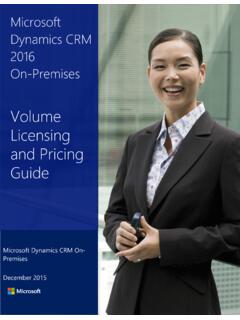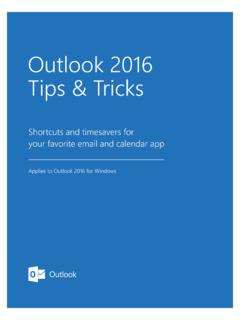Transcription of Microsoft 365 Unattended License Overview
1 May 2020 1 This brief applies to all Microsoft Licensing programs. Contents Summary .. 1 Details .. 1 What is the difference between Robotic Process Automation and a bot? .. 1 What is the Microsoft 365 Unattended License ? .. 2 Common Robotic Process Automation Scenarios .. 2 Microsoft Licensing Scenarios .. 6 FAQ .. 7 Summary Across the software industry, numerous technology solutions help people do their job. But the widespread adoption of technology also means that businesses can end up with disconnected solutions that require them to patch together processes across siloed applications. In the past, joining disparate systems together was difficult or too costly because it required professional developers especially when some of the data can still be on paper or locked in decades-old Windows or web applications.
2 This brief explains how Robotic Process Automation impacts the licensing needs for Microsoft customers. Robotic Process Automation is a significant technological advancement over historical automation solutions, such as screen scraping, and it is important to understand the use and implications of licensing this service. Details What is the difference between Robotic Process Automation and a bot? It is important to note that a bot is a computer program that executes the steps in a Robotic Process Automation process. The Robotic Process Automation is the action and process performed by the bot, whereas the bot is the interface and user executing said actions. Bots are often utilized to assist a person to execute automation and repetitive tasks and cannot be utilized in order to reduce the number licenses that would typically be required for device or software use.
3 Licensing brief Microsoft 365 Unattended License Overview May 2020 May 2020 2 Microsoft 365 Unattended License Overview Robotic Process Automation , otherwise known as RPA , refers to when an application, or any set of applications, are used to capture data and/or manipulate applications to perform tasks. Robotic Process Automation (RPA) is a form of business process automation technology based on metaphorical software robots (bots) or artificial intelligence (AI) workers. In traditional workflow automation tools, a software developer produces a list of actions to automate a task and interface to the back-end system using internal application programming interfaces (APIs) or dedicated scripting language. In contrast, RPA systems develop the action list by watching the user perform that task in the application's graphical user interface (GUI), and then perform the automation by repeating those tasks directly in the GUI.
4 Bots can interface with any application through the UI the same way a user does. Such bots are trained by their users by being shown how to complete a task and typically follow logical rules such as if/then rules while reading & writing to databases. Bots also work with and drive existing applications by opening emails and attachments or inputting data to forms. You will find slight variations across the industry on bot definitions. Microsoft has its own definitions in order to provide clarity to customers for their specific needs and the potential software licensing implications when implementing RPA scenarios. What is the Microsoft 365 Unattended License ? When we look at Microsoft s view into licensing Robotic Process Automation solutions, we follow the same general outlines as the broader industry definitions.
5 Robotic Process Automation , RPA , or bots means an application, or any set of applications used to capture data and manipulate applications to perform repetitive tasks. Specifically, when Windows client and/or Microsoft Office or Office 365 is involved, bots operate upon any UI element of Windows 10 within an OSE and/or operates upon any Office application in any OSE. The Office and Windows components here are key since Microsoft is providing License , bots use rights, and access to its software. Due to the ability for these RPA solutions and bots to perform tasks and access systems the same as a human user would, it is critical to understand this distinction. We also classify bots into two distinct categories Attended and Unattended . Below are examples of Attended and Unattended bots. Examples that would require a Microsoft 365 - Unattended License are noted.
6 Attended bot An Attended bot assists a person to execute automation on the person s local and/or remote workstations. It operates concurrently with the person on the same workstation/s to accomplish repetitive tasks and is triggered by explicit actions of that person. cut & paste information from one screen to another user triggering an action to auto-update customer contact information user clicking a keyboard key in order to send a meeting invite for the next available time to a specified colleague Unattended bot Any bot that doesn t conform to the definition of Attended bot should be considered an Unattended bot. running SQL queries and inputting data into forms sending Excel reports at midnight through an automated process (requires RPA for M365 License ) having an application use Microsoft Word to automatically open submitted files and extract data to a CRM application.
7 (requires RPA for M365 License )Common Robotic Process Automation Scenarios May 2020 3 Microsoft 365 Unattended License Overview The following examples highlight the various methods to accomplish the same task with and without a Robotic Process Automation solution: Example 1: User receives a message from corporate and needs to send to multiple people in the organization. With Attended RPA: If there is a macro that allows the user to click a button and send the message to all parties. With Unattended RPA*: If there is a macro that runs autonomously by recognizing the mail and sends the message to all parties without the user performing any action. Without RPA: If the user manually sends the message to all parties. Example 2: Web Site or Screen Scraping - When a site or screen contains information (stock, news, media, content, etc.)
8 The page can be scraped by a bot for specific information pieces which can be consolidated and presented to the end user in order to make a decision at a later time. With Attended RPA: If there is a macro that allows the user to click a button and specified content on the site or screen is captured and consolidated. With Unattended RPA*: If there is a macro that runs autonomously by scanning for specified content on the site or screen and captures and consolidates. Without RPA: If the user manually scans the site or screen to physically capture and consolidate the content. May 2020 4 Microsoft 365 Unattended License Overview Example 3: Incoming Customer Email responses - Where an organization traditionally has a team that handles the first line of defense to respond to customer inquiries, an RPA solution can be implemented and tied to key words or phrases with canned answers or links to relevant information.
9 With Attended RPA: If there is a macro that allows the user to trigger a task to provide a pre-determined answer to the customer. With Unattended RPA*: If there is a macro that automatically responds to customer emails with canned answers based on key words in the submission. Without RPA: If the user manually reads and chooses the appropriate pre-determined answer to respond to the customer. Example 4: Onboarding new employees - An RPA solution can assist new employees to an organization that need pertinent information to get set up in their organizational system for a smooth onboarding process. With Attended RPA: If there is a macro that managers can trigger in order to provide pertinent information to a new employee. With Unattended RPA*: If there is a macro that recognizes when a new employee has started and automatically sends them pertinent information.
10 Without RPA: If the manager manually sends pertinent information to their new employee after they start. May 2020 5 Microsoft 365 Unattended License Overview Example 5: Forms or data processing - An RPA triggers a macro to read information and write to systems instead of manual data entry. With Attended RPA: If there is a macro that is triggered by the user to assist them in writing data into a system. With Unattended RPA*: If there is a macro that runs overnight autonomously by reading a data source and writing to a new backup system. Without RPA: If the user manually reads information and physically writes it another system. Example 6: Data transfer - Managing data transfer or backups with an RPA solution with source, destination, and credential information. With Attended RPA: If there is a macro that is triggered by the user that reads data and transfers to another source destination.