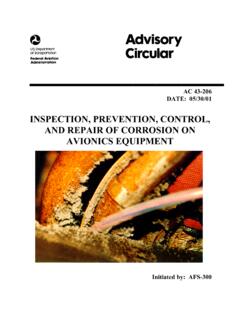Transcription of Microsoft Access VBA Techniques - Susan Dorey Designs
1 Microsoft Access VBA Techniques Revision: 3/18/2012 Page 1 of 111 Copyright 2001 2012 by Susan J. Dorey This is a companion document to Microsoft Access Techniques . Contents: VBA Basics ..2 Introduction to VB ..2 Enumerated Data Type ..3 Bit Empty Application Report Database Objects ..6 Report Forms and Controls with Data Source ..9 Report References ..10 Report Report Fields in Automation, Formerly OLE Interact with Automation ..16 Handling Read Only Field Codes ..18 Interact with Using Accessing Workbooks ..20 Refer to Cells ..21 Manipulating an Excel Export Access Table to Excel Create Excel Spreadsheet From Access Another Access to Excel Import Excel File.
2 30 Visual Basic Code (in Modules)..30 Overview ..30 Statements with Set References for Object Object Model: Collections, Objects, Methods, Process Global Variables etc..36 Error Doing Things Indicate Progress User Feedback ..41 Referring to the Database ..48 Message Use Input Box To Get Data From Open/Close A Open/Close a Report ..50 Open Read a Linked Table, Find a Run a Using ODBC Table Existence ..55 Update a Table in Update Parent Child Tables in Code ..55 Count the Number of Occurrences of a Character in a Count Records ..57 String Getting Network User Id ..60 Combine Records by Let User Cancel Log User Activity.
3 64 Change a Table Field Name ..64 Is Functions ..64 Run time Error 70 Permission Change Text of Access Title Bar ..66 Export Table as Spreadsheet ..68 Create Table by Import with File Get/Set File Information with Using the Shell Prompt User for Folder Directory with Shell Prompt User for Filename/Folder With FileDialog Walking a Directory Use Dir To Capture Filenames ..83 Rename File ..84 Copy a Delete Delete File and Office Document Get DAO Objects ..92 Using Read MDB From Word Populate Non Table Data in a Form or Custom Object as Class ..97 Controlling a Form by a Class What Can the Form Do When Started by a Class?
4 102 Custom Run a Procedure Whose Name is in a String ..106 Hyperlinks in Excel Menu Bars and Microsoft Access VBA Techniques Revision: 3/18/2012 Page 2 of 111 Copyright 2001 2012 by Susan J. Dorey VBA Basics Introduction to VB Programming languages have: The language itself A development environment. Even though source code is written as plain text, you also need usually a way to test, debug, and compile the code. Languages can be divided into (a) those that are compiled into a load module consisting of CPU based instructions and (b) those that are interpreted at run time. VB programs are compiled.
5 An execution environment. Compiled programs are typically composed of files named and The OS can start EXEs. Interpreted languages need an interpreter, one example is JavaScript which is interpreted by the web browser. The language has a number of elements, the most obvious being verbs, nouns, and a map. Verbs are action oriented words/phrases. They are typically commands (like Stop) and methods (like ). Nouns are the things being acted upon, the data. They can be variables in memory, controls on a window, and rows in a table. The map is the sequence of processing, the sequence of the verb noun statements.
6 A street map provides a useful analogy to the ways in which a person moves through a landscape. You can go in a straight line, block after block. You can approach an intersection and decide which way to turn. You can go around the block looking for a parking space. You can stop at various points along the way. And then there are the supporting players: Data types. Nouns have a data type. Example: integer, character text, date, array. There is also a user defined type (UDF) which is akin to a record (or control block) definition composed of several data elements of differing types. Expressions. Nouns are commonly referred to as expressions.
7 An expression can also include one or more functions that alter the underlying data element(s). Operators. These are used to set the value of a noun and to compare the values of two nouns. VB can interact with a Component Object Model (COM): it can apply the model s methods. A VB program can be either a sub (subroutine) or function. Functions typically return a value or an object. VB can be used to create a COM. Constants Objects and APIs often use constants to control their actions or represent the results of their actions. Their use provide meaningful names and enhances the readability of code. Each constant is declared individually like: Private Const SV_TYPE_DOMAIN_CTRL As Long = &H8 this is VB code Global Const $SV_TYPE_DOMAIN_CTRL = 0x00000008 this is C code Microsoft Access VBA Techniques Revision: 3/18/2012 Page 3 of 111 Copyright 2001 2012 by Susan J.
8 Dorey The & character placed after a numeric constant indicates it is a Long Integer type. The &H characters placed before a numeric constant, indicates the following characters are interpreted as Hex (Base16). A Long element is a 32 bit (4 byte) number. Enumerated Data Type The command Enum establishes the relationship between several constants, it establishes the set of values as a domain. Enum groups several values of a variable into a single variable declaration. (This is like the 88 levels in COBOL.) All Enum variables are of type Long. There are two forms of enumerated data types. One groups several values of a variable into a single variable declaration, like: Enum EmpType Contract = 0 Hourly = 1 Salaried = 2 Temp = 3 End Enum The second form enumerates constants, like: Private Const SV_TYPE_DOMAIN_CTRL As Long = &H8.
9 Private Enum ServerTypes tyWorkstation = SV_TYPE_WORKSTATION tyServer= SV_TYPE_SERVER tySql = SV_TYPE_SQLSERVER tyDomainCtrl = SV_TYPE_DOMAIN_CTRL End Enum You don t have to assign values to one or more of the elements as the compiler will do that for you. Accordingly, the second form is the equivalent of the first: Enum EmpType Contract Hourly Salaried Temp End Enum Enum EmpType Contract = 0 Hourly = 1 Salaried = 2 Temp = 3 End Enum You use the Enum type by declaring a variable as that type: Dim EmployeeType As EmpType Whenever a procedure accepts a limited set of variables, consider using an enumeration.
10 VB employs a number of built in enumerations. Examples: DateFormat (has members like vbShortDate, vbGeneralDate) and MsgBoxStyle (has members like vbOKOnly, vbOKCancel, vbQuestion). Microsoft Access VBA Techniques Revision: 3/18/2012 Page 4 of 111 Copyright 2001 2012 by Susan J. Dorey Bit Masks A bit mask is a form of a structure where there are multiple conditions whose values are binary. A simple example: a one byte bit mask. This one byte can hold the values of 7 mutually exclusive conditions. The lowest seven bits of the 8 bit byte each hold the binary value of one of the conditions. 8 7 6 5 4 3 2 1 The above table represents an 8 bit byte.