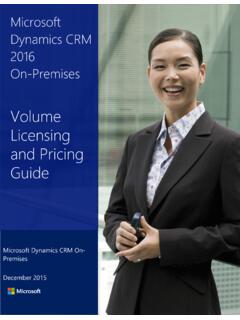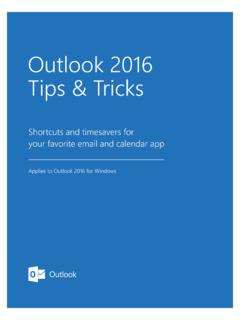Transcription of Microsoft Dynamics 365 Licensing Guide
1 Dynamics 365 Licensing Guide | February 2020 Microsoft Dynamics 365 Licensing Guide February 2020 Dynamics 365 Licensing Guide | February 2020 Table of Contents How to buy Dynamics 365 .. 3 Licensing 3 International Availability .. 3 How to License Dynamics 4 Licensing Requirements for Internal Users .. 5 Minimum License Purchase Requirements .. 6 Licensing Requirements for External Users .. 7 Multiplexing .. 8 Dual Use Rights .. 8 Dynamics 365 Subscriptions .. 10 Dynamics 365 Applications ..10 Dynamics 365 Additional Users ..11 Device ..12 Product Licensing .. 14 Dynamics 365 Sales ..14 Dynamics 365 Dynamics 365 Customer Service ..16 Dynamics 365 Field Service ..18 Dynamics 365 Project Service Automation.
2 19 Dynamics 365 Finance ..19 Dynamics 365 Supply Chain Management ..20 Dynamics 365 Commerce ..20 Dynamics 365 Human Dynamics 365 .. 23 Dynamics 365 Customer Insights ..23 Dynamics 365 Customer Service Dynamics 365 Fraud Protection ..24 Additional Services and Software .. 24 Dynamics 365 Default Subscription Capacities .. 26 Customer Engagement Applications ..27 Finance, Supply Chain Management, Commerce, and Human Resources Applications ..28 Customer Insights, Fraud Protection, and Forms Dynamics 365 Trial and Implementation .. 31 Additional Resources .. 33 Appendix A: Team Members Overview .. 34 Appendix B: Customer Engagement Applications Use Rights .. 36 Appendix C: Finance, Supply Chain Management, Commerce and Human Resources Security Roles.
3 41 Appendix D: Custom Entities .. 53 Appendix E: Customization/ Licensing Requirements .. 54 Appendix F: Dynamics 365 Capacity Add-ons .. 55 Appendix G: Licensing Availability .. 60 Appendix H: Base and Attach SKU Mapping .. 62 Appendix I: Support Policies .. 63 Appendix J: Change Log .. 64 Dynamics 365 Licensing Guide | February 2020 P a g e | 1 Using This Guide Use this Guide to improve your understanding of how to license Microsoft Dynamics 365 ( Dynamics 365). Microsoft Dynamics 365 evolves Microsoft s current Customer Relationship Management (CRM) and enterprise Resource Planning (ERP) cloud solutions into one cloud service with new purpose-built applications to help manage specific business functions.
4 Dynamics 365 applications are designed so they can be easily and independently deployed. A customer can start with what they need, yet the applications work together so, as the business demands, the customer can adopt additional capabilities with ease. For Licensing information related to Dynamics 365 Business Central, Microsoft s comprehensive ERP and CRM solution designed for smaller businesses, refer to the Dynamics 365 Business Central Licensing Guide . Licensing information for using mixed reality business tools and Dynamics 365 applications can be found in the Dynamics 365 Mixed Realty Licensing Guide . This document does not apply to Microsoft Dynamics 365 on-premises, Microsoft Dynamics 365 for Operations on-premises, Microsoft Dynamics NAV, Microsoft Dynamics GP, Microsoft Dynamics SL, Microsoft Dynamics AX 2012 or prior versions, or Microsoft Dynamics CRM 2016 or prior versions.
5 This Guide also does not apply to the Microsoft Dynamic CRM Online or Microsoft Dynamics AX online services. This Guide is not intended to influence the choice of Microsoft Dynamics products and services. The examples presented in this Guide are illustrative. Microsoft reserves the right to review or update this document at any time without notice. Legacy online customers should refer to the applicable Licensing Guide for details on their entitlements and use rights, including benefits derived from Dynamics 365 licenses. Dynamics CRM Online Licensing Guide Dynamics AX Licensing Guide This document applies for users with Dynamics 365 licenses. To facilitate understanding of Licensing requirements this Guide is structured as follows: 1) Brief description of the product 2) Use rights/dual use rights 3) Channel Licensing (how to buy) 4) Add-ons 5) Licensing (how to license) 6) Notes: Changes 7) Minimum requirements 8) Scenarios For help determining the right technology solution for any given organization, including the license requirements for a specific product or scenario, consult with your Microsoft account team or your Dynamics Certified Partner.
6 This Guide does not supersede or replace any of the legal documentation covering use rights. Dynamics 365 Licensing Guide | February 2020 P a g e | 2 What s new in this Licensing Guide This Licensing Guide was updated to reflect Licensing updates and new online service offerings as of February 2020. Dynamics 365 Description New offer or Change Talent Talent, Talent: Attract, Talent: Onboard, and comprehensive hiring Retire SKUs Human Resources Human Resources New workload Human Resources Attach New attach offer Human Resources Self Service New additional user Human Resources Non-production New sandbox Human Resources Self Service Step up Activity Step up Team Members Step-up New step-up SKUs Human Resources From SA New From offers Retail Retail Rename to Commerce Retail Attach Rename to Commerce Attach Commerce Commerce Cloud Scale Unit New Commerce and eCommerce capability eCommerce Tier New Commerce capability eCommerce Tier Overage New eCommerce capacity Commerce Recommendations New Commerce capability Commerce Ratings and Reviews New Commerce capability Introduction to Dynamics
7 365 Microsoft Dynamics 365 ( Dynamics 365) is the next generation of intelligent business applications in the cloud. Dynamics 365 unifies Customer Relationship Management (CRM) and enterprise Resource Planning (ERP) capabilities by delivering new purpose-built applications to help manage specific business functions. Designed to be personalized, enable greater productivity, deliver deeper insights and adapt to business needs, Dynamics 365 applications help businesses accelerate digital transformation to meet the changing needs of customers and capture the new business opportunities of tomorrow. Dynamics 365 Applications: Hereinafter written as: Dynamics 365 Sales Sales Dynamics 365 Marketing Marketing Dynamics 365 Customer Service Customer Service Dynamics 365 Field Service Field Service Dynamics 365 Project Service Automation Project Service Automation Dynamics 365 Finance Finance Dynamics 365 Supply Chain Management Supply Chain Management Dynamics 365 Commerce Commerce Dynamics 365 Human Resources Human Resources Dynamics 365 Licensing Guide | February 2020 P a g e | 3 Figure 1: Dynamics 365 Application Overview How to buy Dynamics 365 Licensing Programs Licensing Programs are channels where you can buy Dynamics 365.
8 You can license Dynamics 365 through Microsoft Volume Licensing , Cloud Solution Provider program (CSP), and/or Web Direct programs. In Volume Licensing , Dynamics 365 is available through: enterprise Agreement (EA) enterprise Agreement Subscription (EAS) Server and Cloud Enrollment (SCE) Enrollment for education Solutions (under the Campus and School Agreement) (EES) Additional channels: Microsoft Dynamics Online Government (except Finance, Supply Chain Management, Commerce, Human Resources, and Dynamics 365 Operations - Activity) Microsoft Products and Services Agreement (MPSA). More information on MPSA is available here. Microsoft Online Subscription Program (Web Direct/MOSP) (except Finance, Supply Chain Management, Commerce, Human Resources, and Dynamics 365 Operations - Activity) For more information on Dynamics 365 Licensing channels and segment availability, refer to Appendix G.
9 Mixing of licenses across different Licensing programs on a single tenant is not recommended and could lead to incompatible subscriptions. MPSA licenses may be mixed with EA licenses if short term subscriptions are required. Participating in a Volume Licensing program typically involves signing an agreement and/or enrollment, meeting a minimum purchase requirement, and ordering licenses through a Microsoft Reseller. Visit the Microsoft Volume Licensing website to learn more about how to buy through Volume Licensing , find a reseller partner, and more helpful information. International Availability Country, language, and localization availability for Dynamics 365 is available here. Dynamics 365 Licensing Guide | February 2020 P a g e | 4 How to License Dynamics 365 To license core Business Applications (Sales, Customer Service, Field Service, Project Service Automation, Finance, Supply Chain Management, Commerce, and Human Resources), customers may purchase as either a base or as an attach license(s).
10 When purchasing multiple core Business Applications, the first or Base license must be the highest priced license for the user. Every full user must have a Base license. Users requiring multiple core Business Applications may purchase as many Attach SKUs as needed at a reduced price. Each Attach license can only be assigned to a user with a qualifying prerequisite Base license. The admin will not be able to assign the Attach license to a user who doesn t have the required Base license. Customers trying to assign an Attach license to a user that does not have the prerequisite Base license, will get an error during assignment. In EA if an Attach license is purchased when a Base license is required, customers may step-up the Attach license to the appropriate Base license.