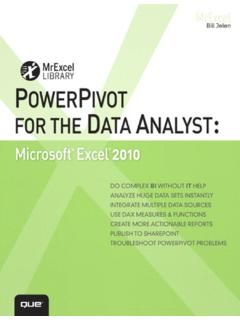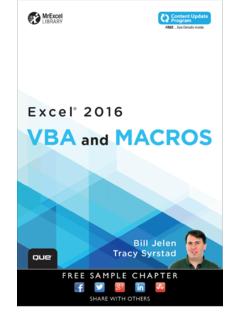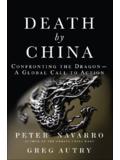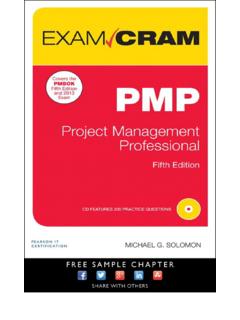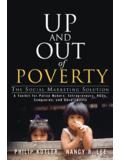Transcription of Microsoft Excel 2019: Formulas and Functions
1 Microsoft Excel 2019 Formulas and FunctionsPaul McFedriesMicrosoft Excel 2019 Formulas and FunctionsPublished with the authorization of Microsoft Corporation by: Pearson Education, 2019 by Pearson Education, rights reserved. This publication is protected by copyright, and permission must be obtained from the publisher prior to any prohibited reproduction, storage in a retrieval system, or transmission in any form or by any means, electronic, mechani-cal, photocopying, recording, or likewise. For information regarding permissions, request forms, and the appropriate con-tacts within the Pearson Education Global Rights & Permissions Department, please visit No patent liability is assumed with respect to the use of the information contained herein. Although every precaution has been taken in the preparation of this book, the publisher and author assume no responsibility for errors or omissions. Nor is any liability assumed for damages resulting from the use of the information contained : 978-1-5093-0619-0 ISBN-10: 1-5093-0619-6 Library of Congress Control Number: 2019930661 1 19 TrademarksMicrosoft and the trademarks listed at on the Trademarks webpage are trademarks of the Microsoft group of companies.
2 All other marks are property of their respective and DisclaimerEvery effort has been made to make this book as complete and as accurate as possible, but no warranty or fitness is implied. The information provided is on an as is basis. The author, the publisher, and Microsoft Corporation shall have neither liability nor responsibility to any person or entity with respect to any loss or damages arising from the information contained in this SalesFor information about buying this title in bulk quantities, or for special sales opportunities (which may include electronic versions; custom cover designs; and content particular to your business, training goals, marketing focus, or branding interests), please contact our corporate sales department at or (800) government sales inquiries, please contact For questions about sales outside the , please contact Brett BartowExecutive Editor: Loretta YatesSponsoring Editor: Charvi AroraManaging Editor: Sandra SchroederSenior Project Editor: Tracey CroomProject Editor: Charlotte KughenIndexer: Cheryl LenserProofreader: Gill Editorial ServicesTechnical Editor: Bob UmlasPublishing Coordinator: Cindy TeetersCover Designer: Twist Creative, SeattleCompositor: Bronkella Publishing LLCG raphics.
3 TJ Graham ArtTo Karen and Chase vContents at a Glance Introduction xxiiiPart I Mastering Excel Formulas 1 CHAPTER 1 Building basic Formulas 3 CHAPTER 2 Creating advanced Formulas 25 CHAPTER 3 Troubleshooting Formulas 49 Part II Harnessing the power of Functions 67 CHAPTER 4 Understanding Functions 69 CHAPTER 5 Working with text Functions 79 CHAPTER 6 Working with logical and information Functions 105 CHAPTER 7 Working with lookup Functions 135 CHAPTER 8 Working with date and time Functions 153 CHAPTER 9 Working with math Functions 183 Part III Building business Formulas 205 CHAPTER 10 Implementing basic business Formulas 207 CHAPTER 11 Building descriptive statistical Formulas 229 CHAPTER 12 Building inferential statistical Formulas 245 CHAPTER 13 Applying regression to track trends and make forecasts 265 CHAPTER 14 Building loan Formulas 305 CHAPTER 15 Working with investment Formulas 325 CHAPTER 16 Building discount Formulas 339 Part IV Building business models 359 CHAPTER 17 analyzing data with tables 361 CHAPTER 18 analyzing data with PivotTables 381 CHAPTER 19 using Excel s business modeling tools 399 CHAPTER 20 Solving complex problems with Solver 421 Index 443
4 ViiContentsIntroduction ..xxiiiPart I Mastering Excel Formulas 1 Chapter 1 Building basic Formulas 3 Understanding formula basics ..3 Formula limits in Excel 2019 ..4 Entering and editing Formulas ..4 using arithmetic Formulas ..5 using comparison Formulas ..6 using text Formulas ..6 using reference Formulas ..6 Understanding operator precedence ..7 The order of precedence ..7 Controlling the order of precedence ..8 Controlling worksheet calculation ..9 Copying and moving Formulas ..11 Understanding relative reference format..12 Understanding absolute reference format ..13 Copying a formula without adjusting relative references ..14 Displaying worksheet Formulas ..15 Displaying all worksheet Formulas ..15 Displaying a cell s formula by using FORMULATEXT() ..15 Converting a formula to a value.
5 15 Working with range names in Formulas ..16 Pasting a name into a formula ..16 Applying names to Formulas ..17 Naming Formulas ..20 Working with links in Formulas ..21 Understanding external references ..22 Updating links ..22 Changing the link source ..23viii ContentsChapter 2 Creating advanced Formulas 25 Working with arrays ..25 using array Formulas ..26 using array constants ..30 Functions that use or return arrays ..31 using iteration and circular references ..32 Consolidating multisheet data ..34 Consolidating by position ..35 Consolidating by category ..38 Applying data -validation rules to cells ..40 using dialog box controls on a worksheet ..42 Displaying the Developer tab..42 using the form controls ..43 Adding a control to a worksheet ..43 Linking a control to a cell value ..43 Understanding the worksheet controls ..44 Chapter 3 Troubleshooting Formulas 49 Understanding Excel s error values ..50#CALC! ..50#DIV/0! ..50#FIELD!
6 51#N/A ..51#NAME? ..51 Avoiding #NAME? errors when deleting range names ..52#NULL! ..53#NUM! ..53#REF! ..53#SPILL! ..54#UNKNOWN! ..54#VALUE! ..54 Fixing other formula errors ..55 Missing or mismatched parentheses ..55 Erroneous formula results ..56 Fixing circular references ..56 Contents ixHandling formula errors with IFERROR() ..57 using the formula error checker ..58 Choosing an error action ..58 Setting error checker options..59 Auditing a worksheet ..62 Understanding auditing ..62 Tracing cell precedents ..63 Tracing cell dependents.
7 63 Tracing cell errors ..64 Removing tracer arrows ..64 Evaluating Formulas ..64 Watching cell values ..65 Part II Harnessing the power of Functions 67 Chapter 4 Understanding Functions 69 About Excel s Functions ..70 The structure of a function ..70 Typing a function into a formula ..73 using the Insert Function feature ..74 Loading the Analysis ToolPak ..76 Chapter 5 Working with text Functions 79 Excel s text Functions ..79 Working with characters and codes ..80 The CHAR() function ..81 The CODE() function ..83 Converting text..84 The LOWER() function ..84 The UPPER() function ..84 The PROPER() function ..84 The NUMBERVALUE() function ..85 Formatting text ..85 The DOLLAR() function ..86 The FIXED() function ..87x ContentsThe TEXT() function ..87 Displaying when a workbook was last updated ..89 Manipulating text ..89 Removing unwanted characters from a string ..89 The TEXTJOIN() function: Concatenating text with a delimiter ..91 The REPT() function: Repeating a character or string.
8 92 Extracting a substring ..94 Converting text to sentence case ..95A date-conversion formula ..95 Searching for substrings ..97 The FIND() and SEARCH() Functions ..97 Extracting a first name or last name ..97 Extracting first name, last name, and middle initial ..99 Determining the column letter ..99 Substituting one substring for another ..100 The REPLACE() function ..100 The SUBSTITUTE() function ..101 Removing a character from a string ..101 Removing two different characters from a string ..102 Removing line feeds ..103 Chapter 6 Working with logical and information Functions 105 Adding intelligence with logical Functions ..105 using the IF() function ..106 Performing multiple logical tests ..109 Combining logical Functions with arrays ..116 Getting data with information Functions ..124 The CELL() function ..125 The () function ..128 The INFO() function ..129 The SHEET() and SHEETS() Functions ..130 The IS Functions ..130 Chapter 7 Working with lookup Functions 135 Taking a look at Excel s lookup Functions .
9 135 Understanding lookup tables ..136 Contents xiThe CHOOSE() function ..137 Determining the name of the day of the week ..137 Determining the month of the fiscal year ..138 Calculating weighted questionnaire results ..139 Integrating CHOOSE() and worksheet option buttons ..139 Looking up values in tables ..140 The VLOOKUP() function ..140 The HLOOKUP() function ..141 Returning a customer discount rate with a range lookup ..142 Returning a tax rate with a range lookup ..143 Finding exact matches ..144 Advanced lookup operations ..146 The MATCH() and INDEX() Functions .
10 146 Chapter 8 Working with date and time Functions 153 How Excel deals with dates and times ..153 Entering dates and times ..154 Excel and two-digit years ..155 using Excel s date Functions ..156 Returning a date ..157 Returning parts of a date ..159 Calculating the difference between two dates ..169 using Excel s time Functions ..172 Returning a time ..173 Returning parts of a time ..174 Calculating the difference between two times ..176 Chapter 9 Working with math Functions 183 Excel s math and trig Functions ..183 Understanding Excel s rounding Functions ..186 The ROUND() function ..186 The MROUND() function ..187 The ROUNDDOWN() and ROUNDUP() Functions ..188 The () and () Functions ..188 Calculating Easter dates ..189 The EVEN() and ODD() Functions ..189xii ContentsThe INT() and TRUNC() Functions ..190 using rounding to prevent calculation errors ..190 Summing values ..192 The SUM() function ..192 The SUMIF() function ..193 Summing only the positive or negative values in a range.