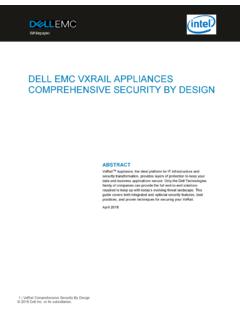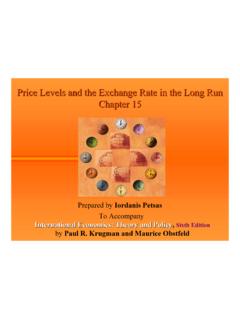Transcription of Microsoft Exchange Server Best Practices and …
1 White Paper EMC Solutions Abstract This white paper provides best Practices and key decision points for planning and deploying Microsoft Exchange Server 2010 and 2013 with the EMC VNX and EMC Symmetrix VMAX series storage based on EMC Proven Solutions and validated designs. October 2013 Microsoft Exchange Server best Practices AND DESIGN GUIDELINES FOR EMC STORAGE EMC VNX Series, EMC Symmetrix VMAX systems Design best Practices Sizing best Practices Exchange Server performance acceleration with EMC flash technologies Disaster recovery and high availability solutions Microsoft Exchange Server best Practices and Design Guidelines for EMC Storage: EMC VNX Series, EMC Symmetrix VMAX systems 2 2 Copyright 2013 EMC Corporation.
2 All Rights Reserved. EMC believes the information in this publication is accurate as of its publication date. The information is subject to change without notice. The information in this publication is provided as is. EMC Corporation makes no representations or warranties of any kind with respect to the information in this publication, and specifically disclaims implied warranties of merchantability or fitness for a particular purpose. Use, copying, and distribution of any EMC software described in this publication requires an applicable software license. For the most up-to-date listing of EMC product names, see EMC Corporation Trademarks on All trademarks used herein are the property of their respective owners.
3 Part Number Microsoft Exchange Server best Practices and Design Guidelines for EMC Storage: EMC VNX Series, EMC Symmetrix VMAX systems 3 3 Table of contents Executive summary .. 6 Purpose of this paper .. 7 Audience .. 7 Scope .. 7 Terminology .. 7 Featured EMC storage .. 9 EMC VNX family .. 9 VNX Series Hardware .. 9 VNX Series Software .. 10 Advanced data management suites .. 10 EMC Symmetrix VMAX series .. 10 VMAX Series Hardware .. 11 VMAX Series Features .. 11 Exchange storage characteristics .. 12 I/O and bandwidth characteristics .. 12 Mailbox database I/O read/write 13 Exchange I/O sizes .. 13 Exchange background database maintenance process .. 14 Bandwidth considerations for BDM.
4 15 Log space 15 Exchange storage design best Practices .. 17 Disk type selection .. 17 Exchange IOPS per disk .. 18 RAID type selection .. 18 General best Practices for Exchange Server on EMC storage .. 20 Sizing .. 20 Database replication .. 20 Mailbox Server .. 21 Storage Array .. 21 Virtual storage provisioning with Exchange .. 22 Exchange administrator challenges .. 22 Virtual provisioning .. 22 Automated tiering for Exchange data .. 23 Microsoft Exchange Server best Practices and Design Guidelines for EMC Storage: EMC VNX Series, EMC Symmetrix VMAX systems 4 4 VNX-specific storage design 24 System memory and page settings .. 24 Pools or RAID Groups .. 24 Thick or thin LUNs with Exchange .
5 25 FAST Cache with Exchange .. 26 FAST VP with Exchange on VNX .. 26 VNX storage pool optimization for Exchange workload .. 27 VMAX-specific storage design guidelines .. 29 Symmetrix Virtual Provisioning for Exchange .. 29 Symmetrix FAST VP with Exchange on VMAX .. 30 Virtualization best Practices for Exchange Server on EMC storage .. 31 Overview .. 31 General storage guidelines for Exchange virtualization .. 31 Hypervisor .. 31 Storage .. 32 Virtual machines .. 32 Virtual disk types .. 33 Virtual SCSI Adapters .. 34 Unsupported configurations .. 35 XtremSW Cache with Exchange .. 36 Overview .. 36 XtremSW Cache benefits .. 36 How does XtremSW Cache accelerate Exchange performance? .. 36 Exchange storage design.
6 37 Mailbox Server building block .. 37 Storage design validation .. 38 Jetstress .. 38 ESRP Solutions .. 38 EMC Proven Solutions and white papers .. 38 High availability and data protection for Exchange Server on EMC storage .. 39 Exchange DAG .. 39 Lagged copy .. 39 EMC storage-based replication compared to native host-based DAG replication .. 39 EMC Storage Integrator (ESI) for Windows .. 40 VNX Snapshots .. 40 VMAX TimeFinder Snaps .. 41 EMC data protection offerings .. 41 Microsoft Exchange Server best Practices and Design Guidelines for EMC Storage: EMC VNX Series, EMC Symmetrix VMAX systems 5 5 EMC Replication Manager .. 41 EMC AppSync .. 42 Rapid Exchange backup and restore .. 42 EMC ItemPoint.
7 42 Disaster recovery options for Exchange .. 43 Additional backup 43 Conclusion .. 44 Additional information .. 44 45 EMC white papers .. 45 Product documentation .. 45 Other documentation .. 45 Appendix A: Exchange manual storage sizing process .. 46 Overview .. 46 Requirements gathering .. 46 Key Exchange Server requirements .. 46 Example customer requirements .. 47 Exchange Mailbox Server sizing tools .. 47 Defining a building block .. 48 Exchange storage IOPS calculations .. 48 Database IOPS Requirements .. 49 Database Disks requirements based on IOPS .. 49 Transactional logs IOPS requirements .. 50 Exchange storage capacity calculations .. 51 Considerations when sizing using thin provisioning.
8 51 Mailbox size on disk calculations .. 52 Database size on disk calculations .. 53 Database LUN size calculations .. 53 Log LUN size calculations .. 53 Total capacity required per building block .. 54 Total number of disks required .. 55 Final storage calculation results .. 56 Summary of disk requirements .. 56 Storage bandwidth requirements .. 57 Bandwidth requirements per database .. 57 Required throughput calculations .. 57 Finalizing storage design .. 58 Microsoft Exchange Server best Practices and Design Guidelines for EMC Storage: EMC VNX Series, EMC Symmetrix VMAX systems 6 6 Executive summary In the planning and design phases of a Microsoft Exchange Server implementation, it is important to understand how the application interacts with the storage platform.
9 It is also critical to know which Practices to follow in order to avoid problems, achieve the best possible performance, and provide a great user experience. From an application architecture perspective, Exchange 2013 continues to use the database availability group (DAG) concept with Windows Server failover clustering that was introduced in Exchange 2010 to maintain database high availability. There are now only two Server roles: mailbox Server and client access Server . The mailbox Server handles all activity for the active mailboxes on that Server . The client access Server provides authentication, limited redirection, and proxy services. The client access Server offers all the usual client access protocols: HTTP, POP, IMAP, and SMTP.
10 From a storage architecture perspective, Exchange 2013 offers some significant changes and improvements for storing service, database schema, and search operations. The Exchange Store service (Information Store process) has been re-written in managed code (Managed Store) and now each database runs under its own process, which isolates store issues to a single database. The Managed Store continues to use Extensible Storage Engine (ESE) as the database engine and works with the Microsoft Exchange Replication service to manage mailbox databases. The newly optimized and enhanced mailbox database schema results in reduced user IOPS. The Microsoft Exchange Replication service is responsible for all service availability related to mailbox servers.