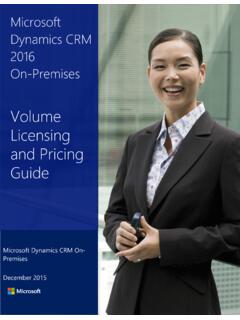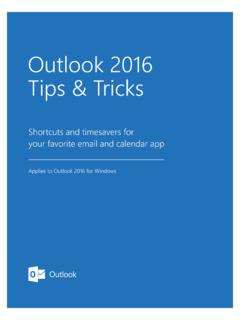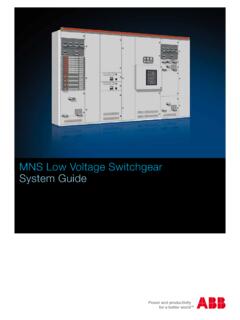Transcription of Microsoft Power Virtual Agents Licensing Guide
1 Power Apps and Microsoft Flow Licensing Guide | October 2019 Microsoft Power Apps, Microsoft Power Automate and Microsoft Power Virtual Agents Licensing Guide November 2021 Power Apps, Power Automate and Power Virtual Agents Licensing Guide | November 2021 Table of Contents How to buy .. 2 Licensing Programs .. 2 How to license .. 2 Multiplexing .. 2 Licensing Requirements for External Users .. 3 Power Apps Subscriptions .. 3 Power Apps .. 3 Power Apps portals .. 7 Power Automate Subscriptions .. 9 Power Automate .. 9 Power Automate per user with attended RPA plan .. 11 Power Automate unattended RPA add-on .. 12 Power Automate use rights included with Windows licenses .. 15 Power Virtual Agents subscriptions .. 17 Subscription Capacity.
2 19 Capacity Add-ons .. 21 Dataverse (Common Data Service) Capacity Add-ons .. 21 AI Builder capacity add-on .. 21 Power Apps and Power Automate capacity add-on .. Error! Bookmark not defined. Power Virtual Agents capacity add-on .. 22 Trial and Implementation .. 22 Power Platform Service 23 Pricing .. 23 Appendix A: Terminology and Custom Tables .. 24 Appendix B: Dynamics 365, Office 365, and Windows licenses that include Power Platform capabilities .. 26 Appendix C: Change Log .. 29 Power Apps, Power Automate and Power Virtual Agents Licensing Guide | November 2021 P a g e | 1 Using This Guide Use this Guide to improve your understanding of how to license Microsoft Power Apps, Power Automate, and Power Virtual Agents . This Guide is not intended to influence the choice of Microsoft products and services.
3 The examples presented in this Guide are illustrative. Microsoft reserves the right to review or update this document at any time without notice. This document applies for users with Power Apps, Power Automate and Power Virtual Agents licenses. To facilitate understanding of Licensing requirements this Guide is structured as follows: 1) What s new 2) Channel Licensing (how to buy) 3) How to license (product Licensing ) 4) Add-ons 5) Notes: Changes For help determining the right technology solution for any given organization, including the license requirements for a specific product or scenario, consult with your Microsoft account team or your Microsoft Certified Partner. This Guide does not supersede or replace any of the legal documentation covering use rights.
4 The latest version of this Guide can be found here. What s new in this Licensing Guide See the Change log Appendix C, for minor changes effective November 2021. Power Apps, Power Automate and Power Virtual Agents Licensing Guide | November 2021 P a g e | 2 How to buy Licensing Programs Licensing programs are channels where you can buy Power Apps, Power Automate and Power Virtual Agents . You can license Power Apps, Power Automate and Microsoft Power Virtual Agents through Microsoft Volume Licensing (VL), Cloud Solution Provider program (CSP), and/or Web Direct (MOSP) programs. In Volume Licensing , Power Apps and Power Automate are available through: Enterprise Agreement (EA) Enterprise Agreement Subscription (EAS) Server and Cloud Enrollment (SCE) Enrollment for Education Solutions (under the Campus and School Agreement) (EES) Additional channels: Microsoft Online Government Microsoft Products and Services Agreement (MPSA).
5 More information on MPSA is available here. Microsoft Online Subscription Program (Web Direct/MOSP) For more information on Power Apps, Power Automate, and Power Virtual Agents Licensing channels and segment availability, refer to the Product Terms. Participating in a Volume Licensing program typically involves signing an agreement and/or enrollment, meeting a minimum purchase requirement, and ordering licenses through a Microsoft Reseller. Visit the Microsoft Volume Licensing website to learn more about how to buy through Volume Licensing , find a reseller partner, and more helpful information. How to license Multiplexing Multiplexing refers to the use of hardware or software that a customer uses to pool connections, reroute information, or reduce the number of users that directly access or use the Power Apps, Power Automate and Power Virtual Agents service.
6 Multiplexing does NOT reduce the number of SLs of any type required to access the Power Apps, Power Automate and Power Virtual Agents apps. Any user or device that accesses Power Apps, Power Automate and Power Virtual Agents apps, directly or indirectly must be properly licensed. Power Apps, Power Automate and Power Virtual Agents services can only be accessed with Power Apps, Power Automate or Power Virtual Agents licenses. Similarly, Power Apps, Power Automate and Power Virtual Agents licenses are required for users that input data into, query, or view data from the Power Apps, Power Automate and Power Virtual Agents apps through a pooling device. Pooled connections use a non-interactive user account in Power Apps, Power Automate and Power Virtual Agents that can access the system but only via the web service layer.
7 Internal users accessing Power Apps, Power Automate and Power Virtual Agents services indirectly through a portal or via an API to a separate service such as Microsoft Outlook must also be properly licensed, regardless of if they are set up as a Power Apps, Power Automate and Power Virtual Agents user in the app, for example: Internal users that access the Power Apps, Power Automate and Power Virtual Agents services must still be properly licensed for Power Apps, Power Automate and Power Virtual Agents . Any user that accesses Power Apps, Power Automate and Power Virtual Agents services made available through an automated process requires a Power Apps, Power Automate or Power Virtual Agents license. Power Apps, Power Automate and Power Virtual Agents Licensing Guide | November 2021 P a g e | 3 The number of tiers of hardware or software between Power Apps, Power Automate and Power Virtual Agents apps and the user or devices that ultimately use Power Apps, Power Automate and Power Virtual Agents services indirectly does not affect the number of User SLs required.
8 For additional information about multiplexing refer to the Microsoft Multiplexing Overview. Licensing Requirements for External Users External users must be appropriately licensed to access Power Platform services and data. Applicable Licensing includes: An appropriate Power Platform User SL Seeded Licensing capabilities from Office or Dynamics 365 User SLs Power Apps portals login or page view capacity Accessing via an appropriately licensed Power Automate per flow workflow Users must be appropriately licensed whether they are accessing directly or indirectly per multiplexing guidelines. For additional information on external guest user access please see here. Power Apps Subscriptions Power Apps Service Overview Power Apps is a low code/no code application platform that allows enterprises to digitize business operations by easily building line of business applications and customizing existing Office 365 and Dynamics 365 applications.
9 For more details, please visit Licensing overview General purpose, full Power Apps capabilities are licensed on a standalone basis. Additionally, limited Power Apps capabilities are included within various Office 365 and Dynamics 365 licenses; for more information, please see the sections titled Power Apps use rights included with Dynamics 365/Office 365 licenses later in this document. High level overview of the Licensing structure is provided below. Per user, per app Per user Licensing scheme Per user, per app Per user Description Allows individual users to run applications1 for a specific business scenario based on the full capabilities of Power Apps Equips users to run unlimited applications based on the full capabilities of Power Apps 1 Each license allows end user to run 1 custom app or access 1 custom portal.
10 Standalone Power Apps Licensing Customers that need general purpose and full capabilities of the platform should license Power Apps on a standalone basis. Licensing is supported on both a per user, per app basis as well as a per user basis. basis. Both standalone licenses are fully featured. Details follow. Power Apps per app plan The Power Apps per app plan allows organizations to get started with the platform at a lower entry point. Power Apps, Power Automate and Power Virtual Agents Licensing Guide | November 2021 P a g e | 4 Customers on the per app plan typically start with 1-2 leading use case scenarios before adopting the platform more broadly. The Power Apps per app plan is an attractive Licensing option for Licensing end users that run only a few apps.