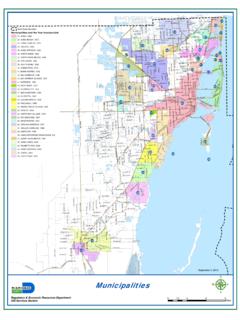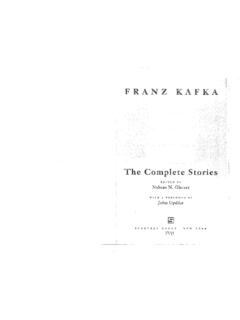Transcription of Microsoft Publisher 2016 for Beginners - Skokie Public Library
1 Hannah Digital Literacy SpecialistMicrosoft Publisher 2016 for Beginners A desktop publishing program Can be used to create a variety of documents Newsletters Cards Brochures Certificates Flyers Business cards Many more!What is Publisher ? Publisher is an object based program you move objects around the workspace to produce a publication. A program like MS Word is linear you type letter after letter, word after word, paragraph after paragraph to produce a is Publisher different from other MS Office programs?
2 When you open open new blank documentTo open a recent or saved fileTo open a templateThe Publisher WorkspaceThe RibbonPage ViewThe WorkspaceIn the File Menu you can also: Enter business or personal information Open a new document Save Print Export to email Change Publisher settings See handout for more detailed File MenuSave your PublicationThere are several ways to save your Publisher document. 1. Click the save icon in the top left Click File and Save or Save As3. Use the keyboard shortcut Control S Home Tab Insert Tab Page Design Mailing we won t use this in class today Review View Contextual tabs Text Box Format Picture Tools Format Drawing Tools FormatQuick Ribbon TourRulers and GuidesRulersGuidesTo learn about and practice adding and editing objects in Publisher we will work on recreating this flyer (for an imaginary event).
3 We ll cover: Text Boxes and editing text Inserting, manipulating and editing images Word Art Shapes First, let s switch over to the fill list of built-inPublisher templates. Scroll through an select Greeting Cards Select Birthday Cards and Template 3 Getting started with Templates Publisher comes with a wide variety of built-in templates. Templates provide a place to start if you are new to designing publications or if you are in a hurry. You can even create and save your own use templates in Publisher ?
4 You have several options to adapt a template before you start: Choose a pre-set color scheme Change the font for the whole publication Insert your personal or business information Layout and page size optionsAdapting TemplatesOriginal template and Adapted templateBirthday Card Template ActivityBusiness card template activity MS Office Website (login via Library website) search for: Publisher 2016 Essential Training Gale Courses (login via Library website) search for: Introduction to Microsoft Publisher 2013 For information about Creative Commons licensing, visit to learn more?
5 Want a copy of this presentation?Visit where this presentation will be available for four You