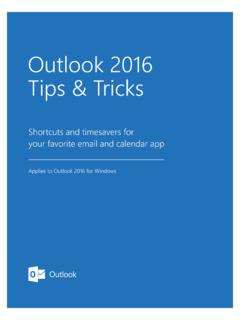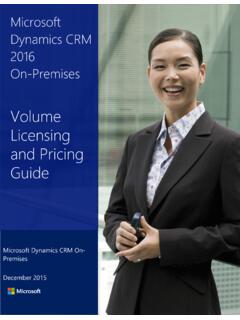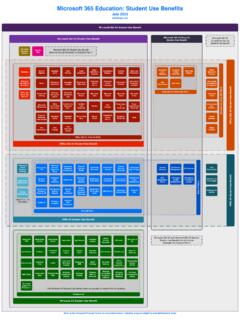Transcription of Microsoft Security Guidance for Political Campaigns ...
1 2017 Microsoft Corporation. All rights reserved. To send feedback about this documentation, please write to us at 2017 Microsoft Corporation. All rights reserved. To send feedback about this documentation, please write to us at See topics 2-12 for more information and 2017 Planning and implementation Guidance for fast-moving organizations that have an increased threat profileThis topic is 1 of 12 in a seriesMicrosoft Security Guidance for Political CampaignsElection Campaigns around the world are run by fast-moving organizations with intensive collaboration patterns and Security risks that rise with the potential influence a win can achieve. They face challenges from sophisticated actors that can deploy significant resources to breach an organization. This solution demonstrates how to build an environment with essential cloud services.
2 It includes prescriptive Security design for protecting identities, email, and access from mobile devices. Office 365 enterprise capabilities Secure email and calendarsOffice suite and Office OnlineOneDrive for BusinessSharePoint O nlineBusiness-class email protected with Exchange Online Protection and Office 365 Advanced Threat latest Office apps for your PC and Mac, including updates to protect your environment. Create and edit documents from a TB of personal cloud storage that can be accessed from anywhere and syncs with a PC/Mac for offline access. Easily share documents with others and control who can see and edit each on PCs, tablets, and phonesFully installed Office experience across PCs, Macs, Windows tablets, iPad and Android tablets, and most mobile devices. Communications sites to keep your organization up to date. Team sites and document libraries protected at the appropriate level for the sensitivity of your data and projects.
3 Online meetingsHost online meetings with audio, HD video, and web conferencing over the Internet. Join meetings with a single touch or click from the smartphone, tablet, or PC of your broadcastBroadcast Skype for Business meetings on the Internet for up to 10,000 people, who can attend in a browser on nearly any device. Meetings include real-time polling and sentiment Mobility + Security (EMS) suiteSimplified identity manageme ntCentrally manage single sign-on across devices and all of your SaaS and cloud authenticationStrengthen sign-in authentication with verification options, including phone calls, text messages, or mobile app accessDefine policies that provide contextual controls at the user, location, device, and app levels to allow, block, or challenge user conditional accessProtect apps and critical data in real time using machine learning and the Microsoft Intelligent Security Graph to block access when risk is Security reportingMonitor suspicious activity with reporting, auditing, and alerts, and mitigate potential Security issues using focused device manageme ntEnroll corporate and personal devices to provision settings, enforce compliance, and protect your corporate application manageme ntPublish.
4 Configure, and update mobile apps on enrolled and unenrolled devices, and secure or remove app-associated corporate data protectionEncrypt sensitive data and define usage rights for persistent protection regardless of where data is stored or Cloud App SecurityGain visibility, control, and protection for your cloud-based apps Identify threats, abnormal usage, and other cloud Security PaaS analytics environmentAzure PaaS Analytics Build and secure an analytics environment in Azure using SQL Data Warehouse and Azure Data Lake. Protect access to this environment using the same capabilities as Office solution includes capabilities across Office 365, Enterprise Mobility + Security (EMS) suite, and Azure PaaS. EMS makes it possible to integrate other cloud services and use the same identity provider, secure access capabilities, and monitoring solutions across your entire environment.
5 This Guidance includes only cloud services but you can also use these recommendations with a hybrid on-premises environment. Core cloud capabilities in this solutionData governance &rights managementSecurity responsibilitySaaSPaaSIaaSOn-premClient endpoints (devices)Account & access managementIdentity & directory infrastructureApplicationNetwork controlsOperating systemPhysical networkPhysical datacenterCustomerCustomerMicrosoftMicro softPhysical hostsBy using Microsoft cloud services, you greatly reduce the attack surface you are responsible for. This solution shows you how to configure the controls that are provided for you to secure your data, devices, and identities with Office 365 (SaaS). The same approach can be used with other cloud services. Identity & directory infrastructure refers to integration with on-premises directories. If you re using cloud-only accounts, this doesn t apply to you.
6 The Guidance in this solution is designed for cloud-only environments, but can also be used with hybrid environments with on-premises directories. When you use O ffice 365 and EMS, you don t have responsibility for securing these layers. By using Microsoft cloud services, you greatly reduce the amount of work required to keep your environment secure. Decades of engineering experience has enabled Microsoft to develop leading-edge best practices in the design and management of online services. Through industry-leading Security practices and unmatched experience running some of the largest online services around the globe, Microsoft delivers enterprise cloud services you can more information, see Microsoft Cloud Security for Legal and Compliance ProfessionalsFor more information, see Microsoft Cloud Security for Legal and Compliance ProfessionalsReduce your Security responsibility123456789101112 EnterTraverseExfiltrate dataBegin attackAttacker rem oves data from the App Security detects and alerts on anomalous activity, such as download activity, and can suspend user Mobile Application Management rules prevents business data from leaving approved business apps on mobile Information Protection (WIP)
7 Protects business content on devices with file level encryption that helps prevent accidental data leaks to non-business documents, unauthorized apps, and unapproved 365 Exchange mail flow rules prevent auto-forwarding of mail to external 365 data loss prevention (DLP) rules prevent sensitive data from leaving the Information Protection and Azure Rights Management encrypts and permissions sensitive files. Protection travels with the technologies provide encryption for disks and storage, SQL Encryption, and Key Database dynamic data masking limits sensitive data exposure by masking it to non-privileged users. SQL Threat Detection alerts on suspicious database activities, potential vulnerabilities, and SQL injection attacks, as well as anomalous database access Backup is a service you can use to back up and restore your data in the Microsoft cloud.
8 This service includes capabilities to protect your backups from ransomware. Possession is unknown .Intune device configuration policy enforces password and/or pin requirements and wipes the device after a specified number of failed login targets employees by email or other unsafe links or uses information specifically about a user to construct a more plausible phishing attack. Brute-force attackAttacker tries a large list of possible passwords for a given account or set of similar attacks: Watering hole attacks, leaked compromiseMalware is installed on the device. This can include viruses, spyware, ransomware, and other unwanted software that installs without consent. Lost or stolen deviceAny employee clicks on a link and enters their Online Protection blocks malicious hyperlinks in a 365 Advanced Threat Protection protects against links in mail and files that are redirected to unsafe sites.
9 Protection continues dynamically after mail is delivered. Windows Defender SmartScreen checks sites against a dynamic list of reported phishing sites and warns passwords are systematically AD password protections enforce minimum requirements for passwords, dynamically ban commonly used passwords, and force reset of leaked AD Smart Account Lockout temporarily locks out accounts with high-risk login on-premises networks, Advanced Threat Analytics detects brute-force activity targeted to the employee clicks on a m alicious link or opens a malicious Defender Antivirus scans for malware, viruses, and Security threats. Windows Defender SmartScreen checks to see if new apps lack reputation or are known to be malicious, and responds Firewall protects against unauthorized Privileged Access Roadmap provides Guidance for protecting workstations used for privileged gains access into the 10 UEFI Secure Boot helps protect the boot process and firmware against tampering, such as from a physically present 10 BitLocker protects files from access without the user uses stolen credentials to gain access to the user s mail and authentication prevents password-only access to cloud services.
10 Including Exchange Online mailboxes and onedrive for Business AD conditional access rules block access from unmanaged AD Smart Account Lockout temporarily locks out accounts with high-risk login conditional access protect apps and critical data in real time using machine learning and the Microsoft Intelligent Security Graph to block access when risk is moves laterally, gain ing access to cloud services and resources in the environ AD conditional access rules can protect all SaaS apps in your environment with multi-factor authentication and other App Security detects and alerts on anomalous activity for all SaaS apps in your environment, including activity originating from new and infrequent locations, suspicious locations, new and untrusted devices, and risky IP Privileged Access Roadmap is Guidance to mitigate lateral traversal and credential theft techniques for your on-premises and hybrid cloud on-premises networks, Advanced Threat Analytics identifies abnormal activity by using behavioral analytics and leveraging Machine files and viruses are introduced into the Online Protection scans for and blocks known malware and viruses.