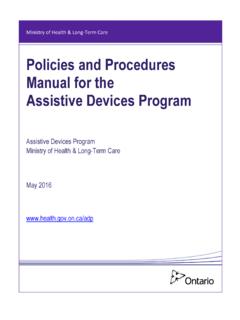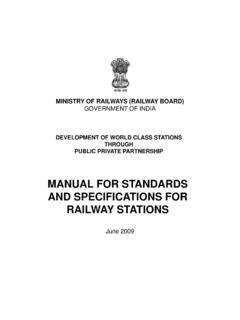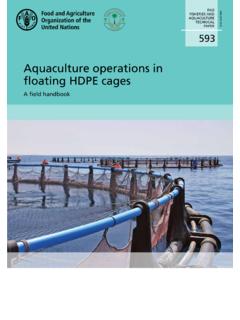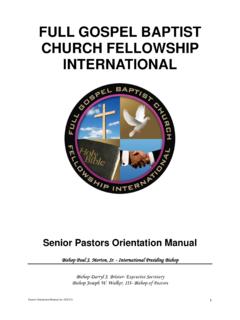Transcription of Ministry of Justice Immigration Bureau Trusted Traveler ...
1 Trusted Traveler Program information system Operation manual Ministry of Justice Immigration Bureau Trusted Traveler Program information system Operation manual Version Trusted Traveler Program information system Operation manual Revision History Page No. Date of Revision Version Page Revised Contents 1 - Newly Created 2 2017/1/26 - Change of words of application items 3 4 5 Trusted Traveler Program information system Operation manual Table of contents 1 Introduction .. - 1 - The manual .. - 1 - Trusted Traveler Program information system layout .. - 2 - Required environment .. - 4 - 2 Overall flow .. - 5 - Registered user application .. - 5 - Others.
2 - 6 - 3 Basic operation .. - 7 - User registration .. - 7 - Entering your application information .. - 12 - Disembarkation card information pre-registration .. - 22 - Application status check .. - 27 - Withdrawal of the application .. - 30 - Password change .. - 33 - User information change .. - 37 - User ID/password re-notification .. - 41 - 4 Others .. - 46 - Error messages .. - 46 - - 1 - Trusted Traveler Program information system operation manual 1 Introduction The manual This manual describes the application operation of the Trusted Traveler Program information system . The explanation contains figures and pictures as given below. This indicates the area on the page which the user must click or in which the user must enter some form of information .
3 It also indicates the area to which the user must pay particular attention. When an explanation is being given of a particular button or part, a number will appear, which corresponds to the number in the chart, indicating which part is being explained. The numbers are to be found on the left hand side of the red frame. All text appearing on the screen is for explanatory purposes. If you are unsure about any of the information provided in this manual , please check the FAQs or contact the Help Desk. We apologize for any inconvenience caused. Both the FAQs and Help Desk information can be found on the HOME page of the Trusted Traveler Program information system . ( Trusted Traveler Program information system HOME page) manual Page link No.
4 Content Page A - 2 - Trusted Traveler Program information system operation manual Trusted Traveler Program information system layout This section goes over the layout common to all of the pages of the Trusted Traveler Program information system . Page link number Page item Content Operational step This area shows the step currently being taken. The operational content is displayed in large letters. Error message An error message will appear in red if there are any errors in the entry content on the page. Required items The required items are marked with an asterisk (*). An error will occur if these fields are not filled in correctly, and you will not be able to proceed to the next step.
5 - 3 - Trusted Traveler Program information system operation manual Page link number Page item Content ! mark An exclamation mark (!) will appear in fields where there is an error. [Confirm] button Please click the [Confirm] button after checking the information you have entered on the page. If there are no errors in your entries, you will be able to proceed to the confirmation page. If there are any errors, an error message will appear. [Back] button Clicking the [Back] button takes you back to the previous page. Using the back button on your browser or the back space key will both cause errors and you will automatically be logged out so please be careful to only use the prescribed [Back] button.
6 - 4 - Trusted Traveler Program information system operation manual Required environment The Trusted Traveler Program information system requires the environment given below. Please take note that we cannot guarantee that the operations will be properly conducted if you use a different environment. We strongly advise that you access the system using a computer as the pages may not appear properly if using a cellphone or smartphone browser. - Required browser: Google Chrome The Trusted Traveler Program information system will send messages to the e-mail address you registered during the user registration. Please check that your system has been set to enable the receipt of messages from the following domain.
7 - Moreover, please note that the Trusted Traveler Program information system will automatically log out if no action has been taken, including movement between pages, for more than 30 minutes. When you go to the HOME page of the Trusted Traveler Program information system , a warning message stating, Your connection is not private may appear. This message will cease to appear if you install the GPKI certificate. For instructions on the certificate installation procedure, please check the GPKI website. See link given below. (Certificate installation procedure) (GPKI website) Even if you have not installed the certificate, you will still be able to use the Trusted Traveler Program information system by ignoring the warning message.
8 However, as the warning message will reappear on your browser every time, we advise you to install the certificate. If you install the certificate when you first use the system , you will not have to go through the same installation process again. - 5 - Trusted Traveler Program information system operation manual 2 Overall flow This section goes over the overall flow with regard to using the Trusted Traveler Program information system . The Trusted Traveler Program information system enables you to apply to become a registered user and to pre-register your disembarkation card information . Registered user application First the following explains how to apply to become a registered user using the Trusted Traveler Program information system .
9 For operational details, please check [3. Basic operation] in this manual . User registration User registration in order to be able to use the Trusted Traveler Program information system . You will only have to register your information the first time you use the system , and will not have to repeat this process again. Disembarkation card information pre-registration After you have applied to become a registered user, you will be able to pre-register your disembarkation card information . By pre-registering, you will not have to enter this information when you come to the automated gates, allowing you to save time and pass smoothly through the gates. If you do not pre-register, you will have to enter your disembarkation card information when you come to the automated gates, requiring more time to go through the gates.
10 Application information registration This is where you will apply to become a registered user. Once the registration is complete, you will receive a [Notification of completion of registration] message. Once you receive the [Notification of completion of registration] message, your registered user application process is complete. - 6 - Trusted Traveler Program information system operation manual Others As well as applying to becoming a registered user, you will be able to use the Trusted Traveler Program information system for the following purposes. For operational details, please check [3. Basic operation] in this manual . Check the status of your application You can check the status of your application.