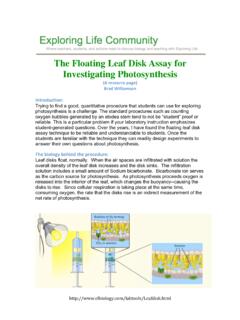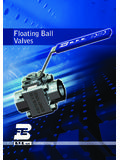Transcription of MIPS Floating Point Instructions
1 11/9/2011. MIPS Floating Point Instructions CS/COE 447. Why Floating Point ? Sometimes need very small, or very large numbers? Non-integers? or . Not always precise. Not all numbers can be represented Repeating digits , in base 10: 1/3 = Lack of precision , may not fit in the storage space allocated for the Floating Point number Single precision: 32-bits used to represent a number. float in C. Double precision: 64-bits used to represent a number. double in C. IEEE 754 standard 1. 11/9/2011. Single Precision Floating Point Format sign exponent fraction 0 00000000 0000000000000000 0000000.
2 32 bits Sign: whether # is positive or negative Exponent: makes value large or small Fraction: the actual number . Value: -1sign 2(exponent-127). Special values exist for , NaN (not a number). There are some other exceptions/issues Overview of MIPS Floating Point Instructions MIPS provides several Instructions for Floating Point numbers Arithmetic Data movement (memory and registers). Conditional jumps FP Instructions work with a different bank of registers Registers are named $f0 to $f31. $f0 is not special (can hold any value, not just zero). Coprocessor 1 tab in MARS.
3 There are Instructions for single precision and double precision numbers (we will only use single precision). Double precision numbers use only even numbered registers Single precision Instructions end with .s ( ). There is generally a corresponding double precision instruction, which ends with .d . 2. 11/9/2011. Arithmetic Instructions $f0, $f1, $f2 $f0 := $f1 + $f2. $f0, $f1, $f2 $f0 := $f1 - $f2. $f0, $f1, $f2 $f0 := $f1 * $f2. $f0, $f1, $f2 $f0 := $f1 / $f2. $f0, $f1 $f0 := |$f1|. $f0, $f1 $f0 := -$f1. Data Movement Instructions Memory Transfer Instructions $f0, 100($t2) load word into $f0 from address $t2+100.
4 $f0, 100($t2) store word from $f0 into address $t2+100. Data Movement between registers $f0, $f2 move between FP registers mfc1 $t1, $f2 move from FP registers (no conversion). mtc1 $t1, $f2 move to FP registers (no conversion). Data conversion $f2, $f4 convert from single precision FP to integer $f2, $f4 convert from integer to single precision FP. 3. 11/9/2011. Conditional Jumps Conditional jumps are performed in two stages 1. Comparison of FP values sets a code in a special register 2. Branch Instructions jump depending on the value of the code Comparison $f2, $f4 if $f2 == $f4 then code = 1 else code = 0.
5 $f2, $f4 if $f2 <= $f4 then code = 1 else code = 0. $f2, $f4 if $f2 < $f4 then code = 1 else code = 0. Branches bc1f label if code == 0 then jump to label bc1t label if code == 1 then jump to label 4.