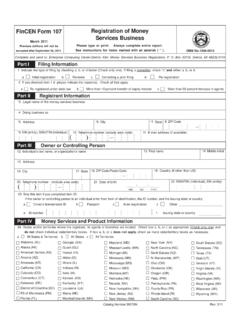Transcription of MITEL 5330 IP and 5340 IP Phones User Guide
1 MITEL 5330 IP and 5340 IP Phones User Guide NOTICE The information contained in this document is believed to be accurate in all respects but is not warranted by MITEL Networks Corporation ( MITEL ). The information is subject to change without notice and should not be construed in any way as a commitment by MITEL or any of its affiliates or subsidiaries. MITEL and its affiliates and subsidiaries assume no responsibility for any errors or omissions in this document. Revisions of this document or new editions of it may be issued to incorporate such changes. No part of this document can be reproduced or transmitted in any form or by any means - electronic or mechanical - for any purpose without written permission from MITEL Networks Corporation. TRADEMARKS MITEL and Speak@Ease are trademarks of MITEL Networks Corporation. Windows and Microsoft are trademarks of Microsoft Corporation.
2 Other product names mentioned in this document may be trademarks of their respective companies and are hereby acknowledged. MITEL 5330 IP and 5340 IP Phones - User Guide October 2007 , Trademark of MITEL Networks Corporation Copyright 2007, MITEL Networks Corporation All rights reserved Table of Contents 3 ABOUT YOUR PHONE .. 7 Elements of Your Phone ..8 Ring/Message indicators .. 10 For Users on Resilient 3300 ICP Systems .. 10 MITEL Line Interface 10 TIPS FOR YOUR COMFORT AND SAFETY .. 11 Don't cradle the handset!.. 11 Protect your hearing .. 11 Adjust the viewing angle .. 11 USING YOUR DEFAULT PHONE WINDOW AND 12 Getting Started with Your Phone .. 12 ABOUTYOUR PHONE 14 Using the Settings Application.
3 15 Using the Call History 16 Getting Help .. 18 Tips for Setting up your Phone .. 18 CUSTOMIZING YOUR PHONE .. 19 Specify User 19 Specify 20 Specify Display Brightness and Contrast .. 20 Specify Audio Feedback Options .. 21 Specify Text Size .. 21 Specify Call Notification 22 Adjust the Ringer .. 22 Enable a Screen Saver (5340 only) .. 23 Program Receipt of External Messaging .. 24 Enable URL Displays on your Phone .. 24 Enable PC Connectivity .. 24 5330 /5340 IP Phones User Guide 4 USING THE PC COMPANION APPLICATION .. 25 About the PC Companion Application .. 25 Configuring the PC Companion Application on Your Phone.
4 25 Installing the PC Companion Application .. 25 Opening the PC Companion Application .. 26 Programming Feature Keys Using the PC Companion Application .. 27 Clearing, Editing or Copying Key Programming .. 28 PROGRAMING FEATURES ON YOUR 29 Tips on Programming Features .. 29 Program Feature Keys Using the Settings Application .. 32 Clear Programming from a 33 SETTING UP YOUR CONTACT LIST (5340 ONLY) .. 34 Adding names to your contact list .. 34 Editing information in your contact list .. 34 MAKING AND ANSWERING 35 Dial from your People Application (5340 IP Phone only) .. 35 Phone Book .. 35 Answer a 36 End a 36 Redial .. 36 Redial - Saved Number .. 36 Handsfree Operation .. 37 Auto-Answer .. 38 Using the Analog line .. 38 CALL HANDLING ..39 39 Mute .. 39 Transfer .. 40 Table of Contents 5 Conference .. 40 Conference 40 Add Held .. 41 41 Call Forwarding .. 41 USING OTHER 45 Account Codes.
5 45 ACD .. 45 Attendant Call Hold - Remote Retrieve .. 46 Callback .. 46 Call Forward - Remote (I'm Here) .. 46 Call Forward - End Chaining .. 47 Call Forward - Forced .. 47 Call Forward - Override .. 48 Call 48 Call 49 Campon .. 49 Direct Paging .. 49 Do Not 53 Emergency Calls .. 53 Group Listen .. 55 Group Paging / Meet Me Answer .. 55 Headset 56 Hot Desking .. 57 Hot Desk Remote Logout .. 57 Hot Desk - PIN Change .. 58 Make Busy .. 58 Message Waiting Indicator .. 59 5330 /5340 IP Phones User Guide 6 Messaging - Advisory ..59 Messaging - 59 Messaging - Cancel 61 Messaging - Cancel All Callbacks.
6 61 61 Night Answer .. 61 Override (Intrude) .. 62 Paging .. 62 Record a 62 Reminder .. 63 Speak@Ease .. 64 Speed Call .. 64 Tag 64 Trunk Flash .. 65 USING YOUR PHONE WITH THE 5310 IP CONFERENCE UNIT .. 66 Access the Conference Controller .. 66 Turn the conference unit on and 66 Adjust the conference unit volume .. 66 Place the conference unit in Presentation 66 Exit the conference controller .. 66 Mute the conference unit .. 67 USING THE LINE INTERFACE MODULE .. 67 Making and Answering Calls Using the Analog 67 Making and Answering Calls Using the Failover Mode .. 68 USING YOUR PHONE WITH THE CORDLESS MODULE AND ACCESSORIES .. 69 USING THE CORDLESS HANDSET .. 73 USING THE CORDLESS 77 USING THE CORDLESS DEVICES APPLICATION .. 80 7 ABOUT YOUR PHONE The MITEL 5330 and 5340 IP Phones are full-feature, dual port, dual mode enterprise-class telephones that provide voice communication over an IP network.
7 They both feature a large graphics display (160 x 320) and self-labeling keys. The 5330 IP Phone offers 24 programmable multi-function keys and the 5340 IP Phone offers 48 programmable multi-function keys for one-touch feature access. Both Phones provide ten fixed feature keys for convenient access to features such as Conferencing, Redial, and many customizable user settings as well as navigational keys to access various screens and application layers. The 5330 and 5340 IP Phones also feature a PC Companion application, which is a PC-based desktop programming tool, that allows you to easily configure your phone from your Personal Computer (PC). The 5330 and 5340 IP Phones support MITEL Call Control (MiNet) protocol and session initiated protocols (SIP). Both Phones support the Line Interface Module and 5310 IP Conference Unit. Additionally, they support Hot Desking and Clustered Hot Desking as well as Resiliency.
8 The 5330 /5340 Phones are ideal for executives and managers, and can be used as an ACD Agent or Supervisor Phone, as well as a Teleworker Phone. The 5330 IP Phone 5330 /5340 IP Phones User Guide 8 The 5340 IP Phone Elements of Your Phone Feature Function 1) Display Provides a large, high-resolution viewing area that assists you in selecting and using phone features. 2) Ring/Message Indicator Flashes to signal an incoming call and to indicate a message waiting in your voice mailbox. 3) Volume, Speaker and Mute ControlsProvide the following audio control capability: (UP) and (DOWN) provide volume control for the ringer, handset, and handsfree speakers.
9 (SPEAKER) enables and disables Handsfree mode. 5330 /5340 IP Phones User Guide 9 Elements of Your Phone Feature Function (MUTE) enables Mute, which allows you to temporarily turn your phone's handset, headset or handsfree microphone off during a call. 4) Fixed Function Keys Give you access to the following phone functions: (SETTINGS): provides access to menus for your phone's additional features. (CANCEL): ends a call when pressed during the call, and, when you are programming the phone, eliminates any input and returns to the previous menu level. (REDIAL): calls the last number dialed. (HOLD): places the current call on hold. (TRANS/CONF): initiates a call transfer or establishes a three-party conference call. (MESSAGE): provides access to your voice mailbox and flashes to notify you of messages waiting in your voice mailbox. Note: The Ring/Message indicator also flashes when messages are waiting.
10 5) Keypad Use to dial. 6)Navigation Page Keys Use to display additional pages of information. The 5330 has two page navigation keys: Back and Next. The 5340 has three page navigation keys: Back, Next, and Home. 7) Programmable Feature Keys and Softkeys. Provides 24 (on the 5330 ) and 48 (on the 5340) self-labeling keys that can be programmed as speed call keys, fixed function keys, hard keys, applications, or line appearance keys, according to your communication needs On your home page, the bottom right feature key is always your Prime Line key on a 5340 IP Phone; and the bottom left feature key is always your Prime Line key on the 5330 IP Phone. The top three keys are softkeys. 8) Handsfree Speaker Provides sound for Handsfree calls and background music. 9) Handset Use for handset calls. If you are in headset or handsfree mode, you do not need to use the handset. 5330 /5340 IP Phones User Guide 10 Ring/Message indicators When indicator is it means that Flashing rapidly Your phone is ringing Flashing slowly A message or callback message is waiting at your phone On Your phone is ringing another phone Off Your phone is idle, or you are on a call For Users on Resilient 3300 ICP Systems If during a call, you hear a beep repeated every 20 seconds it means that your phone is switching to a secondary 3300 ICP system.