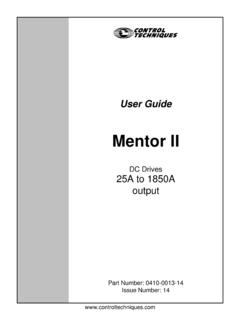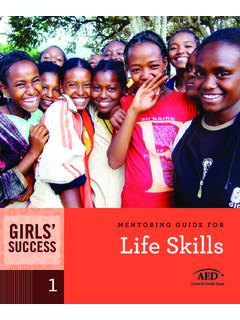Transcription of MMAV User’s Guide - Denali Soft
1 Denali SOFTWARE, Hamlin Court,Sunnyvale, CA 94089 Tel: (408) 743-4200 Fax: (408) rights reservedMMAV user s GuideVersion user s Guide7/7/082 Confidentiality NoticeDenali Software, Inc. Sunnyvale, CA 94089 2006 Denali Software, Inc. All rights : July 7, 2008No part of this information product may be reproduced, transmitted, or translated in any form or by any means, electronic, mechanical, manual, optical, or otherwise without prior written permission from Denali . Information in this product is subject to change without notice and does not represent a commitment on the part of Denali . The information contained herein is the proprietary and confidential information of Denali or its licensors, and is supplied subject to, and may be used only by Denali s customers in accordance with, a written agreement between Denali and its customers. Except as may be explicitly set forth in such agreement, Denali does not make, and expressly disclaims, any representations or warranties as to the completeness, accuracy, or usefulness of the information contained in this document.
2 Denali does not warrant that use of such information will not infringe any third party rights, nor does Denali assume any liability for damages or costs of any kind that may result from use of such information. RESTRICTED RIGHTS LEGEND Use, duplication, or disclosure by the Government is subject to restrictions as set forth in subparagraphs (c)(1)(ii) of the Rights in Technical Data and Computer Software clause at DFARS Destination Control Statement All technical data contained in this product is subject to the export control laws of the United States of America. Disclosure to nationals of other countries contrary to United States law is prohibited. It is the reader s responsibility to determine the applicable regulations and to comply with user s Guide7/7/0831 PREFACE .. Prerequisites .. Conventions .. Help.
3 Documentation .. Information .. Tech Support .. Courses .. to Use This Guide .. 92 USING THE PUREVIEW GRAPHICAL TOOL.. PureView .. SOMA File .. SOMA files .. SOMA Files from .. the PureView GUI .. SOMA Files in PureView .. File Pull-down Menu .. Options Pull-down Menu .. an HDL Shell with the PureView GUI .. or Modifying a SOMA file .. an HDL shell via Command Line .. 273 DEBUGGING MEMORY USING PUREVIEW .. Memory Database Files .. Debugging During Simulation.. Shell Invocation .. Invocation .. up the Simulation Results File.. Memory Instances .. Debugging Windows .. Contents Window .. Contents Transaction Summary .. History View .. with PureView .. PureView with Mentor Graphic s Seamless HW/SW Co-Verification .. 374 USING Denali S MEMORY MODELER ADVANCED VERIFICATION.
4 Your Memory Simulation Models - The .denalirc File.. File Specific .denalirc Parameters .. Specific .denalirc Parameters .. Specific .denalirc Parameters .. Specific .denalirc Parameters.. DDR-II SDRAM Specific .denalirc Parameters .. and DDR3 Specific .denalirc Parameters .. Specific .denalirc Parameters .. 49 mmav user s Guide7/7 Graphics ModelSim Specific .denalirc Parameters.. Graphics Seamless HW/SW Co-Verification Specific .denalirc Flash .denalirc Parameters.. Summary Table ..denalirc Options Dynamically During Simulation .. Solutions .. Queuing for Denali Licenses.. up License Checkout .. Denali Tcl Interface.. with ModelSim .. with NCSIM and other Tcl Interpreters.. Commands .. Commands .. Denali Memories .. Address Determination .. Contents of Memories .. Memories From a File .. Content File Format.
5 Memory Instances .. the Memory Contents .. and Writing Memories .. Memory Writes .. and Comparing Memory Contents.. Clock Cycle Time .. SOMA Files and Changing Timing Parameters on-the-fly During Simulation . Message Control .. Clock Cycle Recalculation .. (Rambus) Specific Model Considerations .. Channel Model for RAMBUS .. 765 mmav SPECIAL VERIFICATION FEATURES .. Assertions on Memory Transactions .. Access Assertions .. Access Assertions .. Memory Access Assertions .. Checking Assertions .. Enabling and Disabling Assertions.. Injection Routines .. Injection .. Modeling.. Addressing with mmav (Method #1) .. Basics .. , Width Expansion .. Scrambling .. 96 mmav user s Guide7/7 Bit Reordering and Masking .. Holes .. Putting it all Together .. to mmav .. Addressing (Method #2) .. Scrambling.
6 Memories .. Callbacks (new in ) .. Interface .. Initialization .. Handling .. Registers .. Tasks and Functions .. mmav with Mentor Graphic s Seamless HW/SW Co-Verification Product .. mmav for Embedded ASIC Memories .. Files .. SRAM .. DRAM .. 1176 mmav TESTBENCH INTEGRATION .. Interface .. with mmav and Verilog .. Interface .. with mmav and VHDL .. Interface .. and SystemC Overview .. with mmav and SystemC .. Interface .. and Specman Overview .. with mmav and Specman .. Register and Memory Access.. sn_denali_unit to include all mmav Functions as Methods .. Memory Transactions in Waveforms .. Testcase.. Interface .. and Vera Overview .. with mmav and Vera .. Denali Memory Models from Vera Testbench .. Callbacks .. other Denali functions from Vera Testbench .. Testcase.
7 Interface.. and NTB Overview.. with mmav and NTB.. and Transaction Classes.. 141 mmav user s Guide7/7 Callbacks .. Testcase.. Interface .. and SystemVerilog Overview .. with mmav and SystemVerilog .. Register and Memory Access.. 168 AGETTING TECHNICAL SUPPORT .. Denali History File .. the Denali History Files (HistoryFile in .denalirc):.. Mode (HistoryFile AND HistoryDebug in .denalirc): .. the History File .. READ Entry.. SIM Write Entry.. Read .. Write .. Load .. 200 mmav user s Guide7/7/087 CHAPTER11 PrefaceWelcome to the mmav user s Guide . This manual describes use of the Denali Memory Modeler Advanced Verification ( mmav ) and PureView PrerequisitesThis Guide , and the product it describes, are intended for chip designers and verification engineers. Readers of this Guide should have a solid understanding of Verilog and VHDL, and ConventionsThis Guide uses the following typographical conventions: Literal string values for commands, filenames, and command-line options are shown in : The.
8 Denalirc file allows you to change runtime modeling :Literals such as register names are shown in regular font. Variables where you should substitute a context-specific value are shown in angle brackets. Example: To search for a file, type grep <filename> where <filename> is the name of your file. UNIX environment variables are shown using the standard : The $ Denali environment variable specifies your product installation home directory. For options where the user can choose zero or more from a series of options, the syn-tax is shown using angle brackets and pipesmyscript [-option1 <value>|option2]So to run the fictitious myscript specifying a machine called server1 in debug mode:myscript server server1 debugMMAV user s Guide7/7/088 Syntax examples are shown in a text HelpYou can find help, training, and online documentation as described in the following DocumentationIf you have any questions about using Denali products, consult the product documentation that is installed on your network or found in the Denali software release structure.
9 $ Denali /docs/ where $ Denali is the Denali home InformationYou can access the following related information: Getting Started user s Guide that provides details on how to get started with Denali VIP products. This includes details on downloading the software, creating an installa-tion directory, un-compressing the installation package, installing the software license, and a list of supported tools and platforms. You can find at $ Denali /docs/ FAQs for Denali products on the Web at the following URL: SOMA file from: mmav releases from: more information about Denali and its products, check out: verilog [all of your regular arguments] \$ Denali /ddvapi/ \+incdir+$ Denali /ddvapi/verilogMMAV user s Guide7/7 Tech SupportAll users from organizations that have purchased a valid software license are eligible to receive technical support. You can contact Denali s support center as follows:For email support: Go to On the left-hand side, choose Support > Product Support > Create New Ticket.
10 Open a support ticket with detailed information of problem along with a tracefile of simulation with following .denalirc configuration options set. (For more information on the .denalirc file and trace file settings, see See Control-ling Your Memory Simulation Models - The .denalirc File on page ) Telephone your local support center: United States : 408-743-4200, option 3 Europe: +44-1494-481030, Japan: +81-3-3511-2460, CoursesDenali offers a complete suite of training courses for its products, including PureSpec. Contact your local technical support center for information on current course to Use This GuideThis Guide is divided into the following chapters: Chapter 1: Preface provides an introduction to the manual itself. Chapter 2: Using the PureView Graphical Tool describes both the SOMA parameters viewing and editing capabilities of the new PureView GUI.