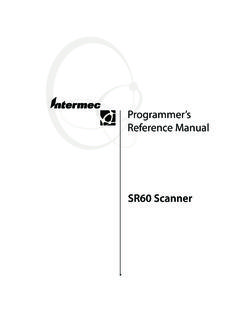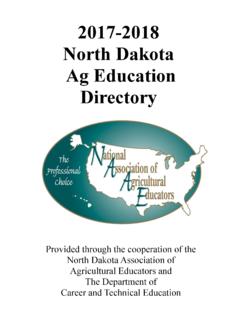Transcription of Mobile Computer - Honeywell Productivity and …
1 CN50 User s ManualMobile ComputerFor Windows Mobile Mobile Computer for Windows Mobile User s ManualIntermec Technologies CorporationWorldwide Headquarters6001 36th , WA information contained herein is provided solely for the purpose of allowing customers to operate and service Intermec-manufactured equipment and is not to be released, reproduced, or used for any other purpose without written permission of Intermec Technologies and specifications contained in this document are subject to change without prior notice and do not represent a commitment on the part of Intermec Technologies Corporation. 2009-2010 by Intermec Technologies Corporation. All rights word Intermec, the Intermec logo, Norand, ArciTech, Beverage Routebook, CrossBar, dcBrowser, Duratherm, EasyADC, EasyCoder, EasySet, Fingerprint, i-gistics, INCA (under license), Intellitag, Intellitag Gen2, JANUS, LabelShop, MobileLAN, Picolink, Ready-to-Work, RoutePower, Sabre, ScanPlus, ShopScan, Smart Mobile Computing, SmartSystems, TE 2000, Trakker Antares, and Vista Powered are either trademarks or registered trademarks of Intermec Technologies are and foreign patents as well as and foreign patents is a registered certification mark of the Wi-Fi , Windows, and the Windows logo are registered trademarks of Microsoft Corporation in the United States and/or other is a trademark of Bluetooth SIG, Inc.
2 , product includes software developed by the OpenSSL Project for use in the OpenSSL Toolkit ( ).This product includes cryptographic software written by Eric Young product uses Regex++, Index software during its operational phases. The owner of Regex++ has granted use of the software to anyone provided such use is accompanied by the following copyright and permission notice:Regex++, Index. (Version , 16th Dec 2001)Copyright 1998-2001 Dr John MaddockPermission to use, copy, modify, distribute and sell this software and its documentation for any purpose is hereby granted without fee, provided that the above copyright notice appear in all copies and that both that copyright notice and this permission notice appear in supporting documentation. Dr John Maddock makes no representations about the suitability of this software for any purpose.
3 It is provided as is without express or implied Mobile Computer for Windows Mobile User s ManualiiiDocument Change Record This page records changes to this document. The document was originally released as Revision NumberDateDescription of Change00410/2010 Revised to support new software enhancements and Korean product new CDMA radio activation to support the new EA11 imager, GPRS/EDGE radio, and increased RAM Mobile Computer for Windows Mobile User s ManualContentsCN50 Mobile Computer for Windows Mobile User s ManualvContentsBefore You Begin.. xiSafety Information .. xiGlobal Services and Support .. xiWarranty Information.. xiWeb Support .. xiiTelephone Support .. xiiService Location Support .. xiiWho Should Read This Manual .. xiiRelated Documents.
4 XiiiPatent Information .. xiv1 Using the CN50 .. 1 Introducing the CN50 Mobile Computer .. 2 Using the Battery .. 3 Charging the Battery ..4 Changing the Battery..4 Maximizing Battery Life .. 6 Understanding the Battery Status .. 6 Checking the Battery Status .. 7 Using the Keypad .. 8 Using the Power Button .. 9 Using the Color-Coded Keys .. 9 Capitalizing Characters.. 10 Entering Characters on the Numeric Keypads .. 10 Adjusting the Volume of the CN50 ..11 Using the Screen .. 12 Configuring the Backlight .. 12 Using the Stylus .. 13 Understanding the Screen Icons .. 13 Calibrating the Touch Screen .. 14 Aligning the Touch Screen .. 14 Rotating the Screen ..15 Understanding the Status LEDs .. 15 Using the Imager.. 16 Understanding Bar Codes .. 17 ContentsviCN50 Mobile Computer for Windows Mobile User s ManualReading Bar Codes.
5 18 Capturing Signatures .. 19 Capturing Documents .. 19 Using the Color Camera .. 20 Zooming On an Image .. 20 Taking a Picture .. 20 Switching to Video Mode .. 21 Saving Picture Files ..21 Installing a microSD Card .. 22 Enabling the Integrated GPS on the CN50 .. 23 Using the GPSID Installed on the CN50 .. 23 Improving GPS Performance on the CN50 .. 242 Connecting and Configuring the CN50 .. 27 Configuring the CN50 .. 28 Managing the CN50 With SmartSystems Foundation .. 28 Using Intermec Settings Directly On the CN50 .. 29 Hiding Menu Items in Intermec Settings .. 30 Connecting to a PC .. 31 Establishing an ActiveSync partnership .. 31 Connecting to Your Network.. 33 Connecting the CN50 Using Radio Communications .. 33 Connecting the CN50 Using Bluetooth Communications.
6 34 Connecting the CN50 to a Wireless Printer .. 37 Connecting the CN50 Using Ethernet Communications .. 38 Connecting the CN50 Using USB Communications .. 38 Managing Network Connections With iConnect .. 38 Configuring Wireless Security .. 41 Choosing Between Microsoft and Funk Security .. 41 Loading a Certificate .. 53 Disabling Security ..54 Configuring the Phone .. 55 Turning On the Phone Using the Wireless Manager .. 55 Activating the CDMA Phone .. 56 Values Required for CDMA Phone.. 57 Starting the Activation Wizard .. 57 ContentsCN50 Mobile Computer for Windows Mobile User s ManualviiActivating the CN50 on Sprint.. 57 Activating the CN50 on Verizon .. 58 Activating the UMTS Phone .. 59 Making a Phone Call .. 60 Connecting to an ISP .. 61 Connecting to a Network With a VPN Server.
7 623 Developing and Installing Applications.. 65 Developing Applications for the Computer .. 66 Packaging Your Application .. 66 Choosing a Target Location .. 66 Installing Applications on the CN50 ..67 Installing Applications Using SmartSystems Foundation Console.. 67 Installing Applications Using Microsoft ActiveSync.. 67 Installing Applications Using a Scan-to-Connect Bar Code .. 68 Installing Applications Using a MicroSD Card.. 68 Updating the System Software .. 69 Updating Multiple Computers Using SmartSystems Console .. 69 Updating Individual Computers .. 714 Troubleshooting and Maintaining the CN50.. 73 Calling Product Support.. 74 Finding Your Configuration Number .. 74 Finding Your Software and Firmware Version Numbers .. 74 Troubleshooting the CN50 .. 75 Resetting the CN50.
8 79 Warm Booting the CN50 .. 79 Cold Booting the CN50 .. 79 Clean Booting the CN50.. 80 Cleaning the CN50 .. 81 ContentsviiiCN50 Mobile Computer for Windows Mobile User s ManualASpecifications.. 83 Physical and Environmental Specifications .. 84CN50 Physical Dimensions .. 84 Power and Electrical Specifications .. 84 Environmental Specifications .. 84 Touch Screen Specifications .. 84 Keypad Options ..85 Bar Code Symbologies.. 85CN50 Imager Reading Distances ..85EA21 Area Imager Minimum Reading Distances .. 86EA21 Area Imager Typical Reading Distances.. 87EA11 Area Imager Minimum Reading Distances .. 89EA11 Area Imager Typical Reading Distances.. 90CN50 Docking Connector Specifications .. 91 Accessories .. 91 Battery (AB24, AB25) .. 91AC Power Adapter (AE37).
9 92 Quad Battery Charger (AC21) .. 92 Single Dock (AD27) .. 92 Multidock (AD24) .. 92 Charge-Only Multidock (AD23) .. 92 Vehicle Docks (AV6 and AV9) .. 92 Magnetic Stripe Reader (AR9) .. 92 BDefault Settings .. 93 Default Configuration .. 94 Data Collection .. 94 Symbology Option Settings .. 95 Imager Settings .. 95 Decode Security Settings .. 96 Communications .. 96 Communication Settings .. 96 Bluetooth Settings .. Radio Settings .. 96 Ethernet Adapter Settings .. 97 Certificates Settings ..97 Ethernet Adapter IP Settings .. 97 ContentsCN50 Mobile Computer for Windows Mobile User s ManualixDevice Settings .. 97 CKeypads and Keystrokes .. 99 Standard Characters ..100 DImager Configuration Bar Codes .. 105 Imager Configuration Bar Codes ..106 Basic Configuration Bar Codes.
10 106 Imager Predefined Modes..106 Symbology Bar Codes ..107I Index .. 111xCN50 Mobile Computer for Windows Mobile User s ManualBefore You BeginCN50 Mobile Computer for Windows Mobile User s ManualxiBefore You Begin This section provides you with safety information, technical support information, and sources for additional product InformationYour safety is extremely important. Read and follow all warnings and cautions in this document before handling and operating Intermec equipment. You can be seriously injured, and equipment and data can be damaged if you do not follow the safety warnings and section explains how to identify and understand warnings, cautions, and notes that are in this document. Global Services and SupportWarranty InformationTo understand the warranty for your Intermec product, visit the Intermec web site at and click Support > Returns and Repairs > of warranties: The sample code included in this document is presented for reference only.