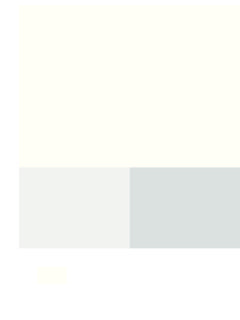Transcription of modcan
1 B Series User ManualmodcanmodcanModcan Synthesizer DO s and DON TSThank you for purchasing modcan products. Your Synthesizer was built by hand to exacting standards. To get the best long term performance from your system we suggest reading and following the guidelines listed below. Technical support questions can be submitted to or call modcan at 416-919 5346 Safety Issues:1/ DON T move the Power Supply module from its' case location. The position of the PSU module is set by the internal wiring power supply uses dangerous 110/230V. Shock could occur if improperly handled. Contact modcan for any issues regarding the PSU. 2/ DO return the synthesizer to modcan for service in the event that it stops functioning .Individual modules can be returned if the problem is localized to one or two DON T have the power switched on when rearranging or exchanging modules and preferably don t operate the synth with any module spaces left open.
2 See page below for important info on module power connector Grounding Issues: DO NOT remove the ground pin from the power cord. This is an UNSAFE connection for electronic equipment . If ground loops are a problem, first try cutting the ground wire connection on one end (not both) of the 1 4 phone cable that con-nects the output of the synth to your mixer or amplifier. Also try making sure that both the synth and your mixer/amp or other equipmentare plugged into the same wall socket, power bar or are at least on the same house circuit. If all else fails contact modcan for other Obviously, DON T use the synth while in the bath or swimming. Other methods can be used to achieve bubbly sounds during these Issues:1/ Power up the synthesizer: switch on synth power first then power up mixer/amplifier. To power down: switch off mixer/amp first (or mute the appropriate channel) and then switch off the synth. 2/ When swapping modules DON T adjust the trim pots on the module circuit boards as these have been set at the factory using precision test equipment for optimized Use a mixer module if you wish to combine 2 or more outputs patched to one input.
3 No damage will result in the short term but prolonged use of parallel output connections could exceed the recommended current specifications of the output opamps. Depending on the types of modules combined, unpredictable or degraded signal performance could result. Connecting several outputs into one input is not considered good patching practice. Connecting one output to many inputs is The scaling calibration of the Oscillator will need adjustment over the course of time. This is especially true if the ambient temperature of the synths' environment changes radically from season to season. This is a fact of life and no different than a piano or guitar. The procedure for calibration is outlined on the page following the Oscillator operation page. Dual Rack Rail AssemblyStep 1/ Screw rails together withsupplied #8 screws, washers and nuts x 2 (Ignore for single rack)Step 2/Screw power distribution bracketto the rails with supplied #8 screws, washer and nuts x 3 Power distributionscrew terminalsStep 3/Step 4/Step 5/Step 6/Step 7/SEE NEXT PAGE FOR DETAILED PHOTO OF TERMINAL LOCATIONSStep 8/Step 9/Step 10/ONESEE PDF MANUAL FOR PHOTO OF INSTALLED END CAPSS crew joined rails with attached bracket to 19" other top and bottom rails 5U above and below to accommodate module modules at each end of the rails and adjust rail position till modules aresquare to rails and parallel to rack support Power Supply 50B module.
4 Position on the right most location on the rack railsnext to the rack vertical support for maximum wires from the PSU to the screw terminals on the power distribution boardon the bracket. The wire with the RED sleeve goes to the terminal marked with a +.The wire with the YELLOW sleeve attaches to the terminal marked with a - Green goes to the center terminal with the GROUND AC Power cord to PSU module and switch supply on. Check RED LEDstatus light is lit. Switch off immediately if not lit. If everything looks right switch off supplyand install a module power cable onto one of the white headers on the power distributionboard. Switch power on again and then if possible check to see that the RED wire is +15V,WHITE wire is -15V. Place black (common) volt meter probe on the GREEN wire while doing thechecks. The 3 Pin connectors have small contacts visible which can be touched withthe volt meter probe for checking voltage.
5 Switch off power before installing remaining the remaining modules and connect power cables from modules to distributionboard headers (check for correct orientation of connectors). Adjust the rails again if the modules arenot aligning correctly and then tighten rail screws remove screws fromend of one pair of rack rails and support if painted end cap with bend side matching module bend over the protruding rail screw through slot opening and into rail mounting hole and screw firmly into 19" caps are cosmetic to hide protruding rack rail ends. Follow the same steps for theother end caps. Only do one at a time so modules are supported at one end at all NEXT PAGE FOR DETAILED PHOTO OF TEST POINTS+15V (Red)Test points (left to right)Pin 1 GNDPin 2 -15 VPin 3 +15 VGround (Green)-15V (Yellow)POWER DISTRIBUTION HOOKUPC onnect wires from the PSU to the screw terminals on the power distribution boardrack connecting terminal screws firmly and arrange wires so adjacentconnectors not in contact with each should be attached to lower distro board when a doublerack is involved.
6 Position Power Supply 50B module on lowest rack on right sideLeave Distro board interconnecting jumper wires installed andattach PSU terminal connectors over top of jumper wire with the RED sleeve goes to the terminal marked with a +.The wire with the YELLOW sleeve attaches to the terminal marked with a - Green goes to the center terminal with the GROUND Case AssemblyWingnut andlock washer8-32 MachineScrewsFasten stacked cases together using supplied screws, lock washers and wingnutsThere are 5 holes in the module mounting rails and 5 holes in the rear panel most situations only 3 fasteners are needed in each. One at each end and onein the at each end and incenter locations will need to be removedto access screw holes in rails and rear installing fasteners connect theinterconnecting wires between power distribution cardsmounted on rear connection diagrams on following pages for +15V (Red)Ground (Green)-15V (White)Power distribution card connection for multi-case systemsConnection for Case with PSU onside of cabinetsRIGHTThis diagram shows jumper connection for power distribution cards in a multi-case systemwith Power Supply 50B mounted onhand side of case.
7 See drawing onpageforside lock washers between ring connector and screw terminalRIGHTLEFT nextFromPSU+15V (Red)Ground (Green)-15V (White)This diagram shows jumper connection for power distribution cards in a multi-case systemwith Power Supply 50B mounted onhand side of case. See drawing on previous pageforside lock washers between ring connector and screw terminalLEFTRIGHTP ower distribution card connection for multi-case systemsConnection for Case with PSU onside of cabinetsLEFTEnd CapAssembled Rack RailsMix Out :Mix out of all four plugs into the individual LFO outputs removesthem from the mix LFOs 1-4 are normalled to the mix outputQUAD LFO 03 BStatus LEDs:Displays the LFO status. When lit the LFO isat its' positive Selectors:The LFO waveform is selected by theswitch to the right of the CV input jacks. The choices areTriangle (+ ) and Pulse or Square (0-5V)CV Input:Control voltage input for modulation of the LFOfrequency.
8 The response of this input is 1 Volt per the LFO with a keyboard scaled voltage will result instandard semitone CV inputs are normalled* together. A voltage at the LFO 4CV input will modulate all four LFO frequencies. To break theconnection insert a plug into the other CV inputs to disconnecteach one for separate modulation is useful when using the four LFOs as audio rangeoscillators. * normalled definition: when jacks are internallyconnected behind the panel. Saves using external patchcables. It is often that some jacks are connected by patchconvention. Normalling is done on some modules as a shortcut to reduce patch cable Rate Control:Sets the frequency of the LFO section inconjunction with the CV Quad LFO is 4 simple wide range voltage controlled LFOs on one panel. Each of the four sectionsworks independently of each other and the functions are the same for all module is ideal for general purpose LFO modulation, sweeping filters, amplitude modulation, mix output sums all four LFOs together for complex modulation and audio range DADSR 04 BAttack Control Knob:CV input subtracts from the :CV input adds to the decay durationControl KnobSustain:CV input adds to the sustain KnobRelease:CV input adds to the release Knob1V/Oct Input:Changes the time constant of all stagessimultaneously.
9 Primarily used for keyboard tracking ofenvelope. Positive input voltages shorten the envelope stagedurations. Negative voltages increase the stage durationsTrigger Input:Can be used for re triggering the envelopewhile a gate signal is present ( An example would be to restartthe envelope with an LFO pulse output while feeding a gatesignal to the gate input above it )DELAY/HOLD Control:DELAY/HOLDDELAYHOLDDELAYCVHOLDPU NCHSUSTAINATTACKDECAYRELEASED ouble function control works togetherwithtoggle switch set to: Sets the Delay stage duration fromthe time the gate signal goes high till the onset of the envelopeattack stage begins. ( )Sets the duration of the built in timerthat over-rides the incoming gate signal duration. Short gatescan be made long and long gates short. (Fig. 2) This can beuseful when triggering from a software sequencer and gateduration needs to be altered to suit the envelope. Theinput function changes in accordance with the position of thetoggle switch as well.
10 Thecan also be used to addto percussive sounds. Set to short Hold time,control to full CW position,andto full control decay time. Use Lin switch position forfast switch set to:The Envelope Generator is a unique five stage, voltage controlled contour gate processing HOLD control is switch selectable from the front LED:shows status of envelope output0V0V0V0V+5V+5V+5V+5V+5V+5V0V0 VATTACKDECAYRELEASEGATESUSTAINDELAYI nput 40ms. GateLengthened to to LFO 05 BMode 3: Lag Processor or Slew a stepping voltage or pitch control voltage from a Midi>CVconverter to the SIG input. The RISE and FALL knobs control the glidetime or slew rate between steps. This feature can be used to provideportomento between pitches of an oscillator as an example. Use theTRI/SAW output patched to the 1V/OCT input of the oscillator in theabove 2: Envelope or Contour 1: Patch a GATE or pulse to the RESET input. The RISE control sets the Attack portion of the envelope, the FALL sets the Re-lease time.