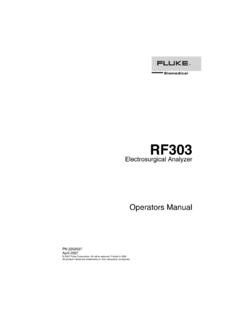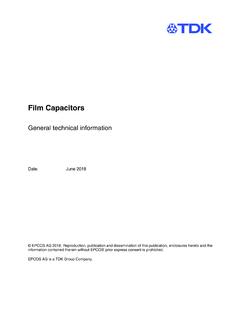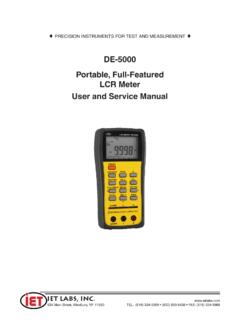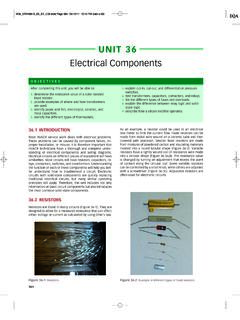Transcription of Model 187 & 189
1 Model 187 & 189 True RMS MultimeterUsers ManualAugust 2000, , 6/02 2000, 2002 Fluke Corporation. All rights reserved. Printed in product names are trademarks of their respective Limited WarrantyEach Fluke 20, 70, 80, 170 and 180 Series DMM will be free from defects in material and workmanship for its lifetime. As used herein, lifetime is defined as seven years after Fluke discontinues manufacturing the product, but the warranty period shall be at least ten years fromthe date of purchase. This warranty does not cover fuses, disposable batteries, damage from neglect, misuse, contamination, alteration,accident or abnormal conditions of operation or handling, including failures caused by use outside of the product s specifications, or normalwear and tear of mechanical components. This warranty covers the original purchaser only and is not ten years from the date of purchase, this warranty also covers the LCD.
2 Thereafter, for the lifetime of the DMM, Fluke will replace theLCD for a fee based on then current component acquisition establish original ownership and prove date of purchase, please complete and return the registration card accompanying the product, orregister your product on Fluke will, at its option, repair at no charge, replace or refund the purchase price of a defec- tive product purchased through a Fluke authorized sales outlet and at the applicable international price. Fluke reserves the right to chargefor importation costs of repair/replacement parts if the product purchased in one country is sent for repair the product is defective, contact your nearest Fluke authorized service center to obtain return authorization information, then send theproduct to that service center, with a description of the difficulty, postage and insurance prepaid (FOB Destination).
3 Fluke assumes no riskfor damage in transit. Fluke will pay return transportation for product repaired or replaced in-warranty. Before making any non-warrantyrepair, Fluke will estimate cost and obtain authorization, then invoice you for repair and return WARRANTY IS YOUR ONLY REMEDY. NO OTHER WARRANTIES, SUCH AS FITNESS FOR A PARTICULAR PURPOSE, AREEXPRESSED OR IMPLIED. FLUKE SHALL NOT BE LIABLE FOR ANY SPECIAL, INDIRECT, INCIDENTAL OR CONSEQUENTIALDAMAGES OR LOSSES, INCLUDING LOSS OF DATA, ARISING FROM ANY CAUSE OR THEORY. AUTHORIZED RESELLERS ARENOT AUTHORIZED TO EXTEND ANY DIFFERENT WARRANTY ON FLUKE S BEHALF. Since some states do not allow the exclusion orlimitation of an implied warranty or of incidental or consequential damages, this limitation of liability may not apply to you. If any provision ofthis warranty is held invalid or unenforceable by a court or other decision-maker of competent jurisdiction, such holding will not affect thevalidity or enforceability of any other CorporationFluke Europe Box Box 1186 Everett, WA 98206-90905602 BD Netherlands2/02iTable of ContentsChapterTitlePage1 Before You Start.
4 1-1 Safety 1-1 Contacting 1-1 Symbols ..1-42 Getting 2-1 Introduction ..2-1 Turning the Meter 2-1 Battery Considerations .. 2-2 Automatic Power Off .. 2-2 Automatic Backlight 2-3 Low Battery 2-3 Rotary 2-5 Model 187 & 189 Users ManualiiSelecting the 2-10 Understanding the Display .. 2-10 Primary Display .. 2-10 Secondary 2-11 Bar Graph .. 2-11 Using the Input Terminals .. 2-17 Using Display Hold .. 2-18 Using 2-19 Using MIN 2-19 Using FAST MN MX .. 2-21 Using HOLD with MIN MAX or FAST MN 2-22 Using Relative Mode (REL).. 2-223 Making 3-1 Introduction ..3-1 measuring Voltage .. 3-1 measuring AC 3-2dB Measurements in AC Volts Functions .. 3-3 measuring DC Voltage .. 3-4 Both AC and DC Voltage Measurements .. 3-4 measuring 3-6 Testing for Continuity.
5 3-8 Using Conductance for High resistance Tests .. 3-9 measuring 3-12 Testing Diodes .. 3-13 measuring Temperature .. 3-15 measuring Current .. 3-16 Input Alert Feature .. 3-17 Contents (continued)iiiMeasuring AC Current .. 3-18 measuring DC Current .. 3-20 measuring Frequency .. 3-22 measuring Duty 3-23 measuring Pulse 3-254 Using Memory & Communications Features .. 4-1 Introduction ..4-1 Types of Memory .. 4-1 Saved Readings 4-1 Logged Readings Memory .. 4-1 Storing Saved Readings .. 4-2 Starting Logging .. 4-2 Stopping 4-2 Viewing Memory 4-3 Clearing Memory .. 4-5 Using Communications (187 and 189) .. 4-55 Changing the Default Settings .. 5-1 Introduction ..5-1 Selecting Setup Options .. 5-1 Adjusting the Temperature 5-4 Selecting Display Resolution (3 1/2 or 4 1/2 Digits).
6 5-6 Setting the Power Off 5-6 Setting the 24-Hour 5-7 Setting the Line (Main) 5-7 Returning to Factory Defaults .. 5-8 Saving Setup Options .. 5-8 Model 187 & 189 Users Manualiv6 Maintenance .. 6-1 Introduction ..6-1 General Maintenance .. 6-1 Testing the 6-1 Replacing the Batteries .. 6-3 Replacing the Fuses .. 6-5 User-Replaceable Parts .. 6-5In Case of Difficulty .. 7-1 Safety and Compliances .. 7-1 Physical 7-2 Feature 7-3 Basic Specifications .. 7-4 Detailed Accuracy Specifications .. 7-5 Frequency Counter Sensitivity .. 7-11 Burden Voltage (A, mA, A) .. 7-11 Input 7-12vList of TablesTableTitlePage1-1. Safety 1-21-2. International Electrical Rotary Switch Selections .. 2-62-2. Pushbuttons .. 2-82-3. Display Features .. 2-133-1. Current Measurement.
7 3-164-1. View Display .. 4-45-1. Function Specific Setup 5-25-2. Common Setup Selections .. 5-36-1. User-Replaceable 6-6 Model 187 & 189 Users ManualviviiList of FiguresFigure TitlePage2-1. AC Volts Display .. 2-22-2. Rotary 2-42-3. Pushbuttons .. 2-52-4. Display Features .. 2-122-5. Input Terminals .. 2-172-6. Display Hold and AutoHOLD .. 2-182-7. Min Max Avg .. 2-212-8. Relative Mode .. 2-223-1. AC Voltage dBm 3-33-3. AC and DC Display .. 3-53-4. DC Voltage resistance Measurement ..3-73-6. Continuity Test .. 3-103-7. Conductance 3-113-8. Capacitance Measurement .. 3-133-9. Diode Test .. 3-14 Model 187 & 189 Users Manualviii3-10. Temperature Measurement ..3-153-11.
8 AC Current 3-193-12. DC Current Measurement ..3-213-13. Functions Allowing Frequency 3-223-14. Hz Display .. 3-233-15. Duty Cycle Measurements ..3-243-16. Duty Cycle Display .. 3-253-17. Pulse Width Pulse Width Display .. 3-274-1. View 4-45-1. Adjusting Temperature Offset ..5-56-1. Testing the Current Fuses .. 6-26-2. Battery and Fuse Replacement .. 6-41-1 Chapter 1 Before You StartSafety InformationThe Fluke Model 187 and Model 189 True RMSM ultimeters (hereafter referred to as the meter ) complywith: :1993 ANSI/ISA CAN/CSA No. 1000V Overvoltage Category III, Pollution Degree 2 600V Overvoltage Category IV, Pollution Degree 2 UL 3111-1 Use the meter only as specified in this manual. Otherwise,the protection provided by the meter may be to safety information in Table Warning identifies conditions and actions that posehazards to the user.
9 A Caution identifies conditions andactions that may damage the meter or the equipmentunder FlukeTo order accessories, receive assistance, or locate thenearest Fluke distributor or Service Center, call:USA: 1-888-99-FLUKE (1-888-993-5853)Canada: 1-800-36-FLUKE (1-800-363-5853)Europe: +31 402-678-200 Japan: +81-3-3434-0181 Singapore: +65-738-5655 Anywhere in the world: +1-425-446-5500 Address correspondence to:Fluke CorporationFluke Europe Box 9090, Box 1186,Everett, WA 98206-9090 5602 BD EindhovenUSAThe NetherlandsVisit us on the World Wide Web at: 187 & 189 Users Manual1-2 Table 1-1. Safety Information WarningTo avoid possible electric shock or personal injury, follow these guidelines: Do not use the meter if it is damaged. Before you use the meter, inspect the case. Look for cracks ormissing plastic.
10 Pay particular attention to the insulation surrounding the connectors. Inspect the test leads for damaged insulation or exposed metal. Check the test leads for damaged test leads before you use the meter. If this product is used in a manner not specified by the manufacturer, the protection provided by theequipment may be impaired. Do not use the meter if it operates abnormally. Protection may be impaired. When in doubt, have themeter serviced. Do not operate the meter around explosive gas, vapor, or dust. Do not apply more than the rated voltage, as marked on the meter, between terminals or between anyterminal and earth ground. Before use, verify the meter s operation by measuring a known voltage. When measuring current, turn off circuit power before connecting the meter in the circuit. Rememberto place the meter in series with the circuit.