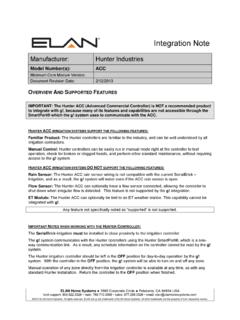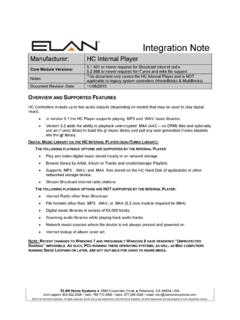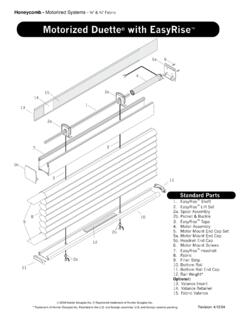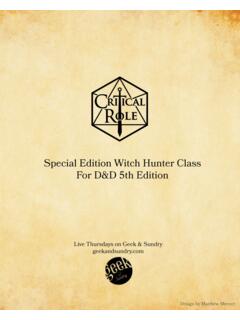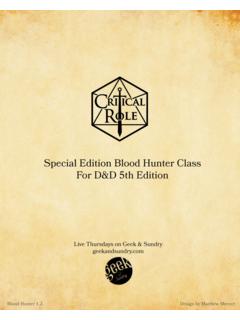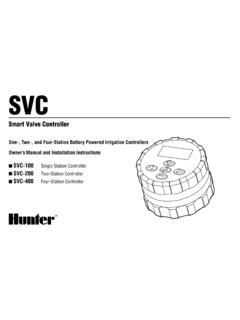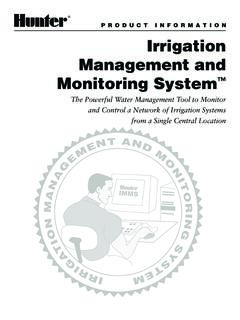Transcription of Model Number(s): SRC, SRC Plus, Pro-C, ICC, X-CORE, I-CORE
1 ELAN | SpeakerCraft | Gefen | Furman | Niles | Panamax | Sunfire | BlueBOLT | Proficient | Xantech 1800 South McDowell Blvd., Petaluma CA 94954 Toll Free: Fax: Integration Note Manufacturer: hunter Industries Model number (s): SRC, SRC plus , Pro-C, ICC, X-CORE, I-CORE Minimum Core Module Version: Document Revision Date: 2/17/2017 OVERVIEW AND SUPPORTED FEATURES Installing a hunter irrigation controller can be broken down into the following steps: 1. Work with the client and the irrigation contractor to determine which hunter controller to use, and how to organize the Zone Groups. See Suggested Design Procedure below. 2. Install and connect the SerialBrick Irrigation electrically to the hunter controller.
2 See Installation Overview for the list of steps required. IMPORTANT NOTE for I-CORE : The I-CORE Irrigation System requires that you use REV C of the Serial Brick for Irrigation in order to function. 3. Integrate the irrigation system into the ELAN system and test proper operation. This step is outlined in ELAN Configuration Details. hunter IRRIGATION SYSTEMS SUPPORT THE FOLLOWING FEATURES: Familiar Product: The hunter controllers are familiar to the industry, and can be well understood by all irrigation contractors. Manual Control: hunter controllers can be easily run in manual mode right at the controller to test operation, check for broken or clogged heads, and perform other standard maintenance, without requiring access to the ELAN system.
3 Rain Sensor: All supported hunter controllers allow the connection of a rain sensor to prevent watering when not needed. The ELAN system detects the status of the rain sensor and displays it in the history view (version 4 and later). Devices Supported: The X-CORE, I-CORE , SRC, Pro-C and ICC lines of controllers support a wide variety of residential, light commercial and commercial installations. Anywhere from 3 to 48 zones are supported, with various plastic and stainless steel enclosure options. Refer to the table in Suggested Design Procedure for details of the hunter lines: refer to the hunter Web site for more details ( ). Any feature not specifically noted as supported is not supported.
4 IMPORTANT NOTES WHEN WORKING WITH THE hunter CONTROLLER: The I-CORE Irrigation System requires that you use REV C of the Serial Brick for Irrigation in order to function. The SerialBrick-Irrigation must be installed in close proximity to the irrigation controller. The ELAN system communicates with the hunter controllers using the hunter SmartPort , which is a one-way communication link. As a result, any schedule information on the controller cannot be read by the ELAN system. Page 2 of 10 The hunter irrigation controller should be left in the OFF position for day-to-day operation by the ELAN system. With the controller in the OFF position, the ELAN system will be able to turn on and off any zone, as well as detect the state of the rain sensor.
5 Manual operation of any zone directly from the irrigation controller is available at any time, as with any standard hunter installation. Return the controller to the OFF position when finished. SUGGESTED DESIGN PROCEDURE STEP 1: DETERMINE AN APPROPRIATE PANEL Model Stations (Zones) Comments X-CORE 2, 4, 6, or 8 Plastic Indoor or Outdoor I-CORE 6 to 42 Plastic or Metal, Indoor or Outdoor SRC plus 6 or 9 Plastic, Indoor, Wall Mount Pro-C 3, 6, 9, 12 or 15 Plastic, Indoor or Outdoor, Wall Mount ICC (Plastic) 8 to 32 Plastic, Indoor or Outdoor, Wall Mount ICC (Plastic Pedestal, or Metal) 8 to 48 Plastic (Pedestal) or Metal (Wall Mount or Pedestal), Indoor or Outdoor The irrigation contractor will typically work with the client to determine how many zones are needed, and where the zones will be placed.
6 During this planning process, work with the client and the irrigation contractor to assist in the selection of a controller that will satisfy their requirements and also tie into the ELAN system. Refer to the table above and the details available on the hunter Web site. STEP 2: ORGANIZE THE ZONES INTO GROUPS Before configuring the ELAN system, you should work with the client (with input from the irrigation contractor or landscaper) to put the zones into groups: one group for each primary plant type or area. Typical Zone Groups include: Lawn: these zones cover grass areas and are typically watered every few days for a relatively long time to promote deep root growth. Flower Beds: these are zones in a garden that may be watered every day for a relatively short period of time.
7 Organizing the zones into Zone Groups is important because the ELAN Viewer interface displays and manages the irrigation scheduling by Zone Groups. As an example, the user selects the days to water for each Zone Group, not for each zone. INSTALLATION OVERVIEW The following steps are needed for installation. Refer to the diagrams that follow for various wiring scenarios. 1. During the rough-in phase, run a Cat5 cable from the irrigation controller location to the ELAN system. Page 3 of 10 2. Install the irrigation controller and test that all zones function normally in manual mode using the hunter panel control. NOTE: The I-CORE Irrigation System requires that you use REV C of the Serial Brick for Irrigation in order to function.
8 3. Install the SerialBrick Irrigation adjacent to the irrigation controller. The SerialBrick Irrigation must be installed in close proximity to the irrigation controller location in a weather proof environment. You may wish to install a single-gang outlet adjacent to the controller to cleanly terminate the Cat5 to an RJ45 Female connector. 4. Electrically connect the SerialBrick Irrigation to the hunter SmartPort and to the Ethernet network. Refer to the wiring diagrams below. CONNECTION DIAGRAM The diagram below shows an overview of a typical system. Refer to the Bill of Materials for additional detail, including specific part numbers. BILL OF MATERIALS #DeviceManufacturerPart NumberProtocolConnector TypeNotes1 SprinklerVariousN/AN/AN/A2 ValveVariousN/A24 VACP igtail318 AWG Control WireVariousN/A24 VACP igtail4 Rain SensorHunterMini-ClikVariousPigtail5 Irrigation ControllerHunterSRC, SRC plus , Pro-C, ICC, XCORE24 VAC X SmartPortTerminal Strip618 AWG Control WireInstallerN/ASmartPortPigtail7 SerialBrick - IrrigationELANHWEB101 SmartPort X IPTerminal Strip X RJ-45 FemaleREV C Required for iCore8 Cat5 Cable Male X RJ-45 Male9 Network SwitchVariousN/AIPRJ-45 Female X RJ-45 FemaleUse any available LAN port10 ELAN System ControllerELANV arious IPRJ-45 Female Note.
9 The EdgeBrick must be placed in close proximity to the hunter panel (within 10 feet), and the length of the run placed on the Ethernet side of the EdgeBrick. Page 4 of 10 WIRING DIAGRAM 1: hunter SRC, SRC plus ACAC654321 MVCRSRSRCRain SensorPowerSupplyTo ValvesSRC ( plus )SerialBrick - Irrigation Note: If no rain sensor is being used, short the rain sensor pins instead to simulate a no rain state. Failing to either attach a rain sensor or short the pins will prevent ELAN from controlling the hunter panel. IMPORTANT NOTE FOR RAIN SENSOR: The hunter documentation instructs you to connect the common from the valves to the RS terminal, while we show the common going to the C terminal above.
10 To enable manual control from the ELAN Viewer when the rain sensor is open, you must wire the common to the C terminal as shown. Page 5 of 10 WIRING DIAGRAM 2: hunter PRO-C SEN3 Pro-CRain SensorTo ValvesSENREMAC2AC1 GNDP owerSupply21P/MVCOMS erialBrick - Irrigation Note: The TOP rain sensor terminal of the Pro-C goes to the RS terminal on the SerialBrick - Irrigation. Important Note: If no rain sensor is being used, short the rain sensor pins instead to simulate a no rain state. Failing to either attach a rain sensor or short the pins will prevent ELAN from controlling the hunter 6 of 10 WIRING DIAGRAM 3: hunter ICC 5 ICCRain SensorTo Valves6784321 CPowerSupplyCP/MVSENSENTESTREMACACGNDS erialBrick - Irrigation Note: The TOP rain sensor terminal of the ICC goes to the RS terminal on the SerialBrick - Irrigation.