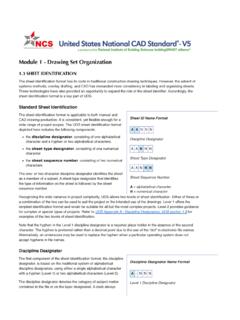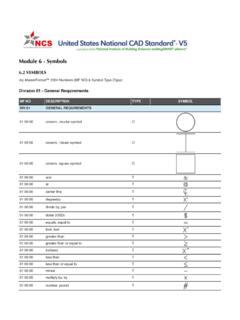Transcription of Module 1 - Drawing Set Organization - National …
1 Sheet ID Name FormatAANNND iscipline DesignatorAANNNS heet Type DesignatorAANNNS heet Sequence NumberA = alphabetical characterN = numerical characterDiscipline Designator Name FormatA-NNNL evel 1 Discipline DesignatorThe sheet identification format has its roots in traditional construction Drawing techniques. However, the advent ofsystems methods, overlay drafting, and CAD has demanded more consistency in labeling and organizing technologies have also provided an opportunity to expand the role of the sheet identifier. Accordingly, thesheet identification format is a key part of Standard Sheet IdentificationThe sheet identification format is applicable to both manual andCAD Drawing production. It is consistent, yet flexible enough for awide range of project scopes. The UDS sheet identification formatdepicted here includes the following components:the discipline designator, consisting of one alphabeticalcharacter and a hyphen or two alphabetical sheet type designator, consisting of one numericalcharacterthe sheet sequence number, consisting of two numericalcharactersThe one- or two-character discipline designator identifies the sheetas a member of a subset.
2 A sheet type designator that identifiesthe type of information on the sheet is followed by the sheetsequence the wide variance in project complexity, UDS allows two levels of sheet identification. Either of these ora combination of the two can be used to suit the project or the intended use of the drawings . Level 1 offers thesimplest identification format and would be suitable for all but the most complex projects. Level 2 provides guidancefor complex or special types of projects. Refer to UDS Appendix A - Discipline Designators, UDS section forexamples of the two levels of sheet that the hyphen in the Level 1 discipline designator is a required place holder in the absence of the secondcharacter. The hyphen is preferred rather than a decimal point due to the use of the "dot" in electronic file , an underscore may be used to replace the hyphen when a particular operating system does notaccept hyphens in file Discipline DesignatorThe first component of the sheet identification format, the disciplinedesignator, is based on the traditional system of alphabeticaldiscipline designators, using either a single alphabetical characterwith a hyphen (Level 1) or two alphabetical characters (Level 2).
3 The discipline designator denotes the category of subject mattercontained in the file or on the layer designated. A dash alwaysModule 1 - Drawing Set SHEET IDENTIFICATIONAANNNL evel 2 Discipline DesignatorA Discipline Character AModifier CharacterA = alphabetical characterN = numerical characterfollows the Level 1 discipline designator; a dash is not used whenthe Level 2 discipline designator is 1 DISCIPLINE DESIGNATORSGHVBCLSAIQFPDMEWTRXZOG eneralHazardous MaterialsSurvey/MappingGeotechnicalCivil LandscapeStructuralArchitecturalInterior sEquipmentFire ProtectionPlumbingProcessMechanicalElect ricalDistributed EnergyTelecommunicationsResourceOther DisciplinesContractor/Shop DrawingsOperationsFor example, the electrical engineer may be the designer for a telephone system. The drawings required may beincluded on the E (Electrical) sheets along with the rest of the drawings produced by that designer.
4 If the level ofdetail demands it, the electrical engineer may decide to segregate the telephone system information onto sheetswith the Level 2 designator ET (Electrical Telecommunications).For an even more complex project involving voice, data, security, and signal systems, sepa-rate drawings for eachcommunications system may be required, perhaps even produced by a network specialist. In this case thediscipline designator T (Telecommunications) could be used, combined with specific modifier characters to createthe Level 2 discipline designators TN (Telecommunications Network), TT (Telecommunications Telephone), orTY (Telecommunications Security).In order to differentiate among multiple buildings on a "campus" or among multiple features on a large civil worksproject the use of user-defined Level 2 Discipline Designators will be allowed so long as an alphabetic characteris used and is clearly defined on the same sheet as the index of Text.
5 Sheets are numbered using Level 2 Discipline Designator to denote buildings within the overall project and do notcorrelate to discipline-specific sub FeatureDesignationExampleBuilding #1 AAA101 - Architectural Floor Plan for Building #1 Building #2 BAB101 - Architectural Floor Plan for Building #2 Building #3 CAC101 - Architectural Floor Plan for Building #3 Multi-discipline projects should coordinate building designations when possible to avoid confusion ( "A" would beSheet Type Name FormatAANNNS heet Type DesignatorA = alphabetical characterN = numerical characterthe designation for the same building regardless of the discipline for the sheet).Use of Level 2 Discipline Designators is to be consistent for the entire project. Level 2 Discipline Designators maybe used as campus building identifiers OR discipline modifiers but NOT additional examples of discipline designators for other disciplines, refer to UDS Appendix A - DisciplineDesignators, UDS section A detailed example of discipline designators based on the Telecommunicationsdiscipline ofSuggested NamesContentLevel 1 Level 2T-Telecommunications -TAAudio VisualCable, music, and closed-circuit television (CCTV)
6 Sytems-TCClock and ProgramTime generators and bell program systems-TIIntercomIntercom and public address systems-TMMonitoringMonitoring and alarm systems-TNData NetworksNetwork cabling and equipment-TTTe l e p h o n eTelephone systems, wiring, and equipment-TYSecurityAccess control and alarm systems-TJUser Defined -TKUser Defined Sheet Type DesignatorThe sheet type designator is a single numerical character thatidentifies the sheet type. All sheet types may apply to all disciplinedesignators. It is not necessary to use all the sheet types for aproject or within a TYPE DESIGNATORS0123456789 General (symbols legend, notes, etc.)Plans (horizontal views and combination Plan & Profile)Elevations and Profiles (vertical views)Sections (sectional views, wall sections)Large-Scale Views (Scaled up reproductions of plans,elevations, or sections that are not details)DetailsSchedules and DiagramsUser Defined (for types that do not fall in other categories,including typical detail sheets)User Defined (for types that do not fall in other categories)3D Representations (isometrics, perspectives,photographs)The use of sheet type designators does not preclude combining different types of drawings on the same sheet forsimplicity.
7 For instance, it is acceptable toPlace profile drawings on sanitary sewer or road plan sheetsPlace same scale sections on the same sheet as large-scale plans of stairs or escalatorsPlace schedules on a plan sheet when the information is closely associatedSheet Sequence Name FormatAANNNS heet Sequence NumberAANNN-UUUUser-Defined DesignatorsA-102-R1A-102-R1 for a partially revised floor for a totally revised floor for Phase 1 of a sequenced construction = alphabetical characterN = numerical characterU = user-defined characterCombine different types of drawings on the same sheet on small projectsRefer to discussion on Sheet Title Blocks, UDS section for information about naming sheet Sheet Sequence NumberThe sheet sequence number is a two-digit number that identifieseach sheet in a series of the same discipline and sheet numbering starts with 01; sheet number 00 is notpermitted.
8 The first sheet of each series is numbered 01, followedby 02 through 99. Sequence numbers need not be sequential, topermit future insertion of sheets during design. While manyprojects may not require more than a single digit, standardizationof a two-digit sequence number allows for efficient electronic filesorting and facility management plan sheets, it may be desirable to replicate the floor namewithin each discipline. This makes sheets A-102, M-102, andE-102 the second floor plan for each of the various system may become cumbersome when basements andmezzanines or split-level plans are involved. Evaluate each projectcarefully before deciding to implement this drawings inserted in a set of drawings after a sheetidentification Organization has already been established can beidentified with a suffix.
9 This suffix may be comprised of threeuser-defined Supplemental DrawingsSmall changes on a Drawing are normally accomplished with theuse of revision clouds and numbers accompanied with a briefdescription in the revision block. Occasionally an entire drawingmust be altered and reissued for supplementary work involving a change in scope. When this occurs, auser-defined suffix character to the sheet identifier may be introduced. Descriptors include R for revised issues ofsimilar scope, X for complete changes, and A, B, C,.. for phased work where multiple versions of the samedrawing are expected. A dash always follows the sheet sequence number to separate it from the numbering forsupplemental Institute of Building Sciences | An Authoritative Source of Innovative Solutions for the Built Environment1090 Vermont Avenue, NW, Suite 700 | Washington, DC 20005-4950 | (202) 289-7800 | Fax (202) 289-1092 2014 National Institute of Building Sciences.
10 All rights reserved.