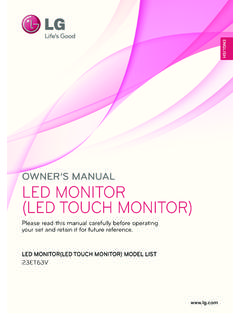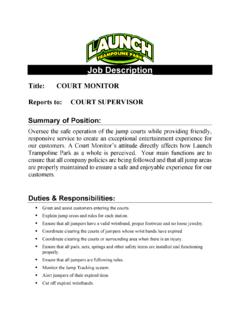Transcription of Monitor Your Child’s AR Progress!
1 Monitor your child s AR progress ! Parents, you can log on to Renaissance Home Connect to view and Monitor your child s Accelerated Reader (AR) progress . You can view their individual goals as well as the bookshelf, which shows the books your child has read along with the scores for each of the AR quizzes. You can also sign up to receive an email each time your child completes an AR quiz! LOG ON TO RENAISSANCE HOME CONNECT 1. Follow this link to access Renaissance Home Connect- 2. Log on with the same User Name and Password your child uses at school. If you are unsure of your child s User Name and Password, please contact your child s English teacher.
2 3. Once you log in, you can view your child s goals and progress for quizzes, points and book level. 4. You can click View My Bookshelf to see what quizzes your student has already taken. 5. To see more information about a specific book or quiz, click on the book cover. 6. The Book Details section gives information about the book and the AR quiz. SIGN UP FOR EMAIL UPDATES ON QUIZZES 1. Follow steps 1 and 2 above to log on to Renaissance Home Connect. 2. Click the Email Setup link at the top. 3. Enter your name and the email address where you wish to receive updates, then click Add.
3 You may enter up to 6 email addresses. 4. Each time your child takes an AR quiz, you ll receive an email with the title of the book, the score and points earned.