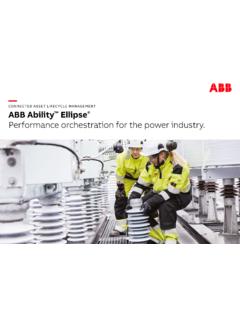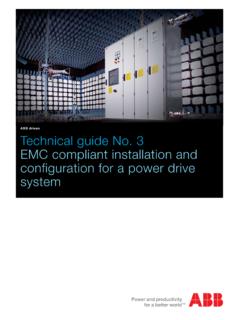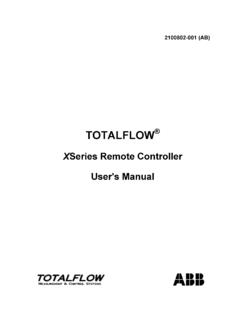Transcription of MUL / ACS880 with primary control program Quick ... - ABB
1 English ..3 Dansk ..13 Deutsch..23 Espa ol..35 Suomi ..47 Fran ais ..57 Italiano ..69 Nederlands ..81 Polski ..91 Portugu s ..103Русский ..113 Svenska ..125T rk e..135 ENDADEESFIFRITNLPLPTRUSVTRABB industrial drivesQuick start-up guideACS880 drives with primary control programList of related manuals in EnglishYou can find manuals and other product documents in PDF format on the Internet. See section Document library on the Internet on the inside of the back cover. For manuals not available in the Document library, contact your local ABB hardware manualsCode (English) ACS880 -01 drives hardware manual3 AUA0000078093 ACS880 -01 Quick installation guide for frames R1 to R33 AUA0000085966 ACS880 -01 Quick installation guide for frames R4 and R53 AUA0000099663 ACS880 -01 Quick installation guide for frames R6 to R93 AUA0000099689 ACS880 -07 drives hardware manual3 AUA0000105718 ACS880 -104 inverter modules hardware manual3 AUA0000104271 ACS880 -107 inverter units hardware manual3 AUA0000102519 drive firmware manuals and guidesACS880 primary control program firmware manual3 AUA0000085967 ACS880 drives with primary control program .
2 Quick start-up guide3 AUA0000098062 Option manuals and guidesACS-AP-x assistant control panels user s manual3 AUA0000085685 drive composer Start-up and maintenance PC tool User s manual3 AUA0000094606 Manuals and Quick guides for I/O extension modules, fieldbus adapters, encoder interfaces, manualsACS880-07 manuals3 AUA0000098062 Rev DMULEFFECTIVE: 2012-10-22 2012 ABB Oy. All Rights start-up guide for ACS880 drives with primary control program 3 ENDEESFIFRITNLRUSVQ uick start-up guide for ACS880 drives with primary control programAbout this guideThis guide describes the basic start-up sequence of an ACS880 drive equipped with the primary control program . Complete documentation of the drive firmware can be found in Firmware manual (see list of manuals on the inside of the front cover).
3 In this guide, the drive is set up using the ACS-AP-I control panel. The start-up sequence can also be carried out using the drive composer PC you startEnsure that the drive has been mechanically and electrically installed as described in the appropriate Quick installation guide and/or Hardware ! All electrical installation and maintenance work on the drive should be carried out by qualified electricians work on the drive , the braking chopper circuit, the motor cable or the motor when power is applied to the drive . Always ensure by measuring that no voltage is actually Quick start-up guide for ACS880 drives with primary control programENDEESFIFRITNLRUSVS tart-upSafetyThe start-up may only be carried out by a qualified safety instructions must be followed during the start-up procedure.
4 See the safety instructions on the first pages of the appropriate Hardware the installation. See the installation checklist in the appropriate Hardware that the starting of the motor does not cause any danger. De-couple the driven machine if there is a risk of damage in case of an incorrect direction of rotation, or a Normal ID run is required during the drive start-up, when the load torque is higher than 20% or the machinery is not able to withstand the nominal torque transient during the ID Power-up, date and time settingsPower up the : It is normal that warning messages appear at various points along the start-up process. To hide a message and to resume the start-up process, press .Hide any warnings now to enter the Home view (shown on the right).
5 The two commands at the bottom of the display (in this case, Options and Menu), show the functions of the two softkeys and located below the display. The commands assigned to the softkeys vary depending on the the Home view, press (Menu).The main Menu (right) torque %% currentAMotor speed usedrpmOptions12 rpmMenuParametersAssistantsEnergy efficiencyEvent logExit12:34 SelectQuick start-up guide for ACS880 drives with primary control program 5 ENDEESFIFRITNLRUSVH ighlight Settings on the menu using and and press (Select).In the Settings menu, highlight Date & time (if not already highlighted) and press (Select).In the Date & time menu, highlight Date (if not already highlighted) and press (Select). rpmSettingsLanguageDate & timeBack12:34 SelectEdit textsDisplay settingsNext daylight saving rpmDate & timeDateBack12:35 EditTimeShow date :34 time as24-hourDaylight rpmDateCancel12:35 SaveDay Quick start-up guide for ACS880 drives with primary control programENDEESFIFRITNLRUSVSet the correct date: Use and to move the cursor left and right.
6 Use and to change the value. Press (Save) to accept the new all the remaining settings in the Date & time Show clock setting determines whether the time is shown at all times in the bottom pane of the you have made the settings, press (Back or Exit) repeatedly until the Home view (right) Supply voltage and motor data settingsSwitch to local control to ensure that external control is disabled by pressing the key. Local control is indicated by the text Local in the top the main Menu by pressing (Menu). torque %% currentAMotor speed usedrpmOptions12:35 torque %% currentAMotor speed usedrpmOptions12 rpmMenuParametersAssistantsEnergy efficiencyEvent logExit12:36 SelectQuick start-up guide for ACS880 drives with primary control program 7 ENDEESFIFRITNLRUSVH ighlight Parameters and press (Select).
7 Highlight Complete list using and and press (Select).A listing of parameter groups is parameter group 95 HW configuration and press (Select).Note that the list wraps around in either direction between groups 99 and 01. In this case, it is quicker to use to locate group 95 on the selecting a group, a listing of parameters within the group is parameter Supply voltage (if not already highlighted) and press (Edit).The available parameter settings are rpmParametersFavoritesBy functionBack12:36 SelectComplete rpmComplete list01 Actual values03 Input references04 Warnings and faults05 Diagnostics06 control and status words07 System infoBack12 rpm95 HW Supply voltageBack12 Adaptive voltage control board supplyNot givenDisableInternal Supply voltage[0] Not given[1] VCancel12:36 Save[2] V[3] V[4] 500 V8 Quick start-up guide for ACS880 drives with primary control programENDEESFIFRITNLRUSVH ighlight the correct setting on the list and press (Save).
8 Press (Back) to display the list of parameter groups again. Select parameter group 99 Motor data, and set parameter Motor parameter Motor ctrl = Direct torque control ; ScalarDTC is suitable for most cases. Scalar mode is recommended if the nominal current of the motor is less than 1/6 of the nominal current of the drive , the drive is used for test purposes with no motor connected, or the drive controls multiple motors and the number of motors connected is to the motor nameplate for the following parameter settings. Whenever possible, enter the values exactly as shown on the motor of a nameplate of an induction (asynchronous) motor:Example of a nameplate of a permanent magnet Motor nominal currentThe allowable range is in DTC mode: 1/6 IHd.
9 2 IHd of the drive in Scalar mode: 0 .. 2 IHdNote: With numerical parameter values: Use and to change the value of a digit. Use and to move the cursor left and right. Press (Save) to enter the rpm95 HW Supply voltageBack12 Adaptive voltage control board VDisableInternal 24VM2AA 200 MLA 202 001 - ADA180 IEC 34-16210/C36312/C3 Cat. no 35 30 30 30 30 30505050505060690 Y400 D660 Y380 D415 D440 DVHzkWr/minAcosIA/ FIP 55 NoIEC 200 M/L 553motorABB Motors3 ~ motorM2BJ 280 SMB 10 B3No 3424522 ABB FIP 55V 400 DHz50kW55r/min600A103cos code 2 GBJ285220-ADA4054454776316/C36316/C3630k gIEC 34-1 S1 SPEC start-up guide for ACS880 drives with primary control program 9 ENDEESFIFRITNLRUSVMake the following parameter settings in the same Motor nominal voltageThe allowable range is 1/6 UN.
10 2 UN of the permanent magnet motors, the nominal voltage is the BackEMF voltage at nominal speed. If the voltage is given in volt/rpm (eg. 60 V per 1000 rpm), the voltage at a nominal speed of 3000 rpm is 3 60 V = 180 V. Note that nominal voltage is not the same as equivalent DC motor voltage (EDCM) given by some manufacturers. The nominal voltage can be calculated by dividing the EDCM voltage by (or square root of 3). Motor nominal frequencyWith permanent magnet motors, if the nominal frequency is not shown on the nameplate, it can be calculated using the following formula:f = n p / 60where n = nominal motor speed, p = number of pole Motor nominal Motor nominal Motor nominal Motor nominal torqueThese values are not required, but can be entered to improve control accuracy.