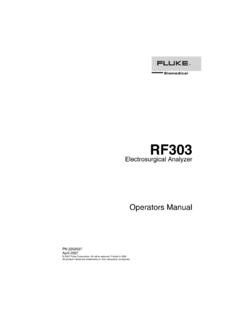Transcription of Multimeter Users Manual Mode d'Emploi …
1 27 MultimeterUsers ManualMode d'Emploi bedienungs - handbuch manuale d'Uso Manual de Uso For IEC 61010 CAT III Meters OnlyOctober 1998 , 12/03 1998-2003 Fluke Corporation. All rights reserved. Printed in product names are trademarks of their respective WARRANTY & LIMITATION OF LIABILITYEach Fluke 20, 70, 80, 170 and 180 Series DMM will be free from defects in material and workmanship for its lifetime. As used herein, lifetime is defined as sevenyears after Fluke discontinues manufacturing the product, but the warranty period shall be at least ten years from the date of purchase. This warranty does not coverfuses, disposable batteries, damage from neglect, misuse, contamination, alteration, accident or abnormal conditions of operation or handling, including failurescaused by use outside of the product s specifications, or normal wear and tear of mechanical components.
2 This warranty covers the original purchaser only and is ten years from the date of purchase, this warranty also covers the LCD. Thereafter, for the lifetime of the DMM, Fluke will replace the LCD for a fee based onthen current component acquisition establish original ownership and prove date of purchase, please complete and return the registration card accompanying the product, or register your producton Fluke will, at its option, repair at no charge, replace or refund the purchase price of a defective product purchased through a Fluke authorized sales outlet and at the applicable international price. Fluke reserves the right to charge for importation costs of repair/replacement parts if the productpurchased in one country is sent for repair the product is defective, contact your nearest Fluke authorized service center to obtain return authorization information, then send the product to that servicecenter, with a description of the difficulty, postage and insurance prepaid (FOB Destination).
3 Fluke assumes no risk for damage in transit. Fluke will pay returntransportation for product repaired or replaced in-warranty. Before making any non-warranty repair, Fluke will estimate cost and obtain authorization, then invoiceyou for repair and return WARRANTY IS YOUR ONLY REMEDY. NO OTHER WARRANTIES, SUCH AS FITNESS FOR A PARTICULAR PURPOSE, ARE EXPRESSED ORIMPLIED. FLUKE SHALL NOT BE LIABLE FOR ANY SPECIAL, INDIRECT, INCIDENTAL OR CONSEQUENTIAL DAMAGES OR LOSSES, INCLUDING LOSSOF DATA, ARISING FROM ANY CAUSE OR THEORY. AUTHORIZED RESELLERS ARE NOT AUTHORIZED TO EXTEND ANY DIFFERENT WARRANTY ONFLUKE S BEHALF. Since some states do not allow the exclusion or limitation of an implied warranty or of incidental or consequential damages, this limitation ofliability may not apply to you. If any provision of this warranty is held invalid or unenforceable by a court or other decision-maker of competent jurisdiction, suchholding will not affect the validity or enforceability of any other CorporationFluke Europe Box Box 1186 Everett WA5602 Eindhoven98206-9090 The NetherlandsVisit the Fluke website at: Register your Meter at: 2/02iTable of ContentsTitlePageMultimeter 1 Operating 5 Applications.
4 9 Voltage, 9 Current, 9 Resistance and Diode Test/Continuity .. 10 Resistance 10 Diode Test and 11 Leakage Testing .. 11 Analog Bar Graph Application .. 12 Using the Analog Bar Graph .. 12 Specific 13 Specific Applications--Contact Bounce .. 13 Specific Applications--Checking 1327 Users ManualiiSpecific Applications--Noisy Resistance 16 Operator Maintenance .. 16 Battery Installation or Replacement .. 17 Fuse Test .. 19 Fuse Replacement .. 19 General Maintenance .. 20 Service .. 22 Specifications ..23 Multimeter Safety1 Multimeter SafetyRead this information before using the meter. This metercomplies with EN 61010-1:1993, ANSI/ISA CAN/CSR No. OvervoltageCategory III. Use the meter only as specified in this UsersManual, otherwise the protection provided by the metermay be impaired.
5 A Warning identifies conditions and actions thatpose hazard(s) to the user. A Caution identifies conditions and actions thatmay damage the meter or the equipment undertest. WarningsTo avoid possible electric shock or personalinjury: Inspect the meter before using it. Checkfor cracks, missing plastic, or otherpossible damage to the case. Make surethat the insulation surrounding theconnectors is intact. Inspect the test leads for damagedinsulation, exposed metal, and damaged test leads before usingthe meter. Do not use the meter if it operatesabnormally. Protection may be in doubt, have the meter serviced. Do not operate the meter aroundexplosive gas, vapor or dust. Do not apply more than the rated voltage(1000 V) between terminals or betweenany terminal and earth ground. The ratedvoltage is marked on the meter.
6 Before each use, verify the meter soperation by measuring a known voltage. Use only specified replacement parts. Use caution when working above 30 V acrms, 42 V ac peak, or 60 V dc. Suchvoltages pose a shock hazard. When using the probes, always placefingers behind the probe finger guards. Connect the common test lead beforeconnecting the live test lead. Whendisconnecting test leads, disconnect thelive test lead first. Make sure the battery door is securedbefore operating the Manual2 Remove test leads from the meter beforeopening the battery door. Use only a properly installed, single 9 Vbattery to power the meter. Follow all equipment safety procedures. Check the meter s fuses (see Testing theFuses ) before measuring current. Never touch the probe to a voltagesource when the test leads are pluggedinto the 10 A or 40 mA input jacks.
7 The use of makeshift fuses and the short-circuiting of fuse holders is prohibited. To avoid false readings, which could leadto possible electric shock or personalinjury, replace the battery as soon as thebattery indicator (w) appears. The meter is waterproof to a depth of 1meter. Remove all surface water from theproduct including water around, withinand under the rotary knob, inputreceptacles and buttons prior toconnecting any voltages to the symbols used on the meter and in thismanual are explained in Table Safety3 Table 1. International Electrical SymbolsOOFF (power)SWITCH POSITIONGROUND ON (POWER)SWITCH POSITIONSEE EXPLANATION INMANUALAC-ALTERNATINGCURRENTDOUBLE INSULATION(Protection Class II)DC-DIRECT CURRENTFUSEEITHER DC OR ACBATTERY27 Users Manual4 Table 2. Input Terminals and LimitsFunctionInput TerminalsRed Lead Black LeadMin DisplayReadingMax DisplayReadingMaximum V1000 V1000 mV1000 Vy(nS) M nS1000 V1000 V V1000 A*11 A 1000 V Fast Fuse**ei mA44/100 A 1000 V Fast Fuse**wx A3200 A44/100 A 1000 V Fast Fuse**10A continuous, 20A overload for 30 seconds maximum**Fuse protectedOperating Features5 Operating FeaturesThe following features are keyed by number to theillustration inside the front Digital Display3200 count, liquid crystal display with automatic decimalpoint positioning.
8 Updated two times per second. Whenthe meter is first turned on, all display segments appearwhile the instrument performs a brief power-up Function Selector Rotary SwitchTurn to select any of 10 different functions, or OFF. Referto the Specifications for available ranges and to Table 2for input terminals and dctMillivolts dcsVolts acpMillivolts acyOhms (resistance), also conductance (1/ )in nanosiemens (nS) Continuity or diode testeMilliamps or amperes dcwMicroamps dciMilliamps or amperes acxMicroamps acg Volt, Ohms, Diode Test InputTerminalInput terminal used in conjunction with the volts, mV (acor dc), ohms, or diode test position of the functionselector rotary COM Common TerminalCommon or return terminal used for all Milliamp/Microamp Input TerminalInput terminal used for current measurements up to 320mA (ac or dc) with the function selector rotary switch inthe mA or A A Amperes Input TerminalInput terminal used for current measurements up to 10 Acontinuous (20 A overload for 30 seconds)
9 With the27 Users Manual6function selector rotary switch in the mA/A position (ac ordc).q RANGE Manual Range ModePushbuttonPress once to enter Manual range mode, press again toincrement range, press and hold for 2 seconds to returnto autorange. Meter returns to autorange if the functionselector is switched to any other position. There is noautorange annunciator; absence of the Manual rangeannunciator indicates the meter is in autorange. IfRANGE is depressed (>1 second) while the functionswitch is moved from OFF to any ON position, manualranging will be selected in all REL v2 Relative Mode PushbuttonPress momentarily to enter the Relative mode and storethe displayed reading. The display will read zero. Pressagain to update the stored digital reading. Press and holdfor 2 seconds to exit the Relative mode. The Relativemode stores a digital reading and displays the change(difference) between the stored reading and any followingreading.
10 For example, if the stored reading is V andthe present readings is V, the display will indicate The analog bar graph continues to display theactual reading ( ). If the difference exceeds 3999counts (without overloading the input), OF (overflow) isdisplayed. The Relative mode selects Manual ranging;changing ranges automatically exits the Relative MIN/MAX Mode PushbuttonPress momentarily to enter MIN/MAX mode, press againto toggle between MIN and MAX indications. Press andhold for 2 seconds to exit MIN/MAX mode. The meterstores the minimum and maximum digital readings, andwill display either reading as selected by the the HOLD/RESET button to reset the MIN/MAXreadings to the present input. The MIN/MAX modeselects Manual ranging; use a range that can record themaximum anticipated input. Range changes resetpreviously recorded MIN/MAX readings.