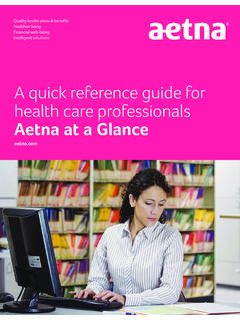Transcription of myFSCJ Quick Reference Guide - Florida State College at ...
1 Need help with myFSCJ ? Contact the Help Desk at (904) 632-3151 or submit a Help Desk ticket at on the links for step-by-step instructions on how to do the following: myFSCJ Quick Reference GuideHow to LoginTo login, visit Enter your User ID (EMPLID-this number can be found on the back of your student ID card) and password. To reset your password, select Student Help and follow the s CenterAcademicsPlanEnrollMy AcademicsStudentsMy Life @ FSCJR esourcesMy AcademicsMy FinancesStudentCenterWithin myFSCJ , click on the Students tab, click My Academics and then select Student Center. Apply for AdmissionsClass SearchSign InStudent and Employee Sign-onStudent s User IDStudent s PasswordStudent Help | Employee HelpHaving Problems Logging in?
2 Contact the Help Desk at (904) 632-3151 or in Classes ..2 Drop a Class ..4 View Academic Advisement Report (Degree Audit) ..5 View Academic Plan (Program of Study) ..6 Change Academic Plan (Program of Study) ..7 Register for Classes Outside Academic Plan ..8 View Grades ..9 Accept Student Financial Agreement ..10 View/Print Schedule ..11 View/Print Unofficial Transcript ..12 Update Personal Information ..13 View Holds and To Do List Items ..13 Explore Program Options (What-If Report) ..14 View Enrollment Dates ..16 View Financial Aid Award ..17 Accept/Decline/Adjust Loans ..18 Make an Online Payment ..19 Set Up Deferment Payment Plan ..20 Need help with myFSCJ ? Contact the Help Desk at (904) 632-3151 or submit a Help Desk ticket at to MainEnroll in Classes2 Select the term if there are options and click Continue.
3 If not, click Scroll down through your requirements to the area that you Click Show Detail to see the available courses. (Note: This only includes classes that are currently offered. You may not see all of the options that are on your Academic Advisement Report.) 5 Click on the particular course that you need to display the available sections. (Note: A class with a blue star as the status is in your Planner, but still must be completed.)Student s CenterAcademicsPlanEnrollMy AcademicsStudentsMy Life @ FSCJR esourcesMy AcademicsMy FinancesStudentCenterSelect a term then select ClassesSelect TermPlanMy AcademicsEnrollmy class scheduledropterm informationCONTINUETerm Career InstitutionFall 2018 College Credit FSCJ1 Fall 2018 Professional Development FSCJ1addBachelor of Applied Science in InformationTechnology Management (S301) RG8495 General Education Communication(RQ1853)show detailshow detailshow detailNot SatisfiedNot SatisfiedCommunication Category ACommunication Category BCommunication Category CGeneral Education Humanities (RQ1854)
4 Show detailNot SatisfiedHumanitiesThe following courses may be used to satisfy this requirement:Course Description Units When Grade StatusSPC2017 INT SPEECH COMMUNICA SPEECH COMM BUSN/PRO FUND PUBLIC SPEAKING Within the Student Center, under the Academics header, click Enroll. (Note: You can only register yourself using this Enroll link. You will not be able to enroll through the Academic Advisement Report.)Add to Cart:Find Classes My Requirements My Fall 2018 Class ScheduleAdd Classes1. Select classes to add To select classes for another term, select the term and select Change. When you are satis ed with your class selections, proceed to step 2 of 3.
5 Fall 2018 | College Credit | FSCJ1 Open Closed Wait ListsearchFall 2018 Shopping cartYou enrollment shopping cart is are not register for classes in this Enroll My AcademicsMy Class Schedule Add Drop Term Information1 2 3If not,clickSearchNeed help with myFSCJ ? Contact the Help Desk at (904) 632-3151 or submit a Help Desk ticket at to MainEnroll in Classes (continued)selectselectSPC 2017 sections for Fall 2018 Open Closed Wait ListMy Class ScheduleYou are not registered for classes in this CartYour shopping cart is Campus Location Session Status1-LEC(1507) Downtown Downtown 1 Campus Campus Days Start End Rooms Instructor Dates We 11:00AM 12.
6 20PM ATC BLDG A ROOM Mary Cunill 08/28/2018 - 2079 12 /0 9/ 2018 Section Campus Location Session Status12-LEC(3216) Online Online - All B12 Activities Online Days Start End Rooms Instructor Dates TBA TBA TBA Online - All Mary Cunill 09/28/2018 - Activities Online 12 /0 9/ 20187 Click Next to add the class to your shopping cart. (Note: If the class has a lab associated with it, you will be automatically enrolled in the lab when you add the lecture.)
7 8 Click Proceed To Step 2 of 3. Review the classes and click Finish TO STEP 2 OF 3 CANCELCANCELNEXTCANCELFINISH ENROLLINGPREVIOUSCANCEL6 Find the class section that you want and click help with myFSCJ ? Contact the Help Desk at (904) 632-3151 or submit a Help Desk ticket at to MainDrop a Class1 Within the Student Center, under the Academics header, click on the dropdown box and select Enrollment: Drop. Click the Go button (double arrow).Student s CenterAcademicsStudentsMy AcademicsMy FinancesStudentCenterPlanEnrollMy AcademicsVA Education Bene tsChange My Program PlanAcademic PlannerAcademic RequirementsAdvising NotesClass ScheduleCourse HistoryEnrollment: AddEnrollment: DropExam ScheduleGradesTranscript: View UnofficialTransfer Credit.
8 ReportWhat-if Reportother Life @ FSCJR esources2 Select the correct term if there are options and click Class Description Days/Times Room Instructor Units Status SPC Intro to Online All Mary 3 2017 Speech Activities Cunill (3216) Communications Online ENC English Comp I We Dtwn Jo 3 1101 11 to Campus Carlisle (1114 ) 12:20 p. m. MCB Microbiology Tues Deerwood Lanh 4 2010C 1 to Center Bloodworth (2235) 4:20 DROP SELECTED CLASSESS elect a term then select ClassesSelect TermPlanMy AcademicsEnrollmy class scheduledropterm informationCONTINUETerm Career InstitutionFall 2018 College Credit FSCJ1 Fall 2018 Professional Development FSCJ1add3 Check the boxes next to the classes to be Click Drop Selected Review the changes and click Finish Dropping.
9 (Note: You can drop a class without penalty during the first week of the class. When you drop a class after that point, you will receive a grade of a W, which is a drop with penalty.)Need help with myFSCJ ? Contact the Help Desk at (904) 632-3151 or submit a Help Desk ticket at to MainView Academic Advisement Report (Degree Audit)Student s CenterAcademicsStudentsMy AcademicsMy FinancesStudentCenterPlanEnrollMy AcademicsVA Education Bene tsChange My Program PlanAcademic PlannerAcademic RequirementsAdvising NotesClass ScheduleCourse HistoryEnrollment: AddEnrollment: DropExam ScheduleGradesTranscript: View UnofficialTransfer Credit: ReportWhat-if Reportother Life @ FSCJR esources1 Within the Student Center, under the Academics header, click on the dropdown box and select Academic Requirements.
10 Click the Go button (double arrow).2 For each requirement, click on the course titles to view the course details. Be sure to click View All at the bottom of the list if there are more than 10 options for a given degree requirement. (Note: Requirements that you have satisfied will be collapsed. If there is a blue star next to a course, that course is in your Academic Planner, but still needs to be completed.)My Academic RequirementsThis report last generated on 02/08/2018 12:44 Inprogress Plannedview report as PDFexpand Allcollapse All** Important Program Notes**Student Placement Test Scores (RG9656)These Academic Requirements reflect the type of Career, Academic Program, and specific Academic Plan you are enrolled in as your primary plan at this time.