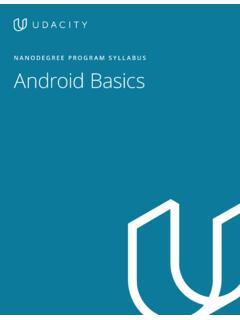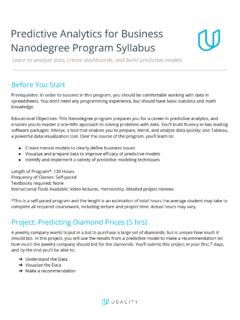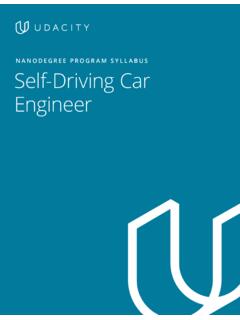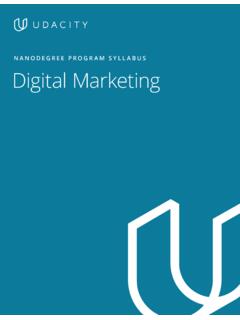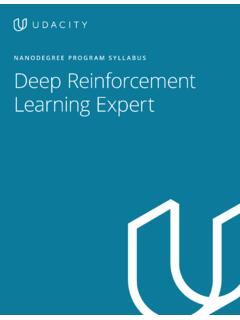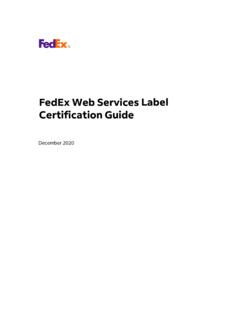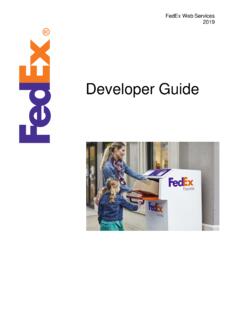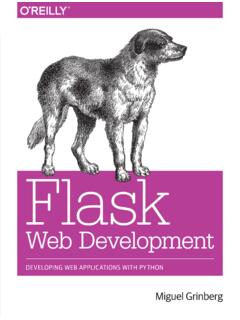Transcription of NANODEGREE PROGRAM SYLLABUS Android Kotlin Developer
1 Need Help? Speak with an Advisor: Kotlin DeveloperNANODEGREE PROGRAM SYLLABUSA ndroid Kotlin Developer | 2 Need Help? Speak with an Advisor: in collaboration with Google, this PROGRAM will prepare you to become a professional Android Developer , and allow you to create a diverse portfolio of projects to show employers. By the end of this PROGRAM you will be able to use Android development platform best-practices, Android Studio, Android Jetpack and Kotlin to build your own applications for the world s most-used mobile graduate of this PROGRAM will be able to: Design engaging interfaces that implement modern Android components to effectively build compelling features for the end user.
2 Incorporate remote data into an app by utilizing RESTful interfaces and web APIs. Organize, store, retrieve, and display content on an Android device to provide users with a more consistent, performant, and accessible experience, even while offline. Integrate hardware capabilities such as location to provide users with mobile enriched features within an Android app. Architect an Android app using the established MVVM pattern for scalability and : Experience with Object-Oriented ProgrammingFlexible Learning: Self-paced, so you can learn on the schedule that works best for Time: 4 Months at 10 hours / weekNeed Help?
3 Discuss this PROGRAM with an enrollment COLLABORATION WITHA ndroid Kotlin Developer | 3 Need Help? Speak with an Advisor: 1: Developing Android Apps, Part 1 In this course, use common Android UI components to build a basic user interface, handle user input and Android lifecycle events, and create dynamic and navigable interfaces using constraint-based layouts. You ll also learn how to use the Gradle build process to declare library dependencies and establish application parameters, and integrate application functionality with other applications or components with Android .
4 LEARNING OUTCOMESLESSON ONEB uild your First App Explore the basics of Android , such as creating text, images, and interactive buttons Set up the development environment and create a Dice Roller Android app Navigate the Main Map Anatomy of an Android app. LESSON TWOL ayouts Learn different kinds of views and resources Explore arranging elements with the Android Studio s Layout Editor Connect views with data through data bindingLESSON THREEApp Navigation Learn how to build apps that contain multiple screens known as destinations Use Android Studio tools to create and visualize a map, or graph, of destinations that show navigation paths in your app Learn the navigation patterns and user interface that Android users expect to see.
5 So that your app will be intuitive and familiarCourse Project Build a Shoe Store Inventory AppIn this project, you will build an Android application with Kotlin ! You will build a multi-screen Android app and create a navigation graph to take the user through the app. You will use fundamental Android development skills to set up a development environment for an Android app, use Android Studio s Layout Editor, and implement best practices for navigation and user interface in Android . You ll also follow recommended Android app architecture guidance with ViewModel and LiveData lifecycle Kotlin Developer | 4 Need Help?
6 Speak with an Advisor: FOURA ctivity and Fragment Lifecycle Learn all about the Android Activity Lifecycle Create a one-screen app called Dessert pusher Debug common issues through an understanding of lifecyclesLESSON FIVEApp Architecture (UI Layer) Learn one way to structure an Android app and the benefits that come with this design Learn about two classes in the lifecycle library: ViewModel and LiveDataAndroid Kotlin Developer | 5 Need Help? Speak with an Advisor: 2: Developing Android Apps, Part 2In this course, you will learn how to implement data persistence in your application, display collections of data to users using RecyclerView, and use APIs to connect to, store, and retrieve data.
7 You will also learn best practices of Material Design to create a quality user experience and learn how to make an app more accessible to as many users as OUTCOMESLESSON ONER ecycler View Implement the ViewHolder pattern to optimize performance when displaying large sets of data with RecyclerView. Display large collections of data in a user consumable and navigable format. Optimize application performance when updating data collections that affect the TWOC onnect to the Internet Build an application that connects to an internet server to retrieve and display live data Simplify fetching data and images.
8 To make sure the app reasonably conforms to networking and image loading best practicesLESSON THREEB ehind the Scenes Learn how to implement offline caching by building an app that lets users watch DevByte videos Take an online-only app and transform it to work offline by adding offline cachingCourse Project Build an Asteroid Radar AppIn this project, you will build an app using a free, open source API provided by the NASA JPL Asteroid team. You will create an application that connects to the internet to retrieve and display live data, implement networking best practices to fetch and display data and images, and create a database to store and access user data over time.
9 You will also learn to use RecyclerView to create a clear and compelling UI to display the data. Finally you will test your app with Talkback enabled and make your app more accessible for as many users as possible. Android Kotlin Developer | 6 Need Help? Speak with an Advisor: FOURD esigning for Everyone Improve your app design to support multiple languages as well as support multiple device sizes and orientations Learn how to make your app accessible for users who might need assistance navigating, like supporting talkback and push- button navigationAndroid Kotlin Developer | 7 Need Help?
10 Speak with an Advisor: 3: Advanced Android Apps with Kotlin , Part 1In this course you will learn how to enhance your application s functionality and drive user engagement using Android s robust notification system, build custom views, and use canvas drawing to allow for the update of a display based on data or user interactions. You will also be able to create simple animations to enhance the presentation of content and overall usability of the OUTCOMESLESSON ONEU sing Notifications Send messages to users using notifications Design and style notifications Add buttons and actions to notifications Send push messages using Firebase Cloud MessagingLESSON TWOC reating Custom Views Create custom views for your appLESSON THREED rawing on Canvas Objects Build an app that allows users to paint directly on the screenLESSON FOURC lipping Canvas Objects Create and