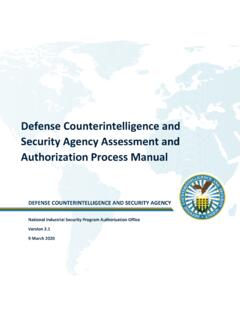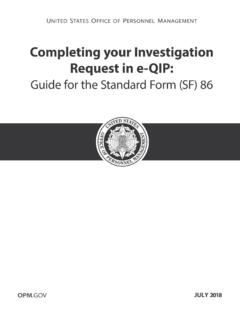Transcription of National Industrial Security Program (NISP) Enterprise ...
1 National Industrial Security Program Authorization Office Version 13 August 2019 National Industrial Security Program (NISP) Enterprise Mission Assurance Support Service (eMASS) Industry Operation Guide I Page | i TABLE OF CONTENTS 1 INTRODUCTION .. 1 BACKGROUND .. 1 RESOURCES .. 1 2 Enterprise MISSION ASSURANCE SUPPORT SERVICE .. 1 OVERVIEW .. 1 APPROVAL CHAINS .. 2 3 SYSTEM REGISTRATION .. 2 STEP 1 SYSTEM INFORMATION .. 4 STEP 2 AUTHORIZATION INFORMATION .. 5 STEP 3 ROLES .. 7 STEP 4 REVIEW & SUBMIT .. 8 4 SYSTEM INFORMATION .. 8 SYSTEM DETAILS .. 9 SYSTEM INFORMATION .. 10 AUTHORIZATION INFORMATION .. 12 FEDERAL INFORMATION Security MANAGEMENT ACT (FISMA).
2 12 BUSINESS .. 12 EXTERNAL Security SERVICES .. 12 CATEGORIZATION .. 13 CONTROL SECTION .. 13 OVERLAYS .. 14 Security TECHNICAL IMPLEMENTATION GUIDES .. 15 MANAGE Security CONTROLS .. 15 CONTROLS .. 15 LISTING .. 16 IMPORT/EXPORT .. 18 IMPLEMENTATION PLAN .. 33 RISK ASSESSMENT .. 34 SUBMIT FOR REVIEW .. 34 ASSETS .. 38 PLAN OF ACTION AND MILESTONES (POA&M).. 38 ARTIFACTS .. 38 PACKAGE .. 39 MANAGEMENT .. 41 5 DECOMMISSIONED SYSTEMS .. 42 6 REPORTS .. 42 Page | 1 1 INTRODUCTION BACKGROUND The NISP Enterprise Mission Assurance Support Service (eMASS) Operation Guide was designed to assist NISP eMASS users navigate eMASS.
3 The DISA eMASS User Guide is an essential document and MUST be referenced throughout the process. The DISA eMASS User Guide can be accessed by selecting the Help tab at the top of the eMASS screen. Please select the RMF User Guide. RESOURCES In addition to this operation guide, key resources include: DoD Change-2, National Industrial Security Program Operating Manual (NISPOM); DISA eMASS User Guide; DISA eMASS User Guide for System Administrators; DCSA Assessment and Authorization Process Manual (DAAPM); NISP eMASS Account; and Role Based Access as IAM2 Enterprise MISSION ASSURANCE SUPPORT SERVICE OVERVIEW The Enterprise Mission Assurance Support Service (eMASS) is a government-owned, web-based application with a broad range of services for comprehensive fully integrated cybersecurity management.
4 Features include dashboard reporting, controls scorecard measurement, and generation of a system Security authorization package. The Defense Information Systems Agency (DISA) manages eMASS s core functionality. DISA established an instance for Industry. The Industry eMASS instance is referred to as the National Industrial Security Program (NISP) eMASS instance. The DAAPM System Security Plan (SSP) templates will no longer be submitted via the ODAA Business Management System (OBMS) when requesting assessment and authorization of a classified system. The SSP is built in eMASS. All system Security authorization packages must be submitted via the NISP eMASS instance at: Reference the NISP eMASS Information and Resource Center located on the DCSA Risk Management Framework (RMF) Web page.
5 The NISP eMASS instance is NOT APPROVED for storing classified information. If system artifacts, information, or vulnerabilities are classified per the Security Classification Guide (SCG), DO NOT enter this data into eMASS. Please follow guidance provided in this operation guide and contact the assigned Information System Security Professional (ISSP). Page | 2 APPROVAL CHAINS An approval chain is a series of users or user groups who must approve content before the deliverable can be finalized. When the last person in the chain approves the content, the deliverable is complete. The approval chain replicates the Risk Management Framework (RMF) process.
6 The figure below provides an overview of the NISP eMASS Approval Chain from system record creation through authorization decision. eMASS Approval Chain Control Approval Chain (CAC): The primary vehicle through which the system Security controls are approved and validated. eMASS privileges align with the system roles. As a standard, Industry users are assigned to the CAC 1 Role. ISSPs are assigned to the CAC 2 Role. Industry users have the following roles available in the CAC: IAM, Artifact Manager, and View Only. To register a system and edit Security controls, Industry users must have the IAM role. Package Approval Chain (PAC): The primary vehicle through which the system is assessed and authorized.
7 DCSA users ( , ISSPs, Team Leads, and Authorizing Officials (AOs)) are assigned to the PAC. Note: If the employment status of an employee changes ( , termination, retirement, etc.), the Facility Security Officer (FSO) or member of the Key Management Personnel (KMP) is responsible for notifying the DCSA NAO eMASS Team: 3 SYSTEM REGISTRATION The new system registration process consists of the following four major steps in eMASS: 1 System Information; 2 Authorization Information; 3 Roles; 4 Review and the following actions: in to NISP-eMASS: ; the Authorization Module Dashboard on NISP-eMASS Home screen; the [New System Registration] to open the System Registration Module; the Risk Management Framework (RMF) Policy option.
8 [Next] in the lower right-hand corner to begin registering a new RMF System record. Page | 3 Reference the DISA eMASS User Guide (New System Registration Section). Note: Systems with an ACTIVE Authorization to Operate (ATO) in the ODAA Business Management System (OBMS) are only required to complete New System Registration. Page | 4 STEP 1 SYSTEM INFORMATION Registration Type: Select Assess and Authorize. System Name: Enter the System Name. The DCSA guidance for NISP eMASS system naming is as follows: the assigned Cage Code; the System Type (SUSA, MUSA, ISOL, P2P, C2G, C2C, etc.); a unique value for System Name; applicable, enter the Interconnected Government System Name ( , SIPRNet, MDACNet,SDREN, JTIC, etc.)
9 (CAGE Code)-(System Type)-(System Name)-(Interconnected Network) Example 1 12345-C2G-INFINITY STONE-SIPR Example 2 12345-SUSA-GAUNTLET System Acronym: Enter the System Acronym. The DCSA guidance for NISP eMASS System Acronyms is as follows: the assigned Cage Code; applicable, enter the Interconnected Government System Name ( , SIPRNet, MDACNet,SDREN, JTIC, etc.); a System Name. Note: The facility can choose how to best uniquely identify the system. Itcan be a unique name or number. (CAGE Code)-(Interconnected Network)-(System Name) Example 1 12345-SIPR-00001 Example 2 12345-00001 Information System Owner: Select the applicable Cage Code/Field Office from the drop-down menu.
10 If the applicable Cage Code/Field Office does not appear, please inform the NAO eMASS Mailbox at: Version/Release Number: Enter the System Version/Release Number specific to the facility s version or system control conventions. System Type: Select IS Enclave. Note: The DCSA specific system types are not available options in eMASS. Thus, Industry must select IS Enclave to select the applicable baselines/overlays when creating the system record. Page | 5 Acquisition Category: Select N/A. System Life Cycle/Acquisition Phase: Select Post-Full Rate Production/Deployment Decision (Operations & Support). National Security System: Check National Security System.