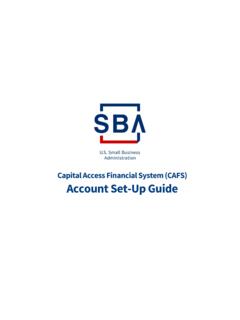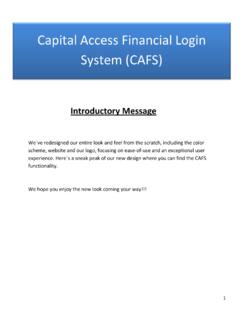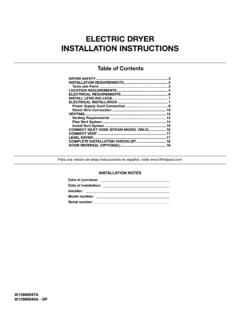Transcription of New Borrower Account - Small Business Administration
1 New Borrower Account instructions to Create a New Borrower Account in CAFS. instructions to Create a New Borrower Account If you already have a loan number and it is associated with your SSN, you may create a CAFS. Borrower Account as follows: (Commercial accounts are not allowed and any and all information needs to be obtained from the servicing center listed on your statement). 1. Go to 2. Click on the link above the sign in box that says: Not Enrolled? 3. Fill in the appropriate information. a. Account type is Borrower . b. When entering your address enter the zip code first then click on "Lookup Zip".
2 This will auto fill the city & state. Do not alter the City/State. c. The country code will be 1 in the phone number field. d. The Financial Commitment ID will be your loan number (Note: You cannot create an Account with an application number). 4. After submission, a. Login using the User ID and Password that you created b. Send a PIN to your landline/mobile/email. c. Type the PIN in and click "Verify PIN" (Note: Do not hit the "Enter" key or it will not work). 5. Once Logged In, a. Click on the word " Borrower " in the blue bar near the top of the screen on the left.
3 B. Click on " Borrower Search". c. Click on your highlighted loan number. Capital Access Financial System Help Desk 1-833-572-0502 M-F 8 am - 8 pm Email: The Help Desk is not able to view loans. Contact DLSC for loan information: Disaster Loan servicing Centers El Paso Loan servicing Center (El Paso, TX) 800-487-6019. Birmingham Loan servicing Center (Birmingham, AL) 800-736-6048. 12/1/2020 12:29 PM 1|P a g