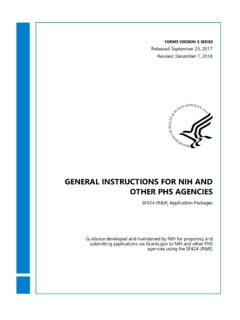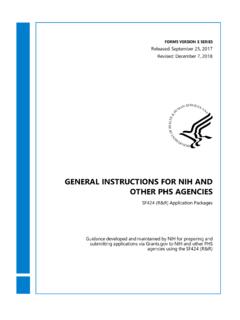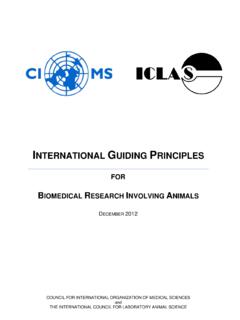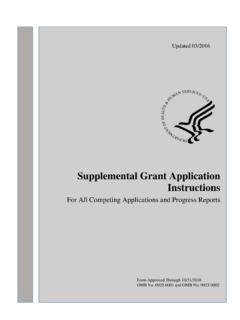Transcription of NIH and Other PHS Agency Research Performance Progress ...
1 NIH RPPR Instruction guide NIH and Other PHS Agency Research Performance Progress Report (RPPR). Instructional guide May 22, 2017. Note: The forms used in the RPPR system have been approved by OMB through March 2020 and the RPPR online help has up-to-date screenshots and step-by-step system instructions . However, an updated version of this instruction guide is not yet available. Please continue to use this version of the document for guidance on completing your reports until an update is available. 2 May 22, 2017. NIH RPPR Instruction guide CONTACT US. Document Comments: We value your feedback on this document. Please email your comments to For policy-related questions: Please email Troubleshooting support: Service Desk Ticketing System! Log-in with your eRA Commons username and password to access the eRA Service Desk web ticketing system to submit a service desk ticket online, view status of your prior tickets, and update your tickets.
2 Access the eRA Service Desk web ticketing system with your eRA Commons user name and password. Having trouble logging in? Click here to submit an online request if you are not able to log in or do not have an eRA Commons account. NIH Staff/ Agency Partner Staff, click here to access the eRA Service Desk web ticketing system. For information, see the flyer on the new Service Desk Ticketing System (PDF - 212 KB). Or to contact the eRA Service Desk directly: Web: (Preferred method of contact). Toll-free: 1-866-504-9552. Phone: 301-402-7469. Email: (for System-to-System support). Hours: Mon-Fri, 7:00 to 8:00 Eastern Time, except for Federal Holidays DISCLAIMER STATEMENT. No data shown in illustrations represents any real account, project, or individual. Any resemblance to actual accounts, projects, or individuals is purely coincidental. 3 May 22, 2017. NIH RPPR Instruction guide DOCUMENT HISTORY. Date Commons Document Description of Change Author System Version Version eRA.
3 Develop initial draft of Documentation 4/25/2012 document Team Updated for AHRQ and multiyear eRA. 1/31/2014 funded awards Communications eRA. 4/25/2014 Corrected text and screen prints Communications Updated PA PRAM feature; eRA. 7/18/2014 inclusion forms Communications Updated for Inclusion Enrollment; NCT selection on multi-projects; Agency eRA. 10/17/2014 Requested PRAM changes Communications Added Recall for PRAM;. Additional Indirect Cost budget eRA. 2/5/2015 form Communications eRA. 3/11/2015 Minor text edits Communications eRA. 4/17/2015 AHRQ updates Communications Modified instructions for eRA. 7/17/2015 question Communications Modified instructions in Chapter 7; replaced policy links eRA. 11/3/2015 throughout Communications Modified instructions for Section , questions and ; eRA. 1/25/2016 Section , question Communications 4 May 22, 2017. NIH RPPR Instruction guide Date Commons Document Description of Change Author System Version Version Updates to Figures 86,87.
4 Update Section , , , and , regarding the new selection menus on the left and updated eRA. 11/22/2016 language regarding selections. Communications Added information regarding the new Section I Program eRA. Outcomes which is used with Communications 02/14/2017 Final and Interim RPPR & Documentation Updated screenshots for Sections A-H and added I. Outcomes. Updated hyperlink for sample outcomes for Section I. Outcomes eRA. Updated hyperlink for Communications 03/02/2017 Select Agents & Documentation Updated text in sections , , and eRA. Updated screen shot for question Communications &. 05/22/2017 (Figure 85) Documentation 11/5/2018 Added note on cover page regarding the updated form eRA. approval date and to use the Communications &. online help until the Documentation instructional guide is brought up to date. 5 May 22, 2017. NIH RPPR Instruction guide TABLE OF CONTENTS. 1 Purpose .. 3. 3. Agency for Healthcare Research and Quality (AHRQ).
5 3. 2 Background and Paperwork 4. 3 RPPR Due 5. 5. Agency for Healthcare Research and Quality (AHRQ) .. 5. 4 Data Entry, PDF Attachments, and 6. Data or Text Box, and PDF Size Limits .. 6. PDF Attachments .. 6. Style .. 7. 5 8. Initiate the RPPR .. 9. Edit the 14. Check RPPR for Errors and Warnings .. 37. Route the RPPR .. 40. Recall the RPPR .. 42. Submit the RPPR to Agency .. 43. View the RPPR .. 46. View Routing History .. 46. Viewing the Final RPPR in 47. Public Access Progress Report Additional Materials (PRAM) .. 50. Initiate Public Access PRAM .. 50. Recall Public Access PRAM .. 53. Submit Public Access 54. View Public Access PRAM for Multi-Year Funded Awards .. 57. Agency Requested Progress Report Additional Materials (PRAM) .. 58. Initiate Agency Requested PRAM .. 58. Recall Agency Requested PRAM .. 62. Submit Agency Requested PRAM .. 63. View Agency Requested PRAM from Status Information .. 66. 6 instructions for RPPR Sections A I.
6 69. Section A Cover Page .. 69. 6 May 22, 2017. NIH RPPR Instruction guide Section B Accomplishments .. 70. Section C Products .. 75. Section D Participants .. 82. Section E Impact .. 88. Section F Changes .. 89. Section G Special Reporting Requirements .. 91. Section H Budget [Applicable to non-SNAP awards only].. 102. Section I Outcomes .. 102. 7 Supplemental instructions for Specific Grant RPPR Types .. 103. Individual Career Development (K) RPPRs .. 104. Fellowship RPPRs .. 106. SBIR/STTR RPPRs .. 107. Training RPPRs .. 110. Education RPPRs .. 114. Multi-Project RPPRs and Single-Project RPPRs with Complicated Structure .. 116. 116. Component instructions .. 121. 8 Assurances/Certifications .. 124. 9 Government Use of Information Under the Privacy Act .. 125. LIST OF TABLES. Table 1: Applicable Supplemental instructions .. 94. 7 May 22, 2017. NIH RPPR Instruction guide LIST OF FIGURES. Figure 1: RPPR Navigation Links from Cover Page.
7 6. Figure 2: Status Screen and List of Applications/Grants Links ..7. Figure 3: RPPR Link on Status Result List of Applications/Grants .. 8. Figure 4: Multi-Year Award RPPR Figure 5: Manage RPPR List of Grant Applications .. 9. Figure 6: Multi-Year RPPR Error Message .. 9. Figure 7: RPPR Menu for Initiating the Report .. 11. Figure 8: Status Screen and List of Applications/Grants Links ..13. Figure 9: RPPR Link on Status Result List of Applications/Grants .. 13. Figure 10: Multi-Year Funded Award RPPR Link .. 14. Figure 11: Manage RPPR List of Grant Applications .. 14. Figure 12: RPPR Menu 15. Figure 13: RPPR Menu Options for Multi-Project RPPRs .. 16. Figure 14: RPPR Menu for Single-Project with Complicated Structure .. 16. Figure 15: Edit Link for Overall .. 17. Figure 16: Adding and Editing Individual Components .. 18. Figure 17: RPPR Cover Page and Section Navigation Links .. 19. Figure 18: Add/New 20. Figure 19: Total Remaining Characters.
8 20. Figure 20: Inclusion Link in Question .. 21. Figure 21: Manage IDRs for Single Project .. 22. Figure 22: Manage IDRs for Multi-Year Project ..22. Figure 23: Entering Cumulative Inclusion Data .. 24. Figure 24: Edit Planned Inclusion Data Grantee Updates in Progress .. 26. Figure 25: No Inclusion Data Records Single 27. Figure 26: No Inclusion Data Records Multi-Year Funded Award ..28. Figure 27: RPPR H. Budget - Questions Budget Form & Subaward Budget Form .. 31. Figure 28: Organizational DUNS on SF 424 Research & Related Budget .. 31. Figure 29: SF 424 R&R Budget Form - Question .. 32. Figure 30: Check for Errors Button on RPPR Menu for a Single-Project RPPR .. 33. Figure 31: RPPR Error Messages (Examples) .. 33. Figure 32: Check for Errors Links for Multi-Project RPPRs .. 34. Figure 33: Errors and Warnings for One Component of a Multi-Project RPPR .. 35. Figure 34: RPPR Menu Route 35. Figure 35: Route RPPR to Next 36. Figure 36: PD/PI Assurance Statement.
9 36. Figure 37: RPPR Successfully Routed .. 37. Figure 38: RPPR Menu Recall Button .. 37. Figure 39: RPPR Successfully Recalled .. 38. Figure 40: Submit Button on RPPR 38. 8 May 22, 2017. NIH RPPR Instruction guide Figure 41: Successful Submission Message .. 39. Figure 42: Sample of Multi-Project RPPR Error Messages .. 40. Figure 43: RPPR Menu View Button .. 41. Figure 44: RPPR Menu View Routing History 41. Figure 45: RPPR Routing History .. 41. Figure 46: Status Menu Option ..42. Figure 47: Application ID hyperlink .. 42. Figure 48: Status Information Screen e-Application Link .. 43. Figure 49: Status Information Screen for Multi-Year RPPR .. 43. Figure 50: Public Access PRAM Link..45. Figure 51: Routing the Public Access PRAM .. 45. Figure 52: Route Public Access PRAM to Next Reviewer .. 46. Figure 53: Public Access PRAM PD/PI Assurance Statement .. 46. Figure 54: Successfully Routed Public Access PRAM .. 47. Figure 55: Recall Button for Public Access PRAM.
10 48. Figure 56: Public Access PRAM Link for SO ..49. Figure 57: Submitting Public Access PRAM .. 49. Figure 58: SO Certification of Public Access PRAM .. 50. Figure 59: Public Access PRAM Submitted to Agency .. 50. Figure 60: Status Results Showing Hyperlink for Application ID .. 51. Figure 61: MYF Award PRAM Link in Status Information .. 51. Figure 62: Agency Requested PRAM Link .. 52. Figure 63: Add Attachment Button for Agency Requested 53. Figure 64: Upload Attachment Pop-up .. 53. Figure 65: Routing the Agency Requested PRAM ..54. Figure 66: Route Agency Requested PRAM to Next Reviewer .. 54. Figure 67: Agency Requested PRAM PD/PI Assurance Statement .. 54. Figure 68: Successfully Routed Agency Requested PRAM .. 55. Figure 69: Recall Button for Agency Requested PRAM ..56. Figure 70: Agency Requested PRAM Link for SO .. 57. Figure 71: Submitting Agency Requested PRAM ..57. Figure 72: SO Certification of PRAM .. 58. Figure 73: Agency Requested PRAM Submitted to Agency .