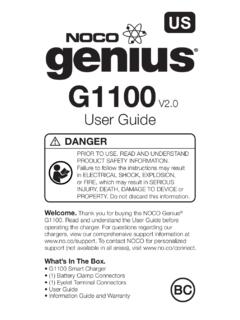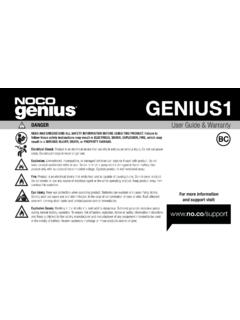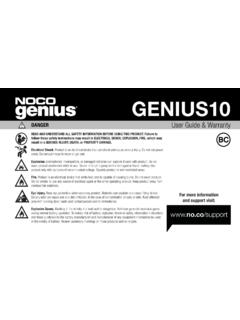Transcription of NOCO Genius Boost GB70 Lithium Jump Starter User Guide
1 Welcome. Thank you for buying the NOCO Genius Boost GB70. Read and understand the User Guide before operating the product. For questions regarding our jump Starter , view our comprehensive support information at To contact NOCO for personalized support (not available in all areas), visit s In The Box. GB70 Lithium Jump Starter w/HD battery Clamps Micro USB Cable 12V Female Plug (OUT) 12V Male Plug (IN) 12V XGC Cable User Guide & Information Guide and WarrantyUser GuideGB70 PRIOR TO USE, READ AND UNDERSTAND PRODUCT SAFETY INFORMATION. Failure to follow the instructions may result in ELECTRICAL SHOCK, EXPLOSION, or FIRE, which may result in SERIOUS INJURY, DEATH, DAMAGE TO DEVICE or PROPERTY.
2 Do not discard this GB70. The NOCO Genius Boost GB70 is an ultra-compact and portable Lithium -ion jump Starter for high-displacement gas and diesel engines in cars, trucks, boats and more. Safe to use on engines of any size. It s extremely safe for anyone to use. It features spark proof technology and reverse polarity protection. The GB70 can instantly jump start most single- battery applications, up to 40 times on a single charge. The GB70 is also equipped with a USB battery pack, 12V OUT port and LED flashlight, making it the ultimate emergency Started. The GB70 comes partially charged out of the box and needs to be fully charged prior to use.
3 Carefully read and understand the vehicle owner s manual on specific precautions and recommended methods for jump starting the vehicle. Make sure to determine the voltage and chemistry of the battery by referring to your battery owner s manual prior to using this product. The GB70 is for jump starting 12-volt lead-acid batteries to the connecting to the battery , verify that you have a 12-volt lead-acid battery . The GB70 is not suitable for any other type of battery . Identify the correct polarity of the battery terminals on the battery . The positive battery terminal is typically marked by these letters or symbol (POS,P,+).
4 The negative battery terminal is typically marked by these letters or symbol (NEG,N,-). Do not make any connections to the carburetor, fuel lines, or thin, sheet metal parts. The below instructions are for a negative ground system (most common). If your vehicle is a positive ground system (very uncommon), follow the below instructions in reverse ) Connect the positive (red) HD battery clamp to the positive (POS,P,+) battery terminal. Diamond Parkway, #102 Glenwillow, OH 44139 United States of AmericaPhone:Email:Mailing Address:2.) Connect the negative (black) HD battery clamp to the negative (NEG,N,-) battery terminal or vehicle chassis.
5 3.) When disconnecting, disconnect in the reverse sequence, removing the negative first (or positive first for positive ground systems).Jump ) Verify the voltage and chemistry of the ) Confirm the HD battery clamps are connected to the correct polarity battery ) Make sure all of the vehicle s power loads (headlights, radio, air conditioning, etc.) are turned off before attempting to jump start the ) Press the Power Button to begin jump starting. All LEDs will flash, indicating that all LEDs are properly functioning. If you are properly connected to the battery , the White Boost LED will illuminate and the charge level LEDs will chase.
6 If the battery clamps are connected in reverse, the Red Error LED will illuminate. Reverse the connections to clear this error and then the White Boost LED will illuminate. The White Boost LED is illuminated, when the GB70 is ready to jump start your ) Try starting the vehicle. Most vehicles will immediately start. Some vehicles may require the GB70 to be connected for up to 30 seconds before starting. If the vehicle does not start right away, wait 20-30 seconds and try again. Do not attempt more than five (5) consecutive jump starts within a fifteen (15) minute period. Allow the GB70 to rest for fifteen (15) minutes before attempting to jump start the vehicle ) Once you have started your vehicle, disconnect the battery clamps, and remove the Voltage Batteries & Manual OverrideThe GB70 is designed to jump start 12-volt lead-acid batteries down to 2-volts.
7 If your battery is below 2-volts, the Boost LED will be Off . This is an indication that the GB70 can not detect a you need to jump start a battery below 2-volts there is a Manual Override feature, which allows you to force On the jump start function. CAUTION. USE THIS MODE WITH EXTREME CARE. THIS MODE IS FOR 12-VOLT LEAD-ACID BATTERIES ONLY. BOTH THE SPARK PROOF AND REVERSE POLARITY PROTECTION FEATURES ARE DISABLED. PAY VERY CLOSE ATTENTION TO THE POLARITY OF THE battery BEFORE USING THIS MODE. DO NOT ALLOW THE POSITIVE AND NEGATIVE battery CLAMPS TO TOUCH OR CONNECT TO EACH OTHER AS THE PRODUCT WILL GENERATE SPARKS. THIS MODE USES VERY HIGH CURRENT (UP TO 2000 AMPS) THAT CAN CAUSE SPARKS AND HIGH HEAT IF NOT USED PROPERLY.
8 IF YOU ARE UNSURE ABOUT USING THIS MODE, DO NOT ATTEMPT AND SEEK PROFESSIONAL using the Manual Override feature, make sure the HD battery clamps are connected to the correct polarity battery terminals. To use the Manual Override feature, press and hold the Manual Override Button (a red exclamation point icon inside a red circle) for three (3) seconds. The White Boost LED will flash On and Off indicating you have successfully entered into Manual Override and it is ready to jump start your vehicle. If connected in reverse polarity, the Red Error LED will illuminate and the unit will not : POWER THE GB70 OFF BEFORE DISCONNECTING THE battery CLAMPS.
9 THIS WILL ENSURE YOUR SAFETY. REMEMBER BOTH THE SPARK PROOF AND REVERSE POLARITY PROTECTION FEATURES ARE DISABLED. Most vehicles will immediately start. Some vehicles may require the GB70 to be connected for up to 30 seconds before starting. If the vehicle does not start right away, wait 20-30 seconds and try again. Do not attempt more than five (5) consecutive jump starts within a fifteen (15) minute period. Allow the GB70 to rest for fifteen (15) minutes before attempting to jump start the vehicle Charge GB70 has four (4) Charge LEDs - 25%, 50%, 75% and 100%. These Charge LEDs indicate the internal battery s state-of-charge (SOC).
10 See below:LEDE xplanationThe above charge states apply when the GB70 is NOT connected to a power supply and LEDThe 25% Charge LED will be solid when the internal battery is 25% or less LED75%Yellow LEDThe 50% and 25% Charge LEDs will be solid when the internal battery is more than 25% but less than 50% 75%, 50%, and 25% Charge LEDs will be solid when the internal battery is more than 50% but less than 75% four (100%, 75%, 50%, and 25%) Charge LEDs will be solid when the internal battery is more than 75% up to 100% charged. 100%Green LED25% 50% 75% 100%25% 50% 75% 100%25% 50% 75% 100%25% 50% 75% 100%When Recharging the Error GB70 shall display an Error Condition when a reverse polarity condition is present, a battery below two (2) volts, or the internal battery overheating.