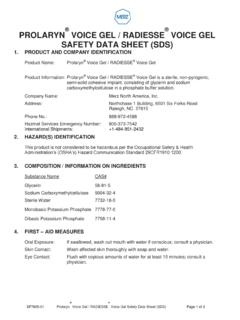Transcription of Norstar Voice Mail Reference Guide - Nev-Comm
1 Norstar Voice mail Reference Guide Norstar is a trademark of Northern Telecom Copyright Northern Telecom 1998. 1-800-4 NORTEL. Norstar is a trademark of Northern Telecom. P0886602 Issue Printed in Canada COPYRIGHT NOTICE. This Nortel documentation is protected by copyright. It may not be copied in any form or medium except pursuant to the Nortel License to Copy Documentation ("License"). If a License has been purchased, it will be enclosed with this copy of Nortel documentation. Contents Chapter 1 How to use this Guide 1. Introduction 1. Conventions and symbols used in this Guide 2. Prerequisites 2. Chapter 2 Using Norstar Voice mail 3.
2 Introduction 3. Norstar telephones 3. Single-line display telephones 3. Two-line display telephones 4. Alternate DNs 4. Analog Terminal Adapter (ATA) 5. Entering characters on the Norstar dialpad 5. Norstar Voice mail Voice prompts 6. Interrupting a Voice prompt 6. Automated Attendant 6. Types of mailboxes 7. Personal mailbox 7. Information mailbox 8. Special mailboxes 8. Exiting Norstar Voice mail 8. Chapter 3 Setting up your mailbox 9. Introduction 9. Initializing your mailbox 9. Opening your mailbox 11. Opening a mailbox after it has been initialized 11. Opening your mailbox remotely 11. Mailbox Password 12.
3 Changing your mailbox password 12. Company Directory 13. Recording or changing your name in the Company Directory 13. Assigning a Target Attendant 14. Chapter 4 Feature codes and mailbox options 15. Introduction 15. Feature codes 15. Determining custom feature codes 17. Programing a memory button with a feature code 18. P0886602 Issue Norstar Voice mail Reference Guide ii Mailbox options 18. Main Mailbox menu and options 19. Mailbox Administration menu 19. Chapter 5 Greetings 21. Introduction 21. Types of mailbox greetings 21. Personal mailbox greetings 21. Information mailbox greetings 23. Recording the Primary or the Alternate mailbox greeting 23.
4 Choosing the Primary or the Alternate mailbox greeting 25. Recording a Personalized mailbox greeting 26. Deleting a Personalized mailbox greeting 27. Recording an Information mailbox greeting 28. Chapter 6 Accessing your messages 29. Introduction 29. Receiving calls 29. Norstar Voice mail Never Full mailbox feature 29. Listening to your mailbox messages 30. About erased messages 32. Call Screening 33. Chapter 7 Sending messages 35.. Introduction 35. Types of messages 35. Broadcast messages 35. Personal messages 35. About recording and sending a message 36. Using the Company Directory 36. Voice Activated Dialing ( ) 38.
5 Message delivery options 39. Assigning message delivery options using the Open Mailbox feature 40. Assigning message delivery options using the Leave Message feature 41. Recording and sending a message using the Open Mailbox feature 41. Recording and sending a message using the Leave Message feature 42. Replying to messages 43. Replying to an internal message sender 43. Replying to an external message sender 44. Sending a message to more than one recipient 44. Sending a message using a Group List 44. Norstar Voice mail Reference Guide P0886602 Issue iii Copying a message to other recipients 45. Forwarding a copy of a message to one or more recipients 45.
6 Chapter 8 Call Forwarding your calls 47. Introduction 47. Call Forwarding your calls to Norstar Voice mail 47. Setting up Call Forward remotely 47. Call Forward with Caller ID (CLID) 48. Chapter 9 Transfering calls 51. Introduction 51. Transfering calls to a Norstar Voice mail mailbox 51. Transfering a mailbox owner's call to Norstar Voice mail 52. Transfering calls from your mailbox to the Operator 53. Transfering calls from your mailbox to the Automated Attendant 53. Transfering a call to Custom Call Routing (CCR) 53. Outbound Transfer 54. Adding special characters to the destination number 54. Optimizing Outbound Transfer 56.
7 Programming an Outbound Transfer telephone number when Norstar Voice mail is behind PBX or Centrex+ 56. Setting up Outbound Transfer to a phone number 57. Setting up Outbound Transfer to a directory number (DN) 57. Changing the Outbound Transfer parameters 58. Turning Outbound Transfer on and off 59. Chapter 10 Off-premise Message Notification 61. Introduction 61. About Off-premise Message Notification 61. Setting up Off-premise Message Notification to a phone number 62. Setting up Off-premise Message Notification to a Directory Number 64. Setting up Off-premise Message Notification to a pager number 66. Changing Off-premise Message Notification 68.
8 Changing Off-premise Message Notification parameters 68. Changing the destination type from a pager to a telephone or extension 69. Changing the destination type from phone or extension to a pager 70. Setting up Off-premise Message Notification to more than one destination 71. Deleting an Off-premise Message Notification destination number 73. Inserting an Off-premise Message Notification destination number 74. Turning Off-premise Message Notification on and off 75. P0886602 Issue Norstar Voice mail Reference Guide iv Chapter 11 Recording a call 77. Introduction 77. Using Call Record 77. Chapter 12 Norstar Voice mail Tips 79.
9 Introduction 79. Norstar Voice mail Tips 79. Chapter 13 Troubleshooting 81. Introduction 81. Appendix A: Default values and tone commands 85. Default mailbox numbers for the General Delivery mailbox 85. DTMF tone commands for setting up Off-premise Message Notification 85. Glossary 87. Index 93. Norstar Voice mail Reference Guide P0886602 Issue How to use this Guide 1. Introduction The Norstar Voice mail Reference Guide is to be used with the Norstar Voice mail Quick Reference Guide . The Norstar Voice mail Reference Guide gives more detailed information to a user about using the Norstar Voice mail system.
10 This chapter describes: How the Reference Guide is organized Conventions and symbols used in this Guide Prerequisites How the Reference Guide is organized The Norstar Voice mail Reference Guide contains the following chapters: Chapter Description 1. How to use this Guide Describes the contents and conventions of this Guide . 2. Using Norstar Voice mail Describes Norstar telephones, how Alternate sets work, the Analog Terminal Adapter (ATA), entering characters on the Norstar dialpad, Norstar Voice mail Voice prompts, the Automated Attendant, types of mailboxes and exiting Norstar Voice mail . 3. Setting up your mailbox Shows how to initialize and open your mailbox.