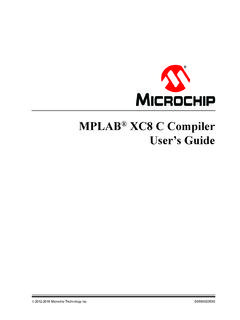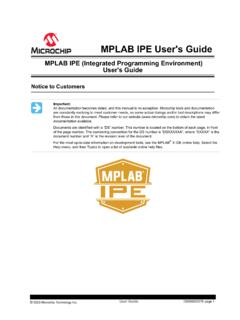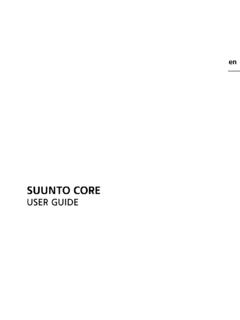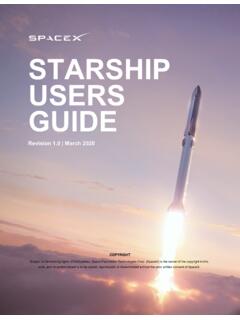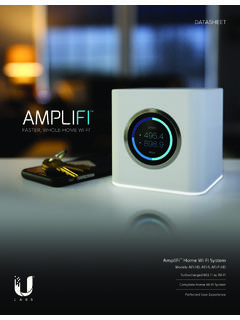Transcription of NumPy - Tutorialspoint
1 NumPy About the Tutorial NumPy , which stands for Numerical Python, is a library consisting of multidimensional array objects and a collection of routines for processing those arrays. Using NumPy , mathematical and logical operations on arrays can be performed. This tutorial explains the basics of NumPy such as its architecture and environment. It also discusses the various array functions, types of indexing, etc. An introduction to Matplotlib is also provided. All this is explained with the help of examples for better understanding. Audience This tutorial has been prepared for those who want to learn about the basics and various functions of NumPy . It is specifically useful for algorithm developers. After completing this tutorial, you will find yourself at a moderate level of expertise from where you can take yourself to higher levels of expertise.
2 Prerequisites You should have a basic understanding of computer programming terminologies. A basic understanding of Python and any of the programming languages is a plus. Disclaimer & Copyright Copyright 2016 by Tutorials Point (I) Pvt. Ltd. All the content and graphics published in this e-book are the property of Tutorials Point (I). Pvt. Ltd. The user of this e-book is prohibited to reuse, retain, copy, distribute or republish any contents or a part of contents of this e-book in any manner without written consent of the publisher. We strive to update the contents of our website and tutorials as timely and as precisely as possible, however, the contents may contain inaccuracies or errors. Tutorials Point (I) Pvt.
3 Ltd. provides no guarantee regarding the accuracy, timeliness or completeness of our website or its contents including this tutorial. If you discover any errors on our website or in this tutorial, please notify us at i NumPy Table of Contents About the Tutorial .. i Audience .. i Prerequisites .. i Disclaimer & i Table of Contents .. ii 1. NumPy INTRODUCTION .. 1. 2. NumPy ENVIRONMENT .. 2. 3. NumPy NDARRAY OBJECT .. 4. 4. NumPy DATA TYPES .. 7. Data Type Objects (dtype) .. 8. 5. NumPy ARRAY 12.. 12.. 13.. 14.. 14. 6. NumPy ARRAY CREATION ROUTINES .. 16. 16.. 17.. 18. 7. NumPy ARRAY FROM EXISTING DATA .. 19.. 19.. 20. ii NumPy 21. 8. NumPy ARRAY FROM NUMERICAL RANGES .. 23.. 23.. 24.. 25. 9. NumPy INDEXING & 27.
4 10. NumPy ADVANCED 31. Integer Indexing .. 31. Boolean Array Indexing .. 33. 11. NumPy BROADCASTING .. 35. 12. NumPy ITERATING OVER ARRAY .. 38. Iteration Order .. 39. Modifying Array Values .. 42. External Loop .. 42. Broadcasting Iteration .. 43. 13. NumPy ARRAY 45.. 47.. 48.. 48.. 49.. 50. 51.. 52.. 53.. 54. iii NumPy .. 56.. 57.. 59.. 60.. 61. and .. 63.. 64. and .. 65.. 66.. 68.. 69.. 71.. 72. 14. NumPy BINARY OPERATORS .. 75. bitwise_and .. 75. bitwise_or .. 76. () .. 77. left_shift .. 78. right_shift .. 79. 15. NumPy STRING FUNCTIONS .. 80. 16. NumPy MATHEMATICAL FUNCTIONS .. 85. Trigonometric Functions .. 85. Functions for Rounding .. 88. 17. NumPy ARITHMETIC OPERATIONS .. 91. () .. 93. iv NumPy ().
5 94. () .. 95. 18. NumPy STATISTICAL FUNCTIONS .. 98. () and () .. 98. () .. 99. () .. 100. ().. 102. () .. 103. () .. 104. Standard Deviation .. 106. Variance .. 106. 19. NumPy SORT, SEARCH & COUNTING FUNCTIONS .. 107. () .. 107. () .. 109. ().. 110. () and () .. 110. () .. 112. () .. 113. () .. 114. 20. NumPy BYTE SWAPPING .. 116. () .. 116. 21. NumPy COPIES & VIEWS .. 117. No Copy .. 117. View or Shallow 118. Deep Copy .. 120. v NumPy 22. NumPy MATRIX LIBRARY .. 123. () .. 123. () .. 123. () .. 124. () .. 124. () .. 125. () .. 125. 23. NumPy LINEAR ALGEBRA .. 127. () .. 127. () .. 127. () .. 128. () .. 129. 130. () .. 131. 24. NumPy MATPLOTLIB .. 134. Sine Wave Plot .. 137. subplot() .. 138. bar() .. 140.
6 25. NumPy HISTOGRAM USING MATPLOTLIB .. 141. () .. 141. plt() .. 141. 26. NumPy I/O WITH NumPy .. 143. () .. 143. savetxt() .. 144. vi 1. NumPy INTRODUCTION NumPy NumPy is a Python package. It stands for 'Numerical Python'. It is a library consisting of multidimensional array objects and a collection of routines for processing of array. Numeric, the ancestor of NumPy , was developed by Jim Hugunin. Another package Numarray was also developed, having some additional functionalities. In 2005, Travis Oliphant created NumPy package by incorporating the features of Numarray into Numeric package. There are many contributors to this open source project. Operations using NumPy Using NumPy , a developer can perform the following operations: Mathematical and logical operations on arrays.
7 Fourier transforms and routines for shape manipulation. Operations related to linear algebra. NumPy has in-built functions for linear algebra and random number generation. NumPy A Replacement for MatLab NumPy is often used along with packages like SciPy (Scientific Python) and Mat plotlib (plotting library). This combination is widely used as a replacement for MatLab, a popular platform for technical computing. However, Python alternative to MatLab is now seen as a more modern and complete programming language. It is open source, which is an added advantage of NumPy . 7. 2. NumPy ENVIRONMENT NumPy Standard Python distribution doesn't come bundled with NumPy module. A lightweight alternative is to install NumPy using popular Python package installer, pip.
8 Pip install NumPy The best way to enable NumPy is to use an installable binary package specific to your operating system. These binaries contain full SciPy stack (inclusive of NumPy , SciPy, matplotlib, IPython, SymPy and nose packages along with core Python). Windows Anaconda (from ) is a free Python distribution for SciPy stack. It is also available for Linux and Mac. Canopy ( ) is available as free as well as commercial distribution with full SciPy stack for Windows, Linux and Mac. Python (x,y): It is a free Python distribution with SciPy stack and Spyder IDE for Windows OS. (Downloadable from ). Linux Package managers of respective Linux distributions are used to install one or more packages in SciPy stack.
9 For Ubuntu sudo apt-get install python- NumPy python-scipy python-matplotlibipythonipython- notebook python-pandas python-sympy python-nose For Fedora sudo yum install numpyscipy python-matplotlibipython python-pandas sympy python- nose atlas-devel Building from Source Core Python ( , and onwards) must be installed with distutils and zlib module should be enabled. GNU gcc ( and above) C compiler must be available. 8. NumPy To install NumPy , run the following command. Python install To test whether NumPy module is properly installed, try to import it from Python prompt. import NumPy If it is not installed, the following error message will be displayed. Traceback (most recent call last): File "<pyshell#0>", line 1, in <module>.
10 Import NumPy ImportError: No module named ' NumPy '. Alternatively, NumPy package is imported using the following syntax: import NumPy as np 9. 3. NumPy NDARRAY OBJECT NumPy The most important object defined in NumPy is an N-dimensional array type called ndarray. It describes the collection of items of the same type. Items in the collection can be accessed using a zero-based index. Every item in an ndarray takes the same size of block in the memory. Each element in ndarray is an object of data-type object (called dtype). Any item extracted from ndarray object (by slicing) is represented by a Python object of one of array scalar types. The following diagram shows a relationship between ndarray, data type object (dtype) and array scalar type: An instance of ndarray class can be constructed by different array creation routines described later in the tutorial.