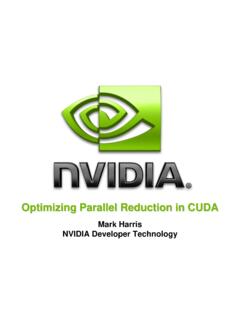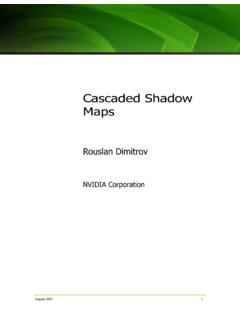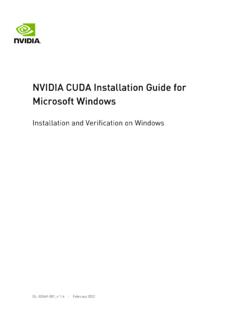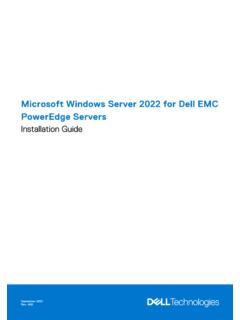Transcription of NVIDIA CUDA Installation Guide for Microsoft Windows
1 NVIDIA CUDA Installation Guide FORMICROSOFT | September 2018 Installation and Verification on CUDA Installation Guide for Microsoft | iiTABLE OF CONTENTSC hapter 1. System x86 32-bit About This 3 Chapter 2. Installing CUDA Development Verify You Have a CUDA-Capable Download the NVIDIA CUDA Install the CUDA Uninstalling the CUDA Use a Suitable Driver Verify the Running the Compiled 3. Compiling CUDA Compiling Sample Sample Build Customizations for New Build Customizations for Existing 4. Additional CUDA Installation Guide for Microsoft | 1 Chapter is a parallel computing platform and programming model invented by enables dramatic increases in computing performance by harnessing the power of thegraphics processing unit (GPU).
2 CUDA was developed with several design goals in mind: Provide a small set of extensions to standard programming languages, like C, thatenable a straightforward implementation of parallel algorithms. With CUDA C/C++,programmers can focus on the task of parallelization of the algorithms rather thanspending time on their implementation. Support heterogeneous computation where applications use both the CPU andGPU. Serial portions of applications are run on the CPU, and parallel portions areoffloaded to the GPU. As such, CUDA can be incrementally applied to existingapplications.
3 The CPU and GPU are treated as separate devices that have their ownmemory spaces. This configuration also allows simultaneous computation on theCPU and GPU without contention for memory GPUs have hundreds of cores that can collectively run thousands ofcomputing threads. These cores have shared resources including a register file and ashared memory. The on-chip shared memory allows parallel tasks running on thesecores to share data without sending it over the system memory Guide will show you how to install and check the correct operation of the CUDA development System RequirementsTo use CUDA on your system, you will need the following installed.
4 A CUDA-capable GPU A supported version of Microsoft Windows A supported version of Microsoft Visual Studio the NVIDIA CUDA Toolkit (available at ) CUDA Installation Guide for Microsoft | 2 The next two tables list the currently supported Windows operating systems 1 Windows Operating System Support in CUDA SystemNative x86_64 Cross (x86_32 on x86_64) Windows 10 YESYESW indows 7 YESYESW indows Server 2016 YESNOW indows Server 2012 R2 YESNOT able 2 Windows Compiler Support in CUDA x86_64 Cross (x86_32on x86_64)Visual C++ Studio 2017 (RTW andUpdate 7)YESNOV isual Studio 2015 YESNOV isual C++ Studio Community 2015 YESNOV isual C++ Studio 2013 YESYESV isual C++ Studio 2012 YESYESx86_32 support is limited.
5 See the x86 32-bit Support section for x86 32-bit SupportNative development using the CUDA Toolkit on x86_32 is unsupported. Deploymentand execution of CUDA applications on x86_32 is still supported, but is limited to usewith GeForce GPUs. To create 32-bit CUDA applications, use the cross-developmentcapabilities of the CUDA Toolkit on for developing and running x86 32-bit applications on x86_64 Windows islimited to use with: GeForce GPUs CUDA Driver CUDA Runtime (cudart) CUDA Math Library ( ) CUDA C++ Compiler (nvcc) CUDA Development CUDA Installation Guide for Microsoft | About This DocumentThis document is intended for readers familiar with Microsoft Windows operatingsystems and the Microsoft Visual Studio environment.
6 You do not need previousexperience with CUDA or experience with parallel CUDA Installation Guide for Microsoft | 4 Chapter CUDA DEVELOPMENT TOOLSB asic instructions can be found in the Quick Start Guide . Read on for more setup of CUDA development tools on a system running the appropriate version ofWindows consists of a few simple steps: Verify the system has a CUDA-capable GPU. Download the NVIDIA CUDA Toolkit. Install the NVIDIA CUDA Toolkit. Test that the installed software runs correctly and communicates with the Verify You Have a CUDA-Capable GPUYou can verify that you have a CUDA-capable GPU through the Display Adapterssection in the Windows Device Manager.
7 Here you will find the vendor name andmodel of your graphics card(s). If you have an NVIDIA card that is listed in , that GPU is CUDA-capable. The Release Notes for theCUDA Toolkit also contain a list of supported Windows Device Manager can be opened via the following steps: a run window from the Start Menu :control /name Download the NVIDIA CUDA ToolkitThe NVIDIA CUDA Toolkit is available at the platform you are using and one of the following installer formats: Installer: A minimal installer which later downloads packages required forinstallation.
8 Only the packages selected during the selection phase of the installerInstalling CUDA Development CUDA Installation Guide for Microsoft | 5are downloaded. This installer is useful for users who want to minimize downloadtime. Installer: An installer which contains all the components of the CUDA Toolkitand does not require any further download. This installer is useful for systemswhich lack network access and for enterprise CUDA Toolkit installs the CUDA driver and tools needed to create, build and runa CUDA application as well as libraries, header files, CUDA samples source code, andother VerificationThe download can be verified by comparing the MD5 checksum posted at with that of the downloadedfile.
9 If either of the checksums differ, the downloaded file is corrupt and needs to bedownloaded calculate the MD5 checksum of the downloaded file, follow the instructions at Install the CUDA SoftwareBefore installing the toolkit, you should read the Release Notes, as they provide details oninstallation and software driver and toolkit must be installed for CUDA to function. If you have notinstalled a stand-alone driver, install the driver from the NVIDIA CUDA Installation may fail if Windows Update starts after the Installation has until Windows Update is complete and then try the Installation InstallationInstall the CUDA Software by executing the CUDA installer and following the InstallationThe installer can be executed in silent mode by executing the package with the -s parameters can be passed which will install specific subpackages instead ofall packages.
10 See the table below for a list of all the subpackage CUDA Development CUDA Installation Guide for Microsoft | 6 Table 3 Possible Subpackage NamesSubpackage NameSubpackage DescriptionToolkit Subpackages (defaults to C:\Program Files\ NVIDIA GPU Computing Toolkit\CUDA\ ) information from cubin host object files and libraries to only contain device code forthe specified CUDA Profiler Tools Interface for creating profiling and tracingtools that target CUDA opportunities to improve application performance byreplacing existing CPU libraries with GPU-accelerated versions ofthose correctness checking information from standalone cubin for collecting and viewing CUDA application profiling data fromthe profiler for CUDA the CUDA plugins with supported and installed versionsof Visual Studio.