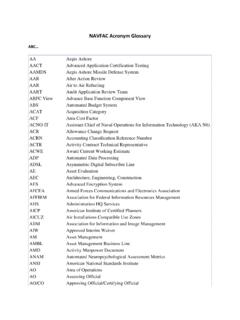Transcription of NX 12 for Engineering Design - Computer Aided Design ...
1 NX 12 for Engineering Design I Contents PREFACE .. 1 CHAPTER 1 INTRODUCTION .. 2 PRODUCT REALIZATION PROCESS ..2 BRIEF HISTORY OF CAD/CAM DEVELOPMENT ..3 DEFINITION OF CAD/CAM/CAE ..5 Computer Aided Design CAD .. 5 Computer Aided Manufacturing CAM .. 5 Computer Aided Engineering CAE .. 5 SCOPE OF THIS TUTORIAL ..6 CHAPTER 2 GETTING STARTED .. 8 STARTING AN NX 12 SESSION AND OPENING FILES ..8 Start an NX 12 Session .. 8 Open a New File .. 9 Open a Part File .. 10 PRINTING, SAVING AND CLOSING FILES ..12 Print an NX 12 Image .. 12 Save Part Files .. 12 Close Part Files .. 13 Exit an NX 12 Session .. 14 NX 12 INTERFACE ..14 Mouse Functionality .. 14 NX 12 Gateway.
2 17 Geometry Selection .. 21 User Preferences .. 22 Applications .. 25 LAYERS ..26 Layer Control .. 26 II Commands in Layers .. 27 COORDINATE SYSTEMS ..29 Absolute Coordinate System .. 29 Work Coordinate System .. 29 Moving the WCS .. 29 TOOLBARS ..30 CHAPTER 3 TWO DIMENSIONAL SKETCHING .. 33 OVERVIEW ..33 SKETCHING ENVIRONMENT ..34 SKETCH CURVE TOOLBAR ..35 CONSTRAINTS TOOLBAR ..37 EXAMPLES ..40 Arbor Press Base .. 40 Impeller Lower Casing .. 44 Impeller .. 48 EXERCISES ..50 Circular Base .. 50 Sketching of a Holder .. 50 CHAPTER 4 THREE DIMENSIONAL MODELING .. 51 TYPES OF FEATURES ..51 Primitives .. 52 Reference Features .. 52 Swept Features.
3 53 Remove Features .. 54 Extract Features .. 54 User-Defined features .. 55 PRIMITIVES ..55 Model a Block .. 55 Model a Shaft .. 57 III REFERENCE FEATURES ..60 Datum Plane .. 60 Datum Axis .. 61 SWEPT FEATURES ..62 REMOVE FEATURES ..67 General Hole .. 67 Pocket .. 69 Slot .. 70 Groove .. 70 FEATURE OPERATIONS ..70 Edge Blend .. 70 Chamfer .. 71 Thread .. 71 Trim Body .. 72 Split Body .. 73 Mirror .. 73 Pattern .. 73 Boolean Operations .. 74 Move .. 75 EXAMPLES ..77 Hexagonal Screw .. 77 Hexagonal Nut .. 80 L-Bar .. 83 Rack .. 87 Impeller .. 92 STANDARD PARTS LIBRARY ..95 SYNCHRONOUS TECHNOLOGY ..96 EXERCISES ..100 Rocker Arm .. 100 Holder.
4 100 IV Impeller Upper Casing .. 101 Die-Cavity .. 102 CHAPTER 5 DRAFTING .. 104 OVERVIEW ..104 CREATING A DRAFTING ..105 DIMENSIONING ..110 SECTIONAL VIEW ..112 PRODUCT AND MANUFACTURING INFORMATION ..114 EXAMPLE ..117 EXERCISE ..121 CHAPTER 6 ASSEMBLY MODELING .. 122 TERMINOLOGY ..122 ASSEMBLING APPROACHES ..123 Top-Down Approach .. 123 Bottom-Up Approach .. 123 Mixing and Matching .. 124 ASSEMBLY AND CONSTRAINT NAVIGATORS ..124 MATING CONSTRAINTS ..124 EXAMPLE ..125 Starting an Assembly .. 126 Adding Components and Constraints .. 128 Exploded View .. 138 EXERCISES ..142 Arbor Press .. 142 Butterfly Valve .. 142 Jackscrew .. 146 CHAPTER 7 FREEFORM SURFACE MODELING.
5 148 OVERVIEW ..148 V Creating Freeform Features from Points .. 148 Creating Freeform Features from Section Strings .. 149 Creating Freeform Features from Faces .. 150 FREEFORM FEATURE MODELING ..150 Modeling with Points .. 151 Modeling with a Point Cloud .. 152 Modeling with Curves .. 154 Modeling with Curves and Faces .. 156 EXERCISES ..158 An Exercise on Curves .. 158 An Exercise on 159 Design a Computer Mouse .. 160 Design a Sport Water Bottle .. 160 CHAPTER 8 FINITE ELEMENT ANALYSIS .. 161 OVERVIEW ..161 Element Shapes and Nodes .. 161 Solution Steps .. 163 Simulation Navigator .. 164 SIMULATION CREATION ..164 MATERIAL PROPERTIES ..167 MESHING ..169 LOADS.
6 170 BOUNDARY CONDITIONS ..171 RESULT AND SIMULATION ..172 Solving the Simulation .. 172 FEA Result .. 174 Simulation and Animation .. 177 EXERCISES ..180 Arbor Press Bar .. 180 Rocker Arm .. 181 VI CHAPTER 9 MANUFACTURING .. 182 GETTING STARTED ..182 Creation of a Blank .. 182 Setting Machining Environment .. 184 Operation Navigator .. 185 Machine Coordinate System (MCS) .. 185 Geometry Definition .. 186 CREATING OPERATION ..187 Creating a New Operation .. 187 Tool Creation and Selection .. 188 Tool Path Settings .. 191 Step Over and Scallop Height .. 192 Depth Per Cut .. 193 Cutting Parameters .. 193 Avoidance .. 194 Speeds and Feeds .. 195 PROGRAM GENERATION AND VERIFICATION.
7 197 Generating Program .. 197 Tool Path Display .. 197 Tool Path Simulation .. 198 Gouge Check .. 200 OPERATION METHODS ..201 Roughing .. 201 Semi-Finishing .. 201 Finishing Profile .. 204 Finishing Contour Surface .. 208 Flooring .. 212 POST PROCESSING ..215 Creating CLSF .. 216 Post Processing .. 217 NX 12 for Engineering Design 1 Missouri University of Science and Technology PREFACE NX is one of the world s most advanced and tightly integrated CAD/CAM/CAE product development solution from Siemens PLM Software. Spanning the entire range of product development, NX delivers immense value to enterprises of all sizes. It simplifies complex product development, thus speeding up the process of introducing products to the market.
8 The NX software integrates multidisciplinary principles, conceptual Design , 3D modeling, documentation, Engineering analysis, graphic simulation, and concurrent Engineering . The software has powerful hybrid modeling capabilities by integrating constraint-based feature modeling and explicit geometric modeling. In addition to modeling standard geometry parts, it allows the user to Design complex freeform shapes such as airfoils and manifolds. It also merges solid and surface modeling techniques into one powerful toolset. This self-guided tutorial provides a step-by-step approach for users to learn NX 12. It is intended for those with no previous experience with NX. However, users of previous versions of NX may also find this tutorial useful for them to learn the new user interfaces and functions.
9 The user will be guided from starting an NX 12 session to creating models and designs that have various applications. Each chapter has components explained with the help of various dialog boxes and screenshots. These components are later used in the assembly modeling, machining and finite element analysis. The files of components are also available online to download and use. We first released the tutorial for Unigraphics 18 and later updated for NX 2 followed by the updates for NX 3, NX 5, NX 7, NX 9 and NX 10. This write-up further updates to NX 12. Our previous efforts to prepare the NX self-guided tutorial were funded by the National Science Foundation s Advanced Technological Education Program and by the Partners of the Advancement of Collaborative Engineering Education (PACE) program.
10 If you have any questions or comments about this tutorial, please email Ming C. Leu at or Wenjin Tao at The models and all the versions of the tutorial are available at ~mleu. NX 12 for Engineering Design 2 Missouri University of Science and Technology CHAPTER 1 INTRODUCTION The modern manufacturing environment can be characterized by the paradigm of delivering products of increasing variety, smaller batches and higher quality in the context of increasing global competition. Industries cannot survive worldwide competition unless they introduce new products with better quality, at lower costs and with shorter lead-time. There is intense international competition and decreased availability of skilled labor.