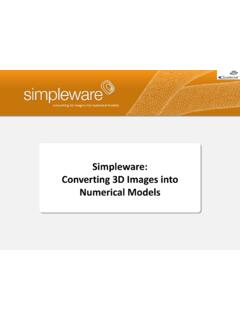Transcription of Objet30 3D Printer Systems - CNSI Microfluidics Lab
1 User GuideEnglishObjet303D Printer SystemsDOC-34015 Rev. BCopyrightCopyright 2014 Stratasys Ltd. All rights reserved. This documentation contains proprietary information of Stratasys Ltd. This information is supplied solely to assist authorized users of Objet30 3D printing Systems . No part of this document may be used for other purposes, and it may not be disclosed to other parties. The specifications on which this document is based are subject to change without part of this book may be reproduced in any form or by any means, nor stored in a database or retrieval system , without prior permission in writing from Stratasys this document is distributed as a PDF file, you may print it for internal em a r k sThe following are registered trademarks of Stratasys Ltd.
2 : Stratasys , Objet , FullCure .The following are trademarks of Stratasys Ltd.: Objet30 , Objet30 Pro, Objet30 OrthoDesk, Objet24, PolyJet, Objet Studio, Job and Microsoft XP are trademarks of Microsoft names of products and services cited in this book are trademarks or registered trademarks of their respective companies. FCC ComplianceThe equipment referred to in this guide has been tested and found to comply with the limits for a Class A device pursuant to part 15 of the FCC rules. These limits provide reasonable protection against harmful interference when the equipment is operated in a commercial environment. Objet 3D printing Systems generate, use and can radiate radio frequency energy and, if not installed and used in accordance with the instruction manual, may cause harmful interference to radio communications.
3 Operation of this equipment in a residential area is likely to cause harmful interference, in which case the user will be required to correct the interference at his own expense. The 3D Printer referred to in this guide contains a transmitter module, FCC ID YH6 RFID. NOTE: Stratasys is not responsible for radio or TV interference caused by unauthorized modification to this equipment. Such modification could void the user s authority to operate the RecyclingIn the European Union, this symbol indicates that when the last user wishes to discard a product, it must be sent to appropriate facilities for recovery and recycling. For information about proper disposal, check your purchase contract, or contact the supplier of the equipment.
4 Limitation of LiabilityThe product, software or services are being provided on an as is and as available basis. Except as may be stated specifically in your contract, Stratasys Ltd. expressly disclaims all warranties of any kind, whether express or implied, including, but not limited to, any implied warranties of merchantability, fitness for a particular purpose and non understand and agree that Stratasys Ltd. shall not be liable for any direct, indirect, incidental, special, consequential or exemplary damages, including but not limited to, damages for loss of profits, goodwill, use, data or other intangible losses (even if Stratasys has been advised of the possibility of such damages), resulting from: (i) the use or the inability to use the product or software; (ii) the cost of procurement of substitute goods and services resulting from any products, goods, data, software, information or services purchased; (iii) unauthorized access to or alteration of your products, software or data; (iv) statements or conduct of any third party; (v) any other matter relating to the product, software, or services.
5 The text and drawings herein are for illustration and reference only. The specifications on which they are based are subject to change. Stratasys Ltd. may, at any time and without notice, make changes to this document. Stratasys Ltd., for itself and on behalf of its subsidiaries, assumes no liability for technical or editorial errors or omissions made herein, and shall not be liable for incidental, consequential, indirect, or special damages, including, without limitation, loss of use, loss or alteration of data, delays, or lost profits or savings arising from the use of this PatentsThis product is covered by one or more of the following patents:5,386,5006,259,9626,569,3736,658 ,3146,850,3347,183,3357,209,7977,225,045 7,364,6867,369,9157,479,5107,500,8467,60 4,7687,628,8577,658,9767,725,209 Stratasys Ltd.
6 34015 Revision BMarch 2014 DOC-34015 Rev. B1 About This GuideUsing This Guide .. 1 2 For More 1 2 Terms Used in This 1 32 SafetySafety Features .. 2 3 Symbols and Warning Labels .. 2 4 Safety Guidelines .. 2 5 Printer 2 5 Printer 2 5UV Radiation .. 2 5 Printer Maintenance .. 2 5 Model and Support Materials .. 2 6 First Aid for Working with Printing 2 7 Contact with 2 7 Contact with Eyes .. 2 2 7 Inhalation .. 2 7 Waste 2 83 Introducing the Objet 3D Printing SystemWork 3 2 Source Files .. 3 4 STL Files .. 3 4 SLC 3 4 Printing Materials .. 3 5 Available 3 3 7 Shelf 3 7 Exposure to 3 7 Safety 3 3 7 Work 3 8 Workstation 3 9 Preparing Files for Use with Objet 3D Printing 3 10 Converting CAD Files to STL 3 10 Converting CAD Files to SLC Format.
7 3 10 Objet Studio Software .. 3 114 Installing Objet SoftwareHow to Install Software for the Objet 3D Printing 4 2 How to Uninstall Objet 4 6 ContentsObjet30 User Guide vi5 Using Objet StudioLaunching Objet Studio .. 5 3 Windows 7 Security 3 Objet Studio Interface ..5 4 Ribbon 6 Objet Studio Commands 8 Model Tree 8 Preparing Models for 5 9 OBJDF Files: 9 Model Files ..5 9 Placing Objects on the Build 9 Opening Objet Tray 13 Quick Access Model 15 Copying and Pasting 16 Selecting 17 Surface 17 Positioning Objects on the Build Tray .. 5 18 Automatic 18 Automatic 19 Manual Positioning ..5 19 Model 5 20 Manipulating Objects on the Build Tray .. 5 21 Positioning Objects on the Z 21 Valid Object 22 Using a Grid to Position Objects.
8 5 23 Measurement 24 Setting Model 25 Repositioning Objects ..5 25 Changing an Object s 27 Freezing Model 28 Display 5 29 Viewing 29 Screen 31 Tray Perspective ..5 32 Setting Object 33 Loading Large 34 Large File Manipulation ..5 34 Zoom Options ..5 36 Handling Completed 5 37 Tray 37 Production Estimates ..5 38E mailing Objet Digital 38 Printing the Tray File ..5 39 Applying Additional Objet Studio 5 40 Dividing Objects ..5 40 Choosing the Support 41 Hollow Filling Models with Support 42 Displaying the Cross Section of 43 Saving the Screen Display as an Image File ..5 44 Exporting and Importing Objet Build Trays ..5 45 Customizing Objet 5 46 Creating a Quick Access Toolbar ..5 46 Hiding the 47 Display 48 Keyboard 49 Setting User 50 User GuideDOC-34015 Rev.
9 BviiProfessional Mode Features .. 5 51 Default Settings .. 5 52 Open GL Driver Configuration .. 5 53 Getting Additional Objet Studio 5 55 Objet Studio Version, Material Module and Licensed 5 55 Monitoring and Managing Print 5 57 Job Manager Screen .. 5 57 Setting the Printer 5 59 Off line Mode .. 5 60 Setting the Remote Printer Connection (Client Mode).. 5 62 Job Manager Commands .. 5 62 Configuring User 5 65 Printing the 5 66 Additional Server 5 666 Operating & Maintaining the Objet30 3D PrinterStarting the Objet30 6 2 Loading Model and Support 6 4 Producing 6 6 Printer Interface Color 6 8 Printing 6 9 Resuming Production After Printing has 6 10 Changing the Model 6 12 Keeping the Printer in Idle 6 18 Shutting Down the Printer .
10 6 19 Shutdown 6 19 Material Flush/Fill Wizard .. 6 21 Maintaining the 6 24 Routine Maintenance 6 24 Cleaning the Print 6 25 Pattern Test .. 6 27 Improving Print Quality .. 6 28 Cleaning and Replacing the Wiper .. 6 29 Cleaning and Replacing the Roller Waste 6 32 Aligning the Print 6 35 Optimizing (Calibrating) Print 6 39 Replacing Print 6 46 Testing and Calibrating the UV 6 56 Calibrating the Load 6 59 Replacing the Odor Filter .. 6 61 Replacing the UV 6 62 Built in 6 66 Replacing the Waste 6 68 Cleaning the Exterior 6 70 Backing Up and Restoring Printer Settings .. 6 70 ReInitiate 6 707 Handling Printed ModelsRemoving Models After 7 2 Removing the Support Material .. 7 2 Post Printing Treatment for Models Printed with Objet VeroClear.