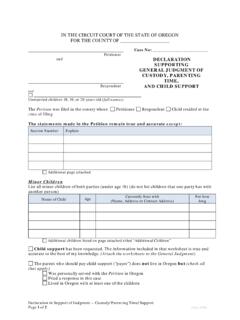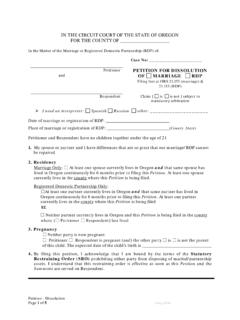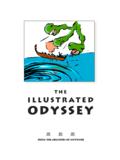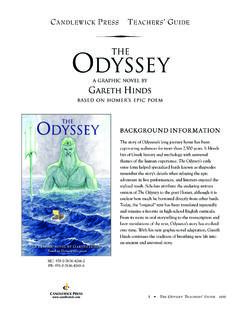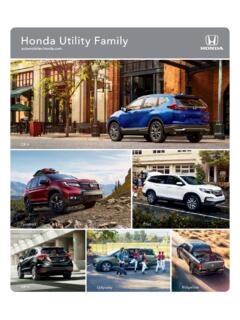Transcription of Odyssey® File & Serve - courts.oregon.gov
1 odyssey File & Serve Frequently Asked Questions State of Oregon ODY-FS-600-3144 February 2015 ii June 2020 ODY-FS-600-3144 Contents 1 State of Oregon Frequently Asked Questions .. 1 General .. 1 Do I have to register to use File & Serve ? .. 1 What is the role of the Firm Administrator? .. 1 Do independent users need a Firm Administrator to register for File & Serve ? .. 1 How can I get a user name and password? .. 1 What if I forget my user name or password? .. 2 Does my password expire or need to be changed periodically? .. 2 Is support available for File & Serve ? .. 2 Is documentation available for using File & Serve ? .. 2 Is training available for using File & Serve ?
2 2 What are the computer requirements for using File & Serve ? .. 2 Are there court rules that apply to e-filing using File & Serve ? .. 3 If I am a self-represented litigant, can I use the File & Serve system? .. 3 Can File & Serve be used to initiate cases or to file into existing cases? .. 3 When can I use File & Serve ?.. 3 Will I ever be automatically logged out of File & Serve ?.. 3 Why am I having difficulty viewing the entire web page on my screen? .. 3 Clearing the Internet Explorer Browser History .. 3 Clearing the Firefox Browser History .. 7 E-filing .. 8 What type of cases can I e-file in my courts? .. 8 How do I determine the case type if I am initiating a new case through File & Serve ?
3 8 What is an envelope? .. 9 Is my e-filing automatically accepted when it is received? .. 9 What is the filed date of my e-filed document? .. 9 How long are file-date-stamped documents available in my Filings queue? .. 9 Will I receive a notification if the court rejects my e-filing? .. 9 If my e-filing is rejected and I resubmit the filing, what will the filed date be for my documents? .. 9 How do I enter the case number to search when searching for a case that I have filed using File & Serve ? .. 9 How can I view a case filed more than 30 days ago? .. 9 What document formats does File & Serve accept? .. 9 Can scanned documents be submitted in color? .. 9 Can I file multiple documents in one transaction?
4 10 I have several documents to submit. What should I do? .. 10 What is the maximum file size that can be electronically submitted?.. 10 What if I need to withdraw an e-filing? .. 10 Do I have access to the documents that I file in the system?.. 10 Are hyperlinks permissible in PDF documents? .. 10 Fees .. 11 Is there a fee to use File & Serve ? .. 11 When are the fees assessed if I am filing multiple documents in a case? .. 11 Is it necessary to have a firm credit card? .. 11 Will there be a receipt for the fees paid? .. 11 What information is on a file date-stamped confirmation receipt? .. 11 E-serving.. 11 What is e-service? .. 11 Does opposing counsel have to consent to be e-served? .. 11 What are Firm Service Contacts?
5 12 What are Case Service Contacts? .. 12 Can I use e-service without filing a document with the court? .. 12 ii June 2020 ODY-FS-600-3144 Contents How do I Serve other individuals with my e-filed documents? .. 12 Is there a work-around for navigating away from a page without losing data? .. 12 Does File & Serve send a service notification after a filing is submitted?.. 12 When is a service notification sent? .. 12 What should I do if I receive a Service Notification? .. 13 What is the Master Service List used for in e-filing? .. 13 Format Errors .. 13 Format Errors Defined .. 13 Causes of Typical Format Errors .. 13 Actions to Identify the Format Error Issue .. 14 Technical Support .. 16 ODY-FS-600-3144 June 2020 1 1 State of Oregon Frequently Asked Questions Topics Covered in this Chapter General E-filing Fees E-serving Format Errors Technical Support General Do I have to register to use File & Serve ?
6 Yes, all users must register prior to using File & Serve . It is free to sign up for an account, all you need is an email address. What is the role of the Firm Administrator? The Firm Administrator registers the firm and is responsible for setting up and maintaining all information for system users, credit card accounts, and attorneys at the firm. When a new firm is registered, all users added to that firm are associated with the firm. If a firm has multiple locations, those users can be added to the original firm, but Tyler recommends that each location registers his or her location as a new firm with its own Firm Administrator. In this way, each firm s users from each location will only see their specific filings for their specific location; otherwise, users will see instead of all filings under the original firm.
7 Do independent users need a Firm Administrator to register for File & Serve ? No, independent users do not need a Firm Administrator to register to use File & Serve . Independent users can register to use File & Serve without the assistance of a Firm Administrator. When registering you can choose between a firm account and an individual account. How can I get a user name and password? You can get a user name and password by registering to use File & Serve . Perform the following steps to register: 1. Go to your File & Serve home page. 2. Click the Register Now link. 3. Complete the File and Serve Registration Wizard. 4. Check your e-mail inbox for an e-mail confirmation that contains your user name and password.
8 5. Copy and paste the password received in the e-mail confirmation when logging into File & Serve for the first time. Note: If you cannot self-register to use File & Serve , contact your Firm Administrator to get a user name and password. 2 June 2020 ODY-FS-600-3144 odyssey File & Serve What if I forget my user name or password? Perform the following steps to reset your password: 1. Go to your File & Serve home page. 2. Click the Forgot Password? link on the login screen. The Reset Password dialog box opens. 3. Type your e-mail address in the field provided. 4. Click the button. 5. Type the answer to your security question in the field provided. 6. Click the button to close the dialog box.
9 This action takes you back to the login screen. Your password is reset, and a temporary password is sent to your e-mail address. Use the temporary password to log in and then change your password to one of your preference. Note: Contact your Firm Administrator if you are unable to reset your password. Does my password expire or need to be changed periodically? No. Currently user passwords do not expire, and there is no requirement that users must periodically change their passwords. Is support available for File & Serve ? Yes, Technical Support is available 7 to 9 CT, Monday through Friday. Contact Tyler Technical Support at , or send an e-mail to Assistance is also available online through Support Chat.
10 Note: Support may ask to assist you by sharing your screen using GoToAssist. Is documentation available for using File & Serve ? Yes, the File & Serve User Guide, Quick Reference Guide, and Frequently Asked Questions (FAQs) are available for your reference on the website. You can access the documentation on the File & Serve home page, or by clicking the Info link at the top of the screen when you are logged into the site. Is training available for using File & Serve ? Yes, Tyler Technologies offers regularly scheduled online training sessions for File and Serve . To access the training schedule, click the Web Conference Training Sessions link under the Train section on the portal home page.