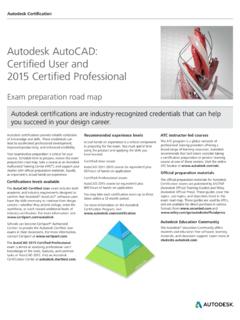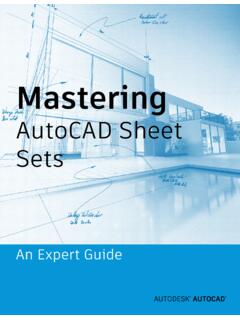Transcription of ONE KEY SHORTCUTS [SEE PRINTABLE KEYBOARD …
1 2 ONE KEY SHORTCUTS [SEE PRINTABLE KEYBOARD STICKERS ON PAGE 11]Toggle dynamic input modeQ QSAVE / Saves the current ARC / Creates an ZOOM / Increases or decreases the magnification of the view in the current viewport. W WBLOCK / Writes objects or a block to a new drawing file. S STRETCH / Stretches objects crossed by a selection window or EXPLODE / Breaks a compound object into its component ERASE / Removes objects from a DIMSTYLE / Creates and modifies dimension styles. C CIRCLE / Creates a REDRAW / Refreshes the display in the current FILLET / Rounds and fillets the edges of VIEW / Saves and restores named views, camera views, layout views, and preset MTEXT / Creates a multiline text GROUP / Creates and manages saved sets of objects called BLOCK / Creates a block definition from selected HATCH / Fills an enclosed area or select-ed objects with a hatch pattern, solid fill, or gradient JOIN / Joins similar objects to form a single.
2 Unbroken MOVE / Moves objects a specified distance in a specified INSERT / Inserts a block or drawing into the current OFFSET / Creates concentric circles, parallel lines, and parallel LINE / Creates straight line PAN / Adds a parameter with grips to a dynamic block object snap modeDisplay HelpToggle text screenToggle 3 DOsnapToggle IsoplaneToggle Dynamic UCST oggle grid modeToggle ortho modeToggle snap modeToggle polar modeToggle object snap tracking3 Toggle General FeaturesCtrl+d Toggle coordinate displayCtrl+g Toggle GridCtrl+e Cycle isometric planesCtrl+f Toggle running object snapsCtrl+h Toggle Pick StyleCtrl+Shift+h Toggle Hide palletsCtrl+i Toggle CoordsCtrl+Shift+i Toggle Infer ConstraintsToggle Drawing ModesF1 Display HelpF2 Toggle text screenF3 Toggle object
3 Snap modeF4 Toggle 3 DOsnapF5 Toggle IsoplaneF6 Toggle Dynamic UCSF7 Toggle grid modeF8 Toggle ortho modeF9 Toggle snap modeF10 Toggle polar modeF11 Toggle object snap trackingF12 Toggle dynamic input modeManage ScreenCtrl+0 (zero) Clean ScreenCtrl+1 Property PaletteCtrl+2 Design Center PaletteCtrl+3 Tool PaletteCtrl+4 Sheet Set PaletteCtrl+6 DBConnect ManagerCtrl+7 Markup Set Manager PaletteCtrl+8 Quick CalcCtrl+9 Command LineManage WorkflowCtrl+c Copy objectCtrl+x Cut objectCtrl+v Paste objectCtrl+Shift+c Copy to clipboard with base pointCtrl+Shift+v Paste data as blockCtrl+z Undo last actionCtrl+y Redo last actionCtrl+[ Cancel current command (or ctrl+\)]
4 ESC Cancel current commandManage DrawingsCtrl+n New DrawingCtrl+s Save drawingCtrl+o Open drawingCtrl+p Plot dialog boxCtrl+Tab Switch to nextCtrl+Shift+Tab Switch to previous drawingCtrl+Page Up Switch to previous tab in current drawingCtrl+Page Down Switch to next tab in current drawingCtrl+q ExitCtrl+a Select all objectsTOGGLES AND SCREEN MANAGEMENT4AA ARC / Creates an AREA / Calculates the area and perimeter of objects or of defined ADCENTER / Manages and inserts content such as blocks, xrefs, and hatch ALIGN / Aligns objects with other objects in 2D and APPLOAD / Load ARRAY / Creates multiple copies of objects in a ACTRECORD / Starts the Action ACTUSERMESSAGE / Inserts a user message into an action ACTUSERINPUT / Pauses for user input in an action ACTSTOP / Stops the Action Recorder and provides the option of saving the recorded actions to an action macro ATTIPEDIT / Changes the textual content of an attribute within a ATTDEF / Redefines a block and updates associated ATTEDIT / Changes attribute information in a BLOCK / Creates a block
5 Definition from selected BCLOSE / Closes the Block BEDIT / Opens the block definition in the Block HATCH / Fills an enclosed area or selected objects with a hatch pattern, solid fill, or gradient BOUNDARY / Creates a region or a polyline from an enclosed BREAK / Breaks the selected object between two BSAVE / Saves the current block BVSTATE / Creates, sets, or deletes a visibility state in a dynamic CIRCLE / Creates a CAMERA / Sets a camera and target location to create and save a 3D perspective view of CONSTRAINTBAR / A toolbar-like UI element that displays the available geometric constraints on an PROPERTIES / Controls properties of existing CHAMFER / Bevels the edges of CHECKSTANDARDS / Checks the current drawing for standards COMMANDLINE / Displays the Command Line COLOR / Sets the color for new COPY / Copies objects a specified distance in a specified CTABLESTYLE / Sets the name of the current table
6 NAVVCUBE / Controls the visibility and display properties of the ViewCube CYLINDER / Creates a 3D solid KEYS A Z5DD DIMSTYLE / Creates and modifies dimension DIMANGULAR / Creates an angular DIMARC / Creates an arc length DIMBASELINE / Creates a linear, angular, or ordinate dimension from the baseline of the previous or selected DBCONNECT / Provides an interface to external database DIMCENTER / Creates the center mark or the centerlines of circles and DIMCONTINUE / Creates a dimension that starts from an extension line of a previously created DIMCONSTRAINT / Applies dimensional constraints to selected objects or points on DIMDISASSOCIATE / Removes associativity from selected DIMDIAMETER / Creates a diameter dimension for a circle or an DIMEDIT / Edits dimension text and extension DIST / Measures the distance and angle between two
7 DIVIDE / Creates evenly spaced point objects or blocks along the length or perimeter of an DIMJOGLINE / Adds or removes a jog line on a linear or aligned DIMJOGGED / Creates jogged dimensions for circles and DATALINK / The Data Link dialog box is DATALINKUPDATE / Updates data to or from an established external data DONUT / Creates a filled circle or a wide DIMORDINATE / Creates ordinate DIMOVERRIDE / Controls overrides of system variables used in selected DRAWORDER / Changes the draw order of images and other DIMRADIUS / Creates a radius dimension for a circle or an DIMREASSOCIATE / Associates or re-associates selected dimensions to objects or points on DRAWINGRECOVERY / Displays a list of drawing files that can be recovered after a program or system failure.
8 DS DSETTINGS / Sets grid and snap, polar and object snap tracking, object snap modes, Dynamic Input, and Quick TEXT / Creates a single-line text DVIEW / Defines parallel projection or perspective views by using a camera and DATAEXTRACTION / Extracts drawing data and merges data from an external source to a data extraction table or external KEYS A Z6E FE ERASE / Removes objects from a DDEDIT / Edits single-line text, dimension text, attribute definitions, and feature control ELLIPSE / Creates an ellipse or an elliptical EXPORTPDF / Exports drawing to PDF. ER EXTERNALREFERENCES / Opens the External References EXTEND / Extends objects to meet the edges of other QUIT / Exits the EXPORT / Saves the objects in a drawing to a different file EXTRUDE / Extends the dimensions of a 2D object or 3D face into 3D FILLET / Rounds and fillets the edges of FILTER / Creates a list of requirements that an object must meet to be included in a selection FSMODE / Creates a selection set of all objects that touch the selected FLATSHOT / Creates a 2D representation of all 3D objects based on the current HG GROUP / Creates and
9 Manages saved sets of objects called GEOCONSTRAINT / Applies or persists geometric relationships between objects or points on GRADIENT / Fills an enclosed area or selected objects with a gradient GEOGRAPHICLOCATION / Specifies the geographic location information for a drawing file. H HATCH / Fills an enclosed area or selected objects with a hatch pattern, solid fill, or gradient HATCHEDIT / Modifies an existing hatch or HIDE / Regenerates a 3D wireframe model with hidden lines KI INSERT / Inserts a block or drawing into the current IMAGEADJUST / Controls the image display of the brightness, contrast.
10 And fade values of IMAGEATTACH / Inserts a reference to an image IMAGECLIP / Crops the display of a selected image to a specified ID / Displays the UCS coordinate values of a specified IMAGE / Displays the External References IMPORT / Imports files of different formats into the current INTERSECT / Creates a 3D solid, surface, or 2D region from overlapping solids, surfaces, or INTERFERE / Creates a temporary 3D solid from the interferences between two sets of selected 3D INSERTOBJ / Inserts a linked or embedded JOIN / Joins similar objects to form a single, unbroken DIMJOGGED / Creates jogged dimensions for circles and KEYS A Z7L ML LINE / Creates straight line LAYER / Manages layers and layer LAYERSTATE / Saves, restores, and manages named layer QLEADER / Creates a leader and leader LENGTHEN / Changes the length of objects and the included angle of MESHSMOOTHLESS / Decreases th