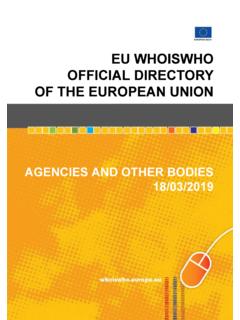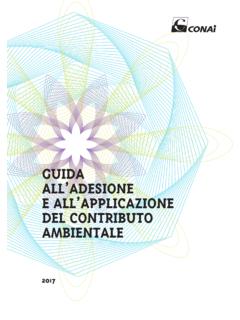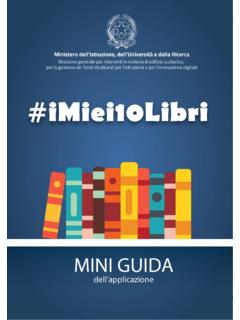Transcription of Online Application Manual - EUROPA
1 Online Application Manual Last update: April 2016 2 Contents 1) Your EPSO account 2) Change of personal data 3) Online Application form 4) Additional features 5) Further information Annexes Annex I) Retrieve your EPSO Account username (login)/password Annex II) Privacy statements on personal data protection Disclaimer: Please note that the Notice of Competition/Call for Expression of Interest and the General rules governing Open Competitions/General Rules governing Contract Agent Selections establish the legal framework for each selection procedure.
2 This Manual is only designed to provide additional guidance. 3 1) Your EPSO account You can create your EPSO account via the EU Careers website. You can only have one EPSO account. You may be excluded at any stage of the selection procedure for having more than one account. Please contact us if you are not sure. If you have forgotten your login and/or your password, you can retrieve them following the procedure described in Annex I. Before creating your account you will be asked to agree to our privacy statement on personal data protection. For a copy of the privacy statement see Annex II. You will need to provide certain personal data when creating your EPSO account.
3 2) Change of personal data If you need to change your personal data, such as name, date of birth or citizenship please do so first in your EPSO account and then send within five working days by email or fax (+32 229 79 617): a) a short summary of your request (including your old and new details); and b) a copy of an official document justifying the change ( copy of your passport, national identity card, legal decision, etc.). The change will become visible in your EPSO account once your request has been validated by EPSO. It may take up to 15 working days to treat your request so please refrain from sending us any identical requests and/or reminders.
4 Any request to change personal data which is not complete will be denied. 4 3) Online Application form Before starting with your Application , make sure that all the details in your EPSO account are up-to-date. Read the Notice of Competition/ Call for Expression of Interest and the General rules governing Open competitions/ General Rules governing Contract Agent Selections to make sure you meet all the eligibility requirements. You will find the link to apply on the EU Careers website once the registration period opens. Leave yourself plenty of time to complete your Application , as it requires considerable work.
5 The responsibility to validate your Application before the deadline is entirely yours. You must complete your Application in the language specified in the Notice/Call. As the Application environment is currently only available in English, French and German, please refer to this overview for instructions in all EU official languages. You should only copy/paste from a pure text file (.txt), using a simple word processor ( NotePad on Windows, TextEdit on Mac OS X) to avoid inserting unnecessary spaces or incompatible characters. Avoid using the forward or back browser buttons to move through the Application form and when moving between different Application forms in your EPSO account (for example to access data from your previous applications ) but use the on-screen buttons instead.
6 EPSO s systems support the most commonly used Internet browsers. If you encounter issues, please consider changing the browser first before contacting us. The use of mobile devices to fill in the Application form is not recommended. As soon as you start your Application , you will receive an Application number. Please always mention this number in your correspondence with EPSO. 5 4) Additional features Self-evaluation tests Before applying, you may be asked to complete a questionnaire and/or some interactive sample tests. The 'EU Career, My Career?' questionnaire will help you to determine whether a career in the EU institutions is for you.
7 This test should help you understand whether you are likely to meet the high standards required of an EU official. The self-assessment tests are a simulation of the computer-based tests you will sit in the first stage of the selection procedure, and may include: - verbal reasoning - numerical reasoning - abstract reasoning - situational judgment - language comprehension tests - professional skills tests These tests are not eliminatory and EPSO does not record or use the results. If your selection procedure does not include self-assessment tests, but you are interested in finding out more, you can find a selection of sample tests on our website.
8 Talent screener For certain selection procedures you will be required to answer some additional detailed questions about your qualifications and experience. This information will be used by the Selection Board as they decide which candidates to invite to the Assessment Centre. 6 5) Further information Check your EPSO account at least twice a week during the selection procedure. You can view your Application form at any time, by going to your EPSO account. If you have applied for a contract agent selection procedure, you may be contacted by the recruiting services via the email address provided in your EPSO account.
9 Additional information about the selection procedure and information about the timing of the different stages will be available and regularly updated on EPSO website. For any other questions, please refer to the 'contact us' section on our website. Please note that it might take EPSO up to 15 working days to provide a reply. 7 ANNEX I - Retrieve your username (login)/password The procedure below will guide you through the steps to take in case you forgot your username (login) and/ or your password to your EPSO account. Forgot your username (login)? 1) Go to: 2) Enter your email address (see below) Have you forgotten what your login/username was?
10 Enter below your main email address as saved in your EPSO account and we will send you a reminder. If you don't remember your main email address in your EPSO account and/or you do no longer have access to this email account, please contact us via An email has been sent with your login information. 3) You will receive an automated email with your username (see below). From: To: Subject: EPSO Account: Your username Your username is: Next time when you log in, you can use your user name. If you want to login to your account now: _____ Forgot Password Forgot Username Help Term of use Privacy If you are still having problems If you are still having difficulty in logging into your account contact EPSO support via Contact Form Protect your password EPSO staff will NEVER ask you for your password via email.