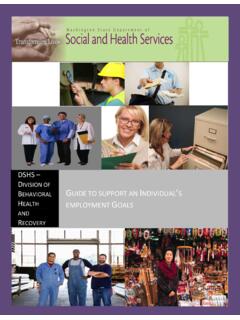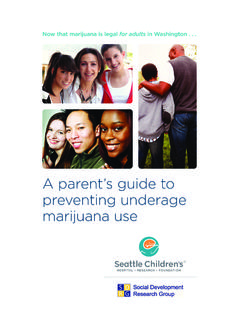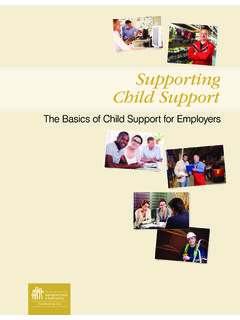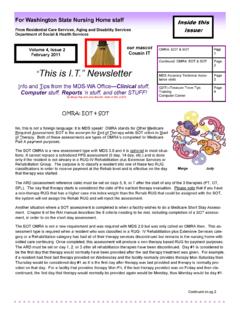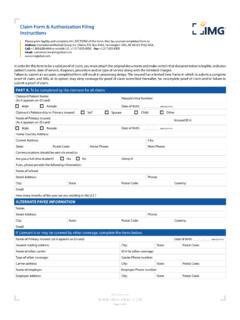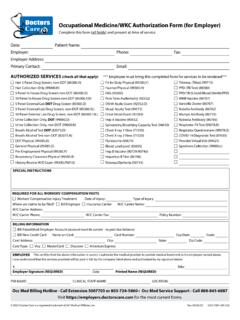Transcription of Online Background Check Authorization Form Guide
1 Online Background Check Authorization Form Guide December 2020 1 Background Check System (BCS) User Guide : Online Background Check Authorization Form About This Manual ..2 Accessing the Online Background Check Authorization Form ..2 Things to Keep in Features of the Online Background Check Authorization Form ..3 Using the Online Background Check Authorization Form ..4 Online Background Check Authorization Form Guide December 2020 2 About This Manual Welcome to the Online Background Check Authorization Form user Guide . This user Guide will help you understand the steps to take when completing the Washington state, Department of Social and Health Services (DSHS), Online Background Check Authorization Form.
2 Please note, the Online Background Check Authorization Form (and therefore this manual) are subject to alteration. Modifications/updates to the Guide may result from changes in state or federal policies and procedures, system upgrades, or other factors. The Online Background Check Authorization Form was built for DSHS customers who are being requested to complete a Background Check . If you have questions, the Background Check Central Unit (BCCU) can be contacted at Accessing the Online Background Check Authorization Form Using the Google Chrome internet web browser, go to the following link: This will bring up the Online Background Check Authorization Form where you can start filling in all the required information.
3 Things to Keep in Mind 1. You will be providing personal information on this form and the information will be saved to a secure database for 90 days. 2. You will sign this form electronically. 3. You should reference your court documentation or charging papers for any crimes you self-disclose. For questions regarding how/what to self-disclose, BCCU cannot provide legal advice. Please seek an attorney or the courthouse where the offenses occurred. 4. You cannot start filing in the form and then save it to come back to later. You must complete the form in one sitting. 5. Upon completing the form, this does not automatically submit a Background Check to BCCU.
4 You will need to provide your confirmation number and date of birth to the requesting entity and they will submit the Background Check to BCCU throught their Background Check System (BCS) account. Online Background Check Authorization Form Guide December 2020 3 Features of the Online Background Check Authorization Form Throughout the form, there are built-in help features next to each field. Many questions about the form fields can be answered by clicking on the question marks as you make your way through the form. Clicking on these little question marks opens up a help window with text and guidance on what to provide for that field.
5 Required fields are indicated throughout the form with the word required on the right hand side. The system will highlight a required field in red if you have not filled out that field, or if you have formatted it incorrectly such as additional spaces. The form will not let you continue to the signature page until you correct the highlighted field. Online Background Check Authorization Form Guide December 2020 4 Using the Online Background Check Authorization Form You will use this form to collect your personal information and then provide it to the DSHS program, licensed entity, or contracted entity that is requesting your Background Check .
6 They will initiate a Background Check for employment , licensing and contracting purposes throught their BCS account. You must complete all required fields. Please review all of your information for accuracy before saving your form. Please note, BCCU does not conduct Background checks on persons under the age of eight (8) years old. If the applicant is under the age of eight, the following error message will be received and the request will be denied: If you provide your personal email address while completing the form, the system will automatically email you a copy of your confirmation code .
7 You will need to enter your email twice in order to verify it on the form. If the two emails do not match, then the form will highlight the field in red and let you know so you can review it. Online Background Check Authorization Form Guide December 2020 5 By providing your email address and checking the consent box below, you are giving BCCU consent to send you confidential and sensitive Background Check information, including a fingerprint rap sheet (if applicable). If Background Check information is found, and the program conducting your Background Check allows BCCU to email you your Background Check information, you will receive an email and secure link to download your Background Check information.
8 The email link is only valid for three (3) days. If you have criminal history information, BCCU recommends having all charging, arrest, or court papers on hand to assist you in answering the self-disclosure questions that require crime dates and official crime names. There is a drop down list provided for common Washington state crimes. Your crime may not be listed on the drop down menu. For those crimes not listed, please follow the instructions regarding how to add your own crime and describe what occurred. Online Background Check Authorization Form Guide December 2020 6 I m done filling out the form.
9 Now what? When you are done completing the form and you have reviewed all your information, Check the box indicating that you have provided truthful information to the best of your ability, and click the Proceed to Electronic Signature button. Online Background Check Authorization Form Guide December 2020 7 On the Electronic Signature page, Check the box next to I Agree, attesting that the name typed in the field is the legal equivalent of your manual signature on this form. Type your first and last name into the box marked Your Name and then click Save. If you are a parent or guarding signing the form on behalf of the minor applicant, Check the box next to Your parent/guardian signature if you are under 18 and I Agree attesting that the name typed in the field is the legal equivalent of your manual signature on this form.
10 Then type your name into the Your Name field and click Save. You then will get a notification that your Background Check information has been saved and the system will generate a 10-character code confirmation number. Online Background Check Authorization Form Guide December 2020 8 You will see additional field(s) that will allow you to email the confirmation number to up to three different email addresses. You also will be able to print and save a copy of your form by clicking the Print & Save Form button. This will open the document in a separate tab of your browser or generate a PDF document that appears down at the bottom of your screen.