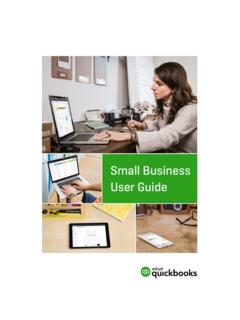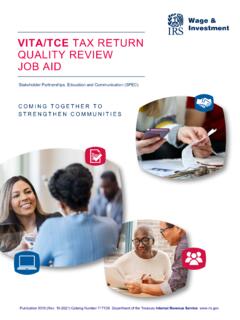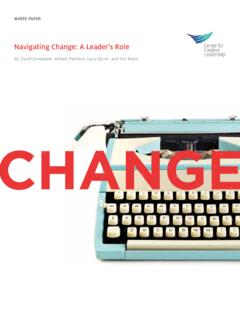Example: confidence
Online Manual - HP
Go to next page Acrobat Reader provides a number of ways to page through a document. You may use the navigation buttons in the toolbar. You may also press the arrow keys or choose an action from the View menu. Refer to the Acrobat Reader Online Guide for more information. First Page Previous Page Last Page Next Page Goes to previous view Goes ...
Tags:
Information
Domain:
Source:
Link to this page: