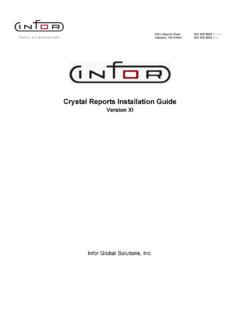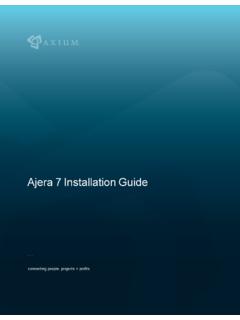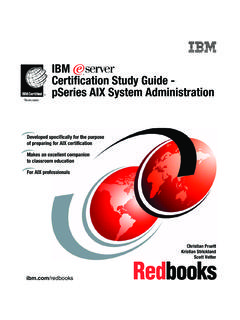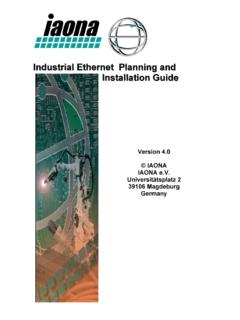Transcription of OpenScape Desktop Client Installation und …
1 Documentation OpenScape Personal Edition V7. Installation and administration Installation guide A31003-G2570-J100-5-7631. Siemens Enterprise Communications Our Quality and Environmental Management Sys- tems are implemented according to the require- ments of the ISO9001 and ISO14001 standard cer- tified by an external certification company. Copyright Siemens Enterprise Communications GmbH & Co. KG 09/2012. Hofmannstr. 51, 80200 M nchen Siemens Enterprise Communications GmbH & Co. KG. is a Trademark Licensee of Siemens AG. Reference No.: A31003-G2570-J100-5-7631. The information provided in this document contains merely general descriptions or characteristics of performance which in case of actual use do not always apply as described or which may change as a result of further development of the products.
2 An obligation to provide the respective characteristics shall only exist if expressly agreed in the terms of contract. Availability and technical specifications are subject to change without notice. OpenScape , OpenStage and HiPath are registered trademarks of Siemens Enterprise Communications GmbH & Co. KG. Siemens Enterprise Communications All other company, brand, product and service names are trademarks or registered trademarks of their respective holders. Nur f r den internen Gebrauch History of Changes History of Changes 0. Date Changes Reason 2012-03-04 ADDED: FRN4403. Easy Installation as no manual configuration is required when logging on for the first time. See Section , Parameter Supply via Central Configuration (DLS) , on page 117.
3 2012-03-08 ADDED: New Section , Configuring the QoS Policies , on page 97. 2012-04-16 ADDED: FRN5417. New Chapter 2, Supported Communications Systems . 2012-04-16 CHANGED: CQ00206382. Two different QoS policies can be configured for RTP media packages because OpenScape Desktop Client uses different port ranges for audio or video connections. See Section , Creating QoS Policies for RTP Media Packages , on page 106. 2012-04-26 ADDED: CQ00207256. New Section , Configuring SDES as Security Protocol , on page 70. 2012-04-26 ADDED: CQ00207499. New Section , Configuring SDES as Security Protocol , on page 70. 2012-05-18 CHANGED: CQ00207869. Typographic quotation marks replaced with simple quotation marks (Section , Operational Restrictions , on page 113).
4 2012-08-20 ADDED: Information about necessary Plug&Play Settings in the DLS added. See Section , General Information , on page 117. 2012-09-20 ADDED: Another setup requirement: OpenScape Desktop Client Enterprise Edition must not be installed on the system. 2012-09-20 CHANGED: Uninstallation is described in a separate section. Section , Uninstalling OpenScape Desktop Client , on page 31. A31003-G2570-J100-5-7631, 09/2012. OpenScape Personal Edition V7 Installation and administration , Installation guide 3. History of Changes Nur f r den internen Gebrauch A31003-G2570-J100-5-7631, 09/2012. 4 OpenScape Personal Edition V7 Installation and administration , Installation guide Nur f r den internen Gebrauch Contents Contents 0. History of Changes.
5 3. 1 Introduction .. 9. General Considerations .. 9. General Notes for this Manual .. 10. Target Group of this Manual .. 10. Outline .. 10. Document Conventions .. 12. Reference Manuals.. 13. Acronyms .. 14. 2 Supported Communications Systems .. 15. 3 Installing OpenScape Desktop Client .. 17. Pre- Installation Requirements .. 17. Installation .. 19. Installation via GUI .. 20. Installation and Installation Control via Command Lines .. 25. Dialog-free Setup (Silent Installation ) .. 27. Examples.. 27. Automatic Installation (Transformations) .. 29. Creating Transformations .. 29. 4 Uninstalling OpenScape Desktop Client .. 31. 5 Technological Concepts.. 33. The User and Profile Concept .. 33. Standardizing the User Configuration .. 34. The OpenScape Desktop Client Modules.
6 35. Module Management .. 38. The Microsoft Outlook Add-In .. 39. Normalizing Phone Numbers (Phone Number Formats) .. 40. 6 Configuring OpenScape Desktop Client .. 43. Configuration Files .. 44. The File .. 44. Configuration Files for PC/User/Profile (.xml) .. 45. Script Files (.script, .userscript, .ocp, .ocs) .. 46. File Extensions for Call Lists and Contacts (.xml, .xsd).. 46. Local Files (.xml).. 46. Modifying Configuration Folders .. 47. The File .. 48. Modifying Configuration Folders manually .. 48. Using System Variables in the defined Settings Folder.. 49. Common Windows Environment Variables .. 49. Moving Configuration Folders .. 51. Centrally configured Windows PCs .. 51. Examples .. 52. Copying Files automatically at the End of the Setup.
7 53. 7 Important administration Steps .. 55. A31003-G2570-J100-5-7631, 09/2012. OpenScape Personal Edition V7 Installation and administration , Installation guide 5. Contents Nur f r den internen Gebrauch Configuring the HiPath 4000 (AMOs) .. 56. OpenScape Voice Settings for server-based Call Forwardings .. 58. Licensing (HLM) .. 59. Adding a Profile .. 60. Configuring the LIN (Local Identification Number) .. 60. Adding or removing Modules .. 61. Adding Modules.. 61. Removing Modules .. 62. Automatic Program Update .. 63. Activating the Program Check via Configuration Dialog .. 64. Activating the Program Update via Configuration File.. 65. Updating the Program .. 66. Defining Audio Schemes .. 66. Adding an Audio Scheme .. 66. Changing the Priority of an Audio Scheme.
8 67. Defining Video Schemes .. 67. Adding a Video Scheme .. 69. Changing the Priority of a Video Scheme .. 69. Activating Data Encryption .. 70. Configuring SDES as Security Protocol .. 70. How to configure the Security Settings of the Streaming-IVR Provider for supporting SDES.. 70. How to configure the Security Settings of the OpenScape Voice for Supporting SDES .. 71. Microsoft Outlook Settings (HFA) .. 72. Configuring the Lotus Notes Integration .. 74. Activating the Lotus Notes Provider .. 74. Adding a View to an Address Book .. 75. Configuring the Directory Path .. 77. Adding a Lotus Notes Address Book.. 77. Adding a Lotus Notes Mail Database .. 79. Integrating an LDAP Directory .. 81. Exporting the Configuration .. 83. Exporting the Configuration for the current PC/Profile Combination.
9 84. Exporting the Configuration for variable PCs/Profiles .. 85. Partial Export of Client Parameters .. 91. Detailed Parameter Information.. 93. Editing Parameter Contents before Exporting .. 93. Importing the Configuration .. 94. Backing up the Configuration .. 94. Restoring the Configuration .. 95. 8 Configuring the QoS Policies .. 97. How to configure QoS Policies .. 97. Creating the QoS Policies for SIP Signaling .. 98. How to create an SIPUDP-DST-5060 Policy .. 98. How to create an SIPUDP-SRC-5060 Policy .. 99. How to create an SIP-DST-5060 Policy .. 101. How to create an SIP-SRC-5060 Policy.. 102. How to create an SIPTLS-DST-5061 Policy .. 103. How to create an SIPTLS-SRC-5061 Policy .. 104. Creating QoS Policies for RTP Media Packages.
10 106. How to create a QoS Policy for the Audio RTP Media Packages .. 106. How to create a QoS Policy for the Video RTP Media Packages .. 107. A31003-G2570-J100-5-7631, 09/2012. 6 OpenScape Personal Edition V7 Installation and administration , Installation guide Nur f r den internen Gebrauch Contents How to configure the advanced Settings of the QoS Policies.. 109. 9 Security Settings.. 111. 10 Operational Restrictions .. 113. General Restrictions.. 113. Restrictions as of Microsoft Windows Vista .. 114. Restrictions on Audio Devices/Headsets Use .. 115. 11 Parameter Supply via Central Configuration (DLS) .. 117. General Information .. 117. Notes for the DLS Configuration in the OpenScape Desktop Client .. 118. Dialup-Site Concept .. 119.