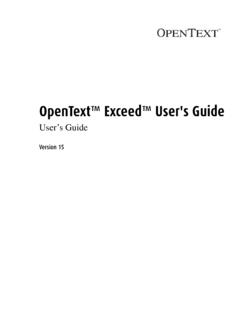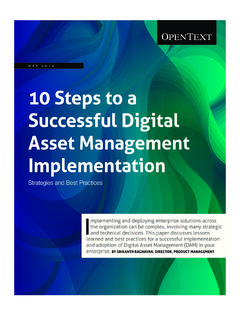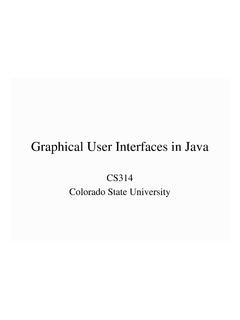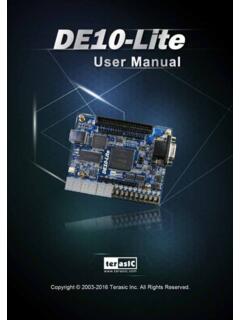Transcription of OpenText Exceed User's Guide
1 OpenText Exceed User's GuideUser s GuideVersion 15iiOpenText Exceed User's GuideRev.: 2/27/15 This documentation has been created for software version It is also valid for subsequent software versions as long as no new document version is shipped with the product or is published at Text SA40 Avenue Monterey, Luxembourg, Luxembourg L-2163 Tel: 35 2 264566 1 Open Text Corporation275 Frank Tompa Drive, Waterloo, Ontario, Canada, N2L 0A1 Tel: +1-519-888-7111 Toll Free Canada/USA: 1-800-499-6544 International: +800-4996-5440 Fax: +1-519-888-0677 Support.
2 For more information, visit 2015 Open Text SA and/or Open Text ULC (in Canada). All Rights owned by Open Text SA or Open Text ULC (in Canada). All rights reserved. Exceed onDemand includes the following third-party software: Portions of the code have been contributed by Massachusetts Institute of Technology OpenGL is a registered trademark of Silicon Graphics Inc. This product includes software developed by the OpenSSL Project for use in the OpenSSL Toolkit. ( ) Copyright 1998-2005 The OpenSSL Project. All rights product includes cryptographic software written by Eric Young Copyright 1995-1998 Eric Young of the code are based on the work of the VirtualGL Project.
3 Portions of the code are based on the work of the FLTK includes the following third-party software: Portions of the code have been contributed by Massachusetts Institute of Technology. This product includes software developed by the Apache Software Foundation ( ) Copyright 1999-2000 The Apache Software Foundation. All rights 3D and Exceed XDK include the following third-party software: OpenGL is a registered trademark of Silicon Graphics XDK includes the following third-party software: Portions of the code have been contributed by Massachusetts Institute of TechnologyOpenText Secure Shell, and HostExplorer, Exceed include the following third-party software: This product includes software developed by Massachusetts Institute of Technology.
4 Copyright 1992-2005 by the Massachusetts Institute of Technology. All rights reserved. This product includes software developed by the OpenSSL Project for use in the OpenSSL Toolkit. ( ) Copyright 1998-2005 The OpenSSL Project. All rights reserved. This product includes cryptographic software written by Eric Young Copyright 1995-1998 Eric Young All rights Warranties and Limitation of Liability Every effort has been made to ensure the accuracy of the features and techniques presented in this publication. However, OpenText Corporation and its affiliates accept no responsibility and offer no warranty whether expressed or implied, for the accuracy of this 1: Introducing Exceed1 Welcome to Exceed .
5 3 Exceed and X Windows .. 3 The Exceed Interface .. 4 Exceed Applications and Tools .. 6 Exceed Tools .. 6 Security Tools .. 7 Other Exceed Products .. 7 Exceed 3D .. 7 user Files ..8 Chapter 2: Connecting to Hosts and Running X Clients11 Connecting .. 13 Starting X Clients Using a Remote Process .. 13 About Window Managers .. 14 Starting Local Window Managers .. 15 Starting Remote X Window Managers .. 16 Displaying X Clients .. 18 Location of Menu Commands .. 18 Multiple X Display Support .. 19 Entering Data Using the Mouse and Keyboard.
6 21 ContentsivOpenText Exceed User's GuideCopying and Pasting in Exceed .. 22 Edit Menu Commands .. 23 Copying and Pasting Data .. 23 Copying and Pasting Graphics .. 24 Copying and Pasting Between X Selection and File .. 26 Copying and Pasting Between X Clients .. 27 Setting Print Settings .. 27 Accessing Hosts and Starting Applications .. 28 About Xstart .. 28 Startup Files .. 29 Startup Methods .. 30 Xstart Events .. 31 Creating Startup Files .. 31 Creating Shortcuts .. 34 Running an Xstart File .. 34 Launching Windows Applications.
7 35 Typical Xstart Commands .. 36 Responding to an Xstart Timeout .. 37 Displaying Xstart Login Information .. 38 Displaying the Xstart Host Reply Window .. 39 Browsing for Hosts and Applications .. 40 Xstart Host and Application Files .. 44 Listing NIS Maps on the System .. 45 Load Optimization .. 46 Using Xstart on VMS Systems .. 49 TCP/IP Transports .. 49 Startup Modes .. 50 Selecting an X Client Startup Mode .. 50 Passive Startup Mode .. 51 XDMCP Query Startup Mode .. 52 XDMCP Indirect Startup Mode .. 53 XDMCP Broadcast Startup Mode.
8 55 XDMCP Timeouts .. 57 ContentsvChapter 3: Advanced Connection Methods59 Advanced Xstart Features .. 61 Using Login Macros .. 61 Creating a Global Login .. 63 Defining user ID and Password Macros .. 65 Remembering Host Passwords .. 65 Managing the Password List in Xstart .. 65 Password Expiry Prompts .. 66 Changing Hosts, IDs, and Passwords Across Multiple Files .. 67 Running Multiple Exceed Sessions .. 67 Starting Multiple X Clients or Windows Programs .. 68 Running Xstart from a Command Line .. 69 Environment Variables.
9 71 Setting the DISPLAY Environment Variable .. 71 Command Line Syntax for Starting X Clients .. 72 About Xsession .. 73 Running Multiple Xstart Profiles .. 74 Entering Startup Information .. 75 Working with Xsession .. 77 Xsession File Sequence .. 79 Starting Multiple Exceed X Servers .. 80 Exceed Display Controller Console .. 81 Common Desktop Environment (CDE) .. 81 Using Desktop Environments for Linux .. 82 Running Multiple CDE Sessions .. 83 Securing Connections .. 84 OpenText Secure Shell .. 84 Kerberos .. 85X11 Authentication.
10 85 Password Aging .. 86 Chapter 4: Xconfig87 About Xconfig and its Mandatory Settings .. 91 Viewing or modifying configuration files created with Xconfig .. 92 Starting Xconfig and displaying the relevant settings .. 95 Using Xconfig menus .. 95 Configuring your keyboard .. 98viOpenText Exceed User's GuideUsing the XKeys Utility to Customize the Keyboard .. 102 About the Xkeys Utility .. 102 Modifying a Keyboard File .. 105 Mapping a New Keysym to an Existing Key .. 106 Deleting a Keysym Mapped to a Key .. 108 Mapping a Macro to an Existing Key.