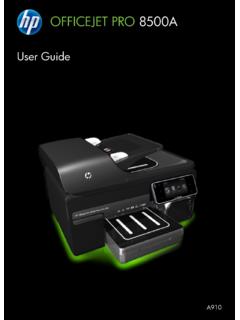Transcription of Operating Instructions Sartorius CP Series
1 Operating InstructionsSartorius CP SeriesCPA ModelsElectronic Micro-, Analytical and Precision and Safety Precautions5 Getting Started6 Installation16 Operation16 Overview of Display and Operating Elements17 Basic Weighing Function19 Below-Balance Weighing21 Calibration and Adjustment26 Configuration26 Printing the Parameter Settings27 Setting the Parameters (Menu Codes)28 Parameter Settings (Overview)33 Setting IDs, Time, Date and Display Brightness36 Application Programs37 Net-total Formulation41 Counting41 Reference Balance/Scale for Counting44 Weighing in Percent46 Animal Weighing/Averaging48 Toggling between Weight Units49 Generating a Printout51 ISO/GLP-compliantPrintout/Record53 Interface Port57 Data Input Format60 Pin Assignment Charts61 Cabling Diagram62 Troubleshooting Guide64 Care and Maintenance66 Instructions for Recycling67 Overview67 Specifications78 Accessories (Options)81 Declarations of Conformity84EC Type-approval Certificate85 Plates and and Safety PrecautionsSafety Instructions Please read these Operating instructionscarefully before using your balance to prevent damage to the equipment.
2 !Do not use this equipment in hazardousareas/locations.!The balance housing may be openedonly by Sartorius service technicians who have been trained at the factory.!Make sure you disconnect the balancefrom power before connecting or disconnecting peripheral devices to orfrom the balance.!If you operate the equipment underambient conditions that require highersafety standards, you must comply withthe installation regulations applicable in your cleaning your balance, make sure that no liquid enters the balancehousing; use only a slightly moistenedcloth to clean the !Make sure the voltage rating printed on the AC adapter is identical to yourlocal line voltage. Proceed with extreme caution whenusing pre-wired RS-232 connectingcables, as the pin assignments may not be compatible with Sartorius equipment. Check all pin assignmentsagainst the cabling diagrams and dis-connect any lines that do not match.
3 !If there is visible damage to the equip-ment or power cord, disconnect theequipment from power and lock it in a secure place to ensure that it cannotbe used for the time being. Connect only Sartorius accessories and options, as these are optimallydesigned for use with your balance. The operator shall be responsible for any modifications to Sartoriusequipment and for any connection of cables or equipment not supplied by Sartorius and must check and, if necessary, correct these modificationsand connections. On request, Sartoriuswill be happy to provide information onoperating specifications (in accordancewith the Standards for defined immunityto interference).$Do not open the balance. If the seal is broken, this will result in forfeiture of all claims under the manufacturer'swarranty.$If you have any problems with your balance, please contact your local Sartorius office, dealer or service SuppliedThe equipment supplied includes thecomponents listed below:CPA2P, CPA2P-F Balance with display and control unit Kit of standard accessories AC adapter Dust cover Filter pan and lid (model CPA2P-F only) Spacer (model CPA2P-F only)The kit of standard accessories containsthe following: Weighing pan Interior draft shield Hanger for below-balance weighing 1 brush 1 pair of forceps 1 piece of lint-free clothCPA Balances with Readability of < mg.
4 , GCA Scales Balance/scale with display and control unit Electronics box (model CPA225D only) Draft shield with base plate (not available for the CPA64-WDS) AC adapter Weighing pan Shield disk (not available for ) In-use dust cover Gem tray (GCA scales only)CPA Balances with Readability of 1 mg(except for the models) Balance with display and control unit Draft shield with cover AC adapter Weighing pan Pan support Base plate In-use dust coverCPA-Balances with Readability of g, GPA Scales Balance/scale with display and control unit AC adapter Weighing pan Gem tray (GPA scales only) In-use dust coverCPA34001S, CPA34001P, CPA16001S,CPA12001S, CPA34000 Balance with display and control unit AC adapter Weighing pan In-use dust StartedStorage and Shipping Conditions Do not expose the balance to extreme temperatures, moisture, shocks,blows or vibration.
5 Unpacking the Balance After unpacking the equipment, please check it immediately for anyexternal damage$If damage is evident, refer to theinstructions under Safety Inspection"in the chapter entitled Care and Maintenance."$Save the box and all parts of the packaging for any future transport. Disconnect all cables before packing the balance for shipping!InstallationChoose a location that is not subject to the following negative influences: Heat (heater or direct sunlight) Drafts from open windows and doors Extreme vibrations during weighing Excessive moisture Conditioning the BalanceMoisture in the air can condense on the surfaces of a cold balance wheneverit is brought into a substantially warmerplace. If you transfer the balance to a warmer area, make sure to condition itfor about 2 hours at room temperature,leaving it unplugged from AC on Balances Verified for Use in Legal Metrology in the EU*:EU legislation requires that a controlseal be affixed to verified balances ofaccuracy class K.
6 The control sealconsists of a sticker with the Sartorius "logo. If the seal is broken, the verifi-cation becomes null and void and thebalance must be re-verified.* Including the Signatories of the Agree-ment on the European Economic CPA2P Remove the adhesive tape from the chamber doors Place the components listed below inside the chamber in the order given: Interior draft shield Weighing panModel CPA2P-F1) Weighing filters of up to 125 mm d: Lift the chamber lid gently and turn it to the left or right Place the components listed below inside the chamber in the order given: Interior draft shield Filter pan Cover the sample (filter) with the lidor2) Weighing with the standard weighing pan (20 mm d): Lift the chamber lid gently and turn it to the left or right Place the components listed below inside the chamber in the order given: Interior draft shield Spacer ring Weighing with an Analytical Draft Shield!
7 Check the sliding lock device on the back of thedraft shield; make sure it is in the open" position(to the right). Position the draft shield carefully on the balance Secure the draft shield by pressing lightly on the draft shield base and moving the sliding lockdevice to the left Place components inside the chamber in the following order: Base plate Shield ring (not available on models) Pan support (not with model CPA225D) Weighing pan Gem tray (GCA scales only) Model CPA26P, CPA225D (-0CE) to the Electronics Box Plug the male connector on the cable into thefemale connector on the electronics box!Do not exchange the balance or electronics box witha component of a different balance!Balances with a 3-Sided Draft Shield Place draft shield on the balance with the coveropening in front on the right Turn the draft shield clockwise until it is firmly in position Place components inside the chamber in the following order: Base plate Weighing pan receptor Weighing pan$To access the weighing chamber from the side,remove side panels as with a Rectangular Weighing Panand a Weighing Capacity up to 10 kg Place the components listed below on thebalance/scale in the order given: Weighing pan Gem tray (GPA scales only)Balances with a Rectangular Weighing Pan and a Weighing Capacity over 10 kg Place the weighing pan on the the Balance to AC Power/Safety Precautions$Use only original Sartorius equipment.
8 The AC adapter meets the requirements of IP20 inaccordance with EN 60529.$For AC adapters with higher protection ratings or for an external rechargeable battery pack, pleasesee Accessories."CPA26P, CPA225D: Insert the right-angle plug from the AC adapter intothe jack on the electronics other balances with a weighing capacity up to 10 kg: Insert the right-angle plug from the AC adapter into the jack on the balance. Connect the AC adapter to an electrical outlet (mains supply)AC Adapter with Country-specific Power CordSome models come with separate country-specificpower cords for the AC adapter. In Europe, use onlyoriginal Sartorius AC adapter part no. 6971983. Connect the angle plug to the balance/scale Select the power cord for your area and connect it tothe AC adapter Plug the power cord into the wall outlet (mains)Connect the power cord to the AC adapter (on balances with weighing capacities up to 10 kg)$Use an original Sartorius AC adapter with a wide inputvoltage range (100 to 240 V~), order no.
9 6971966,and replaceable power cord:6900900 (Europe)6900901 (US/CDN)6971945 (UK)6900905 (AUS)6900902 (ZA) with a Weighing Capacity over 10 kg: Insert the right-angle plug into the jack and tighten the screw. Connect the AC adapter to an electrical outlet (mains supply)Safety PrecautionsPlug-in AC Adapter:The AC adapter rated to Class 2 can be plugged into any wall outlet without additional safety AC Adapter 6971966:The AC adapter rated to Class 1 can be plugged into any wall outlet without additional safety precautions. The ground terminal is connected to the balancehousing, which can be additionally grounded for operation. The data interface is also electricallyconnected to the balance housing (ground).Note:This equipment has been tested and found to comply with the limits pursuant to part 15 of FCCR ules. These limits are designed to provide reason-able protection against harmful interference.
10 Thisequipment generates, uses and can radiate radio frequency energy and, if not installed and used inaccordance with these Instructions , may causeharmful interference to radio communications. For information on the specific limits and class of this equipment, please refer to the Declaration of Conformity. Depending on the particular class,you are either required or requested to correct you have a Class A digital device, you need to comply with the FCC statements as follows: Operation of this equipment in a residential area is likely to cause harmful interference in which casethe user will be required to correct the interferenceat his own expense. If you have a Class B digital device, please read andfollow the FCC information given below:However, there is no guarantee that interference will not occur in a particular installation.