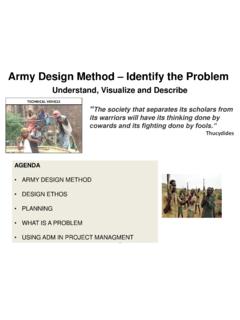Transcription of Operating Manual - Weighing Balances - Weighing …
1 Subject to technical changes and to the availability of the accessories supplied with the instruments. CITIZEN SCALE (I) PVT. LTD. Parwanoo. Tel. : 022 - 4243 7777 | Fax : 022 - 4243 7900 |Email: CS-09-05-11/2. g g g analytical Balances | Carat Balances | precision Balances | High precision Industrial Balances O p e r a t i n g M a n u a l Contents 1 Introduction .. 3. Warning & Safety Precautions .. 4. Getting Started .. 5. Layout .. 6. 2 Setting up the Balance .. 9. Location .. 12. Warm up .. 14. Keys of Balance .. 15. 3 Power On .. 17. 4 Simple Weighing .. 19. External Calibration .. 23. Internal Calibration .. 25. Calibration Test .. 27. Calibration Test with Actual Calibration .. 29. 5 Overview of Menu .. 32. Operating Instruction .. 33. Description of Menu .. 34. 6 Functions .. 44. Piece Counting .. 44. Percent Weighing (%).
2 49. Custom Units .. 57. Animal 61. Formulation .. 65. Check Weighing .. 69. 1. Totalization .. 73. Density Determination .. 77. Pipette Calibration .. 83. Statistics .. 89. 7 Parameter Settings .. 93. Time & Date Settings .. 96. ID / LID Settings .. 98. Auto Calibration .. 99. Windows Direct Communication .. 102. 8 ISO / GLP - Compliant Printout .. 105. 9 Data Interface .. 107. Data Output Format .. 108. Data Input Format .. 110. Cabling Diagram .. 111. 10 Error Codes .. 112. 11 Care & Maintenance .. 114. 12 Dimensional Drawings .. 119. 13 Specification .. 123. 14 Accessories .. 134. 2. 1. Introduction The models of the CX, CY, CT, CG and These Weighing instruments speed up Total ease of operation SSH Series are Weighing instruments of your simple routine applications through special and high accuracy designed for following features: Direct Communication with MS Excel, the measurement of mass, covering a MS Word and other windows range from to 100 kg.
3 Extremely fast response times application. CX, CY, CT, CG and SSH models meet Built-in applications ISO/GLP-compliant recording the highest requirements on the Counting capability for printouts accuracy and reliability of Weighing Percent Weighing results through the following features: Animal Weighing Serial RS-232 port for optional Formulation connection to a PC or Printer. Filtering for unfavorable ambient Totalization conditions, such as vibration, drafts, Custom Unit Optional USB interface available on etc. Check Weighing request. Density Determination Stable and repeatable Weighing Pipette Calibration results Statistics Excellent readability under any lighting conditions Rugged, durable Weighing system 3. Warnings and Safety precautions The balance has been constructed in Make sure that the voltage rating by Citizen and must check and, if accordance with the European printed on the AC adapter is necessary, correct these Directives as well as international identical to your local line voltage.
4 Modifications and connections. On regulations and standards for operation request, Citizen will provide of electrical equipment, Warning when using pre-wired information on the minimum electromagnetic compatibility, and RS-232 connecting cables: The pin Operating specifications stipulated safety requirements. Improper assignments in RS-232 cables use or handling,however, can result in purchased from other manufacturers Protect the DC adapter and the damage and/or injury. may be incompatible with Citzien Weighing instrument from contact Balances . Be sure to check the pin with liquids. To prevent damage to the equipment, assignment against the chart on please read these Operating instructions page 111 before connecting When cleaning your balance, carefully before using your balance. the cable. make sure that no liquid enters the balance housing; use only a slightly Keep these instructions in a safe place.
5 The only way to switch the power off moistened cloth to clean the Follow the instructions below to completely is to disconnect the AC balance. ensure safe and trouble-free operation adapter. of your balance. Do not open the balance/scale Connect only Citizen accessories housing. If the seal is broken, this will Do not use this balance/scale in a and options, as these are optimally result in forfeiture of all claims under hazardous area/location. designed for use with your Citizen the manufacturer's warranty. Balances . If you use electrical equipment in If you have any problems with your installations and under ambient Note on Installation: balance contact your local Citizen conditions requiring higher safety The operator shall be responsible for office, dealer or service center standards, you must comply with the any modifications to Citizen provisions as specified in the equipment andfor any connections applicable regulations for of cables or equipment not supplied installation in your country.
6 4. Getting Started Storage and Shipping Conditions Accessories Supplied Cautionary notes Do not expose the balance/scale to The equipment supplied includes the extreme temperatures, blows, shocks, following : Citizen Balances may not be operated in vibration or moisture. hazardous areas. Balance with display and control unit Unpacking the Equipment Operating Manual Before attachment of the DC adapter, After unpacking the balance/scale, DC adapter check whether the imprinted voltage check it immediately for any visible Gem bowl (CT scales only) value matches the local supply voltage. damage as a result of rough handling Pan Support (CX / CY / CT) If it does not, contact your local CITIZEN. during shipment Weighing pan dealers. Draft shield (CX / CY / CT). If you see any sign of damage: Wind Shield (CX / CY / CT). Contact your local Citizen office, Base Plat (CX / CY / CT) CITIZEN balance may only be used dealer or service center Pan Cover (CX / CT) indoor in dry environment.
7 1 Pair of Corner hole Cover It is a good idea to save the box and all (CX / CY / CT). parts of the packaging until you have successfully installed your balance. Only the original packaging provides the best protection for shipment. Before packing your balance, unplug all connected cables to prevent damage. 5. Layout CX / CY ( mg) & CT CX / CY ( mg) & CT CY (1 mg with Draft shield). 5 1. Keypad 1. Keypad 2. Display 2. Display 4 3. Model plate 3. Model plate 4. Weighing pan (90 Fmm) 4. Weighing pan (128mm x 128mm). 7. 5. Draft shield (CX, CY & CT) 5. Draft shield (CX, CY & CT). 3. 2 6. Leveling feet 6. Leveling feet 1 7. Pan Cover 8. DC adapter socket 10 9. 8. DC adapter socket 9. Provision for ant-itheft device 9. Provision for anti-theft device 10. Spirit Level 10. Sprit Level 11. RS232C interface 11. RS232C interface 12. Additional Display Sockets.
8 6 14 11 12 8 13 12. Additional Display Sockets. 13. Foot Tare Switch Socket. 13. Foot Tare Switch Socket. 14. Calibration Switch ( for Verified Balance). 14. Calibration Switch (for Verified Balance). Keys, operation and display are identical 15 4 15. Gem Bowl (CT). for all CITIZEN Balances . Keys, operation and display are identical CY (1 mg) for all CITIZEN Balances . 6. CG CY (1 mg with wind shield). 1. Keypad 1. Keypad 4 2. Display 2. Display 3 3. Model plate 3. Model plate 2 4. Weighing pan (198 mmX 205 mm) 4. Weighing pan (128mm x 128mm). 1 6. Leveling feet 5. Wind shield (CX, CY & CT). 8. DC adapter socket 6. Leveling feet CG 9. Provision for anti-theft device 8. DC adapter socket 10 9 10. Spirit Level 9. Provision for ant-itheft device 11. RS232C interface 10. Spirit Level 12. Additional Display Sockets. 11. RS232C interface 13.
9 Foot Tare Switch Socket. 12. Additional Display Sockets. 14. Calibration Switch (for Verified 13. Foot Tare Switch Socket. 6 14 11 12 8 13 Balance). 14. Calibration Switch ( for Verified Balance). Keys, operation and display are identical 5 for all CITIZEN Balances . Keys, operation and display are identical for all CITIZEN Balances . CY (1mg). 7. SSH. 1. Keypad 2. Display 3. Model plate 4. 4. Weighing pan (400mm x 300mm). 3 6. Leveling feet 2 8. DC adapter socket 1 9. Provision for anti-theft device 10. 10. Spirit Level 11. RS232C interface 12. Additional Display Sockets. 13. Foot Tare Switch Socket. 14. Calibration Switch (for Verified Balance). Keys, operation and display are identical for all CITIZEN Balances . 6 11 12 8. 8. 2. Setting Up the balance Draft shield Balance with analytical Draft-Shield (or Wind Shield) Chamber Position the Draft shield carefully on the balance.
10 Step 1: Open your New balance and draft shield you will see lock mounted on balance body and lock plate mounted below draft shield . Wind shield Step 2: Put your draft shield in same place and direction guided through RED color lines marked on this sticker, with gentle hand push & rotate draft shield clock wise as shown in figure. : While keeping draft shield on balance ensure you do not damage weight loading point. Note : Ensure there must not be any gap between balance and draft shield, if incase there is gap repeat again above procedure. Corner Step 3: Push fix both corner hole cover on bottom body of draft shield as shown in figure. Hole Cover The Procedure for setting up the balance with wind shield is same as that of one with Lock Plate Weight draft shield Loading Lock Point 9. Place the components listed below inside the chamber in the order given: (For CX / CY ( ) / CT Series Balances ).