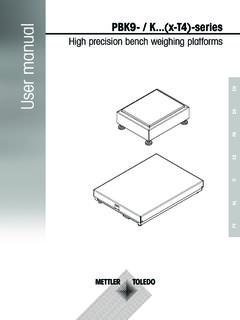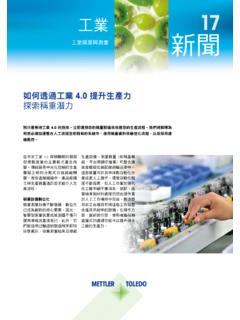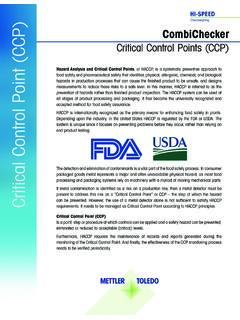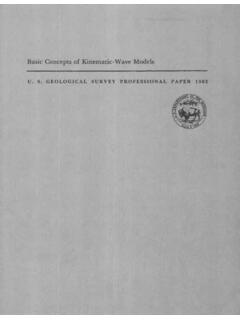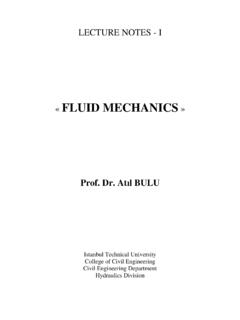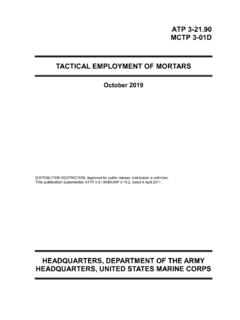Transcription of Operation Manual Multi-parameter Transmitter M800
1 Operation Manual Multi-parameter Transmitter M800 Transmitter Multi-parameter M800 52 121 825 06 / 2012 Mettler-Toledo AG, CH-8606 Greifensee, Switzerland Transmitter M800 Printed in Switzerland 52 121 825 06 / 2012 Mettler-Toledo AG, CH-8606 Greifensee, Switzerland Transmitter M800 Printed in Switzerland 52 121 825 Operation Manual Multi-parameter Transmitter M800 Transmitter M800 4 06 / 2012 Mettler-Toledo AG, CH-8606 Greifensee, Switzerland Transmitter M800 Printed in Switzerland 52 121 825 Transmitter M800 5 06 / 2012 Mettler-Toledo AG, CH-8606 Greifensee, Switzerland Transmitter M800 Printed in Switzerland 52 121 825 Content1 introduction _____ 92 Safety instructions _____ Definition of equipment and documentation symbols and designations _____ Correct disposal of the unit _____ 113 Unit overview _____ Overview Display _____ Start Screen _____ Activation Menu Screen _____ Graphic Trend Measurement Activation Trend Display Screen _____ Settings for Trend Display Screen _____ Deactivation Trend Display Screen _____ Control / Navigation Menu Structure _____ Navigation Enter the Main Menus _____ Navigating the Menu Tree _____ Exit a Menu _____ Confirm Data and Values _____ Return to the Menu Screen _____ Entry of Data _____ Selection Menus _____ Save changes Dialog _____ Security Passwords _____ Display _____ 194 Installation instruction _____ Unpacking and inspection of
2 Equipment _____ Panel cutout dimensional information _____ Installation procedure _____ Assembly Dimension drawings _____ Pipe mounting _____ Connection of power supply Terminal Definition M800 2-channel _____ M800 4-channel _____ TB2 and TB4 Terminal Assignment for Optical Oxygen Sensor, CO2 hi, and UniCond2e _____ TB2 and TB4 Terminal Assignment for pH, Amp. Oxygen, Cond 4e, CO2 and O3 Sensors _____ TB3 Terminal Assignment for Flow Sensors _____ Connection of Flow Sensor Flow Sensor Input Wiring Kit _____ Kit Contents _____ Flow sensor wiring for Compatible Sensors _____ Wiring for HIGH type flow sensors _____ Wiring for LOW type flow sensors _____ Wiring for TYPE 2 flow sensors _____ 315 Placing Transmitter in, or out, of service _____ Placing Transmitter in service _____ Placing Transmitter out of service _____ 326 Guided Setup _____ 337 Calibration _____ Sensor Calibration Calibration of UniCond2e Sensors _____ Conductivity Calibration of UniCond2e Sensors _____ One-Point Calibration _____ Two-Point Calibration _____ Process Calibration _____ Temperature Calibration of UniCond2e Sensors _____ One-Point Calibration _____ Two-Point Calibration _____ 40 Transmitter M800 6 06 / 2012 Mettler-Toledo AG, CH-8606 Greifensee.
3 Switzerland Transmitter M800 Printed in Switzerland 52 121 Calibration of Cond4e Sensors _____ One-Point Calibration _____ Two-Point Calibration _____ Process Calibration _____ pH Calibration _____ One-Point Calibration _____ Two-Point Calibration _____ Process Calibration _____ ORP Calibration of pH Sensors _____ Calibration of Amperometric Oxygen Sensors _____ One-Point Calibration _____ Process Calibration _____ Calibration of Optical Oxygen Sensors _____ One-Point Calibration _____ Two-Point Calibration _____ Process Calibration _____ Calibration of Dissolved Carbon Dioxide Sensors _____ One-Point Calibration _____ Two-Point Calibration _____ Process Calibration _____ Calibration of Thermal Conductivity CO2 (C02 high) Sensors _____ One-Point Calibration _____ Process Calibration _____ Calibration of O3 Sensors _____ One-Point Calibration _____ Process Calibration _____ Calibration of Flow Sensors One-Point Calibration _____ Two-Point Calibration _____ Sensor Verification _____ Edit Calibration Constants for Flow Sensors _____ UniCond2e Electronics Calibration _____ Flow Meter Calibration Flow Meter Verification _____ Analog Output Calibration Analog Input Calibration Maintenance _____628 Configuration _____ Measurement _____ Channel Setup _____ Derived Measurements _____ % Rejection measurement _____ Calculated pH (Power Plant Applications only) _____ Calculated CO2 (Power plant applications only)
4 _____ Display Mode _____ Parameter related Settings _____ Conductivity Settings _____ pH Settings _____ Settings for Oxygen Measurement Based on Amperometric Sensors _____ Settings for Oxygen Measurement Based on Optical Sensors _____ Dissolved Carbon Dioxide Settings _____ Settings for Thermal Conductivity Dissolved CO2 Measurement (CO2 hi) _____ Settings for TOC Measurement _____ Settings for Flow Measurement _____ Deionization Capacity (DI-Cap ) _____ Concentration Curve Table _____ Analog Outputs _____ Set Points ISM Setup _____ Sensor Monitor _____ CIP Cycle Limit _____ SIP Cycle Limit _____ AutoClave Cycle Limit _____ DLI stress Adjustment _____ SAN Cycle parameters _____ Reset Counters for UniCond2e Sensors _____ Set Calibration Interval for UniCond2e Sensors _____ 82 Transmitter M800 7 06 / 2012 Mettler-Toledo AG, CH-8606 Greifensee.
5 Switzerland Transmitter M800 Printed in Switzerland 52 121 General Alarm _____ ISM / Sensor Alarm Clean Display Setup _____ Digital Inputs _____ System _____ PID Controller _____ Service Set Analog Outputs _____ Read Analog Outputs _____ Read Analog Inputs _____ Set Relay _____ Read Relay _____ Read Digital Inputs _____ Memory _____ Display _____ Calibrate TouchPad _____ Channel Diagnostic _____ Technical Service _____ User Management Reset System Reset _____ Reset Sensor Calibration for Optical DO Sensors _____ Reset Sensor Calibration for UniCond2e Sensors _____ Reset Total Flow _____ Reset for CO2 hi Measurement _____ RS485 Printer Output Configuration _____ USB Measurement Interface _____ 959 ISM iMonitor Messages ISM Diagnostics _____ pH/ORP, Oxygen, O3 and Cond4e Sensors _____ UniCond2e Sensors _____ Calibration Data _____ Calibration Data for All ISM Sensors excluding UniCond2e _____ Calibration Data for UniCond2e Sensors Sensor Info HW / SW Version Log Book _____10110 Wizards Set Wizard Access to Wizards _____10211 Maintenance Front panel cleaning _____10312 Troubleshooting Warning- and Alarm Indication Warning Alarm Indication _____10513 Accessories and Spare Parts _____10614 Specifications General specifications Electrical specifications Mechanical specifications Environmental specifications _____11015 Warranty _____11116 Buffer tables Standard pH buffers Mettler-9 Mettler-10 NIST Technical Buffers NIST standard buffers (DIN and JIS 19266.)
6 2000 01) Hach buffers _____114 Transmitter M800 8 06 / 2012 Mettler-Toledo AG, CH-8606 Greifensee, Switzerland Transmitter M800 Printed in Switzerland 52 121 Ciba (94) buffers Merck Titrisole, Riedel-de-Ha n Fixanale WTW buffers JIS Z 8802 buffers Dual membrane pH electrode buffers Mettler-pH / pNa buffers (Na+ ) _____117 Transmitter M800 9 06 / 2012 Mettler-Toledo AG, CH-8606 Greifensee, Switzerland Transmitter M800 Printed in Switzerland 52 121 8251 IntroductionStatement of Intended Use The M800 multiparameter Transmitter is a multi -channel online pro-cess instrument for measuring various properties of fluids and gases. These include Conductivi-ty, Dissolved Oxygen, O2 gas, dissolved Ozone, dissolved carbon dioxide, pH / ORP and Flow. The M800 is available in four different versions. The version indicates the amount of measure-ment parameters which can be covered and the kind of parameter.
7 The version are indicated through there part numbers on the label of the M800 Transmitter is compatible with (digital) ISM and flow parameter fit guideVersion Water 2-ch Water 4-ch Process 2-ch Process 4-ch Part no. 58 000 802 58 000 804 52 121 813 52 121 853pH / ORP pH / pNa UniCond2e Cond4e Amp. DO ppm/ppb/trace / / * / / * / / ** / / **Amp. O2 gas ppm/ppb/trace / / * / / * / / ** / / **Optical DO ** **Dissolved Carbon Dioxed CO2 hi (thermal conducivity) ** ** TOC Dissolved O3 Flow * THORNTON sensors** INGOLD sensors** One (two) optical DO or thermal conductivity CO2 sensor(s) can be used together with 2-channel (4-channel) Transmitter M800. A colored touch screen conveys measuring data and setup information. The menu structure al-lows the operator to modify all operational parameters by using the touch screen.
8 A menu-lock-out feature, with password protection, is available to prevent the unauthorized use of the meter. The M800 Multiparameter Transmitter can be configured to use up to eight analog and / or up to eight relay outputs for process M800 Multiparameter Transmitter is equipped with a USB communication interface. This in-terface provides up- and download capabilities of the Transmitter configuration via a Personal Computer (PC).This description corresponds to the firmware release, version for the Transmitter M800 Water 2-channel, M800 Process 2-channel, M800 Water 4-channel and M800 Process 4-channel. Changes are taking place constantly, without prior M800 10 06 / 2012 Mettler-Toledo AG, CH-8606 Greifensee, Switzerland Transmitter M800 Printed in Switzerland 52 121 8252 Safety instructionsThis Manual includes safety information with the following designations and Definition of equipment and documentation symbols and designationsa WARNING: POTENTIAL FOR PERSONAL CAUTION: possible instrument damage or NOTE: Important operating On the Transmitter or in this Manual text indicates: Caution and / or other possible hazard includ-ing risk of electric shock (refer to accompanying documents)The following is a list of general safety instructions and warnings.
9 Failure to adhere to these in-structions can result in damage to the equipment and / or personal injury to the operator. The M800 Transmitter should be installed and operated only by personnel familiar with the Transmitter and who are qualified for such work. The M800 Transmitter must only be operated under the specified operating conditions (see chapter 14 Specifications ). Repair of the M800 Transmitter must be performed by authorized, trained personnel only. With the exception of routine maintenance, cleaning procedures or fuse replacement, as de-scribed in this Manual , the M800 Transmitter must not be tampered with or altered in any manner. Mettler-Toledo accepts no responsibility for damage caused by unauthorized modifications to the Transmitter . Follow all warnings, cautions, and instructions indicated on and supplied with this product. Install equipment as specified in this instruction Manual .
10 Follow appropriate local and na-tional codes. Protective covers must be in place at all times during normal Operation . If this equipment is used in a manner not specified by the manufacturer, the protection pro-vided by it against hazards may be impaired. a WARNINGS: Installation of cable connections and servicing of this product require access to shock hazard voltage levels. Main power and relay contacts wired to separate power source must be disconnected before servicing. Switch or circuit breaker shall be in close proximity to the equipment and within easy reach of the OPERATOR; it shall be marked as the disconnecting device for the equipment. Main power must employ a switch or circuit breaker as the disconnecting device for the equipment. Electrical installation must be in accordance with the National Electrical Code and / or any other applicable national or local M800 11 06 / 2012 Mettler-Toledo AG, CH-8606 Greifensee, Switzerland Transmitter M800 Printed in Switzerland 52 121 825h NOTE: RELAY CONTROL ACTIONthe M800 Transmitter relays will always de-energize on loss of power, equivalent to nor-mal state, regardless of relay state setting for powered Operation .