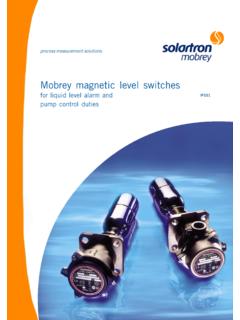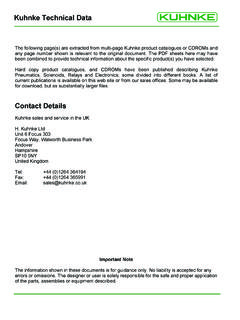Transcription of Operations and Technical Manual - MFR Eng
1 Date of Issue January 08 Operations and Technical Manual Multigen III Series Date of Issue January - 08 Table of Contents Section Content Page No. 1. Introduction .. 8 Introduction .. 8 Help: Who to Call .. 9 Acknowledgement of Purchase Order .. 10 Equipment Installation .. 10 Cart Placement Drawing .. 10 Electrical Supply Requirement .. 10 Cart Receiving and Installation Guideline .. 11 2. Installation and Start-up Schedule .. 12 Implementation Time Table .. 12 Physical Changes/Equipment .. 12 Operational Changes/Training .. 13 Human Resources Plan .. 14 Public Relations .. 14 Go-live Schedule - Last 2 Weeks .. 15 3. Pre-start-up planning activities .. 16 Planning Operational Activities .. 17 Planning Worksheet.
2 17 Retherm/Meal Delivery and Pick-up 26 Retherm/Loading Schedule .. 27 Bulk Retherm Cycle Times .. 28 Implementation Checklist - Bulk Retherm Cart .. 29 Forms and 31 Sample Nursing Information Session Agenda .. 31 Sample poster - "Meal Service Gets a New Look" .. 32 Food Temperature Recording Chart 1 .. 33 Food Temperature Recording Chart 2 .. 34 Food Temperature Recording Chart 3 .. 35 4. Food Production .. 36 General Guidelines .. 36 Questions on Cook-Chill .. 37 Convection Heat .. 37 Gastronome Pan Sizes: What Does It Mean .. 38 Cook/Chill Guidelines: Cooking Instructions .. 39 Recipe: Breakfast Items: Egg Recipes .. 40 Thermometer Testing and Recalibration Instructions .. 41 Food Service 42 Date of Issue January - 08 5.
3 Panning and Loading Guidelines .. 44 General Guidelines .. 44 Samples of Forms to Be Used .. 45 Panning Guidelines .. 54 Planning the Panning Process .. 54 General Panning Guidelines .. 55 Panning Guidelines for Bulk Retherm .. 56 Loading Guidelines .. 62 Loading Diagrams .. 63 A. Loading the Oven Example I .. 64 B. Loading the Oven Example II .. 65 6. Cart Operating Procedures: Multigen III Double Refrigeration .. 66 Procedures .. 66 6 . Pan Loading Procedure in the Module (Rack) .. 66 6 . Diet Changes .. 66 6 . Transferring the Module to the Multigen with the Dolly Option .. 67 6 . Setting Up the Cart for Service: Safety Recommendations .. 67 Control Panel Operation: Multigen III .. 68 Control Panel: Multigen III.
4 68 Control Panel Instruction: Multigen III .. 68 The Function Menu F .. 71 Post-retherm: Temperature Testing of Products .. 71 Boosting Procedures - Multigen III .. 72 Meal Service Procedure .. 72 Getting Ready for 72 Transporting the Retherm Cart .. 73 Service .. 73 After Service Procedures .. 74 Cleaning the Retherm Cart .. 74 Cleaning Schedule .. 75 Towing Procedure .. 76 7. Training Materials - Multigen III Double Refrigeration .. 78 Training Materials - Multigen III .. 78 Cart Operation Summary .. 79 Manual Start .. 80 Automatic Start .. 81 Cart Operation Posting Materials .. 82 Load/Start with Automatic Timer .. 83 Manual Start .. If You Are Late .. 84 Ready for Service .. 85 After 86 Detailed Training: Pre-retherm.
5 87 Panning .. 88 Loading .. 89 Date of Issue January - 08 Transferring the Module to the Cart with Dolly Option .. 90 Connecting the Cart to the Power Supply .. 91 Detailed Training: Post-Retherm .. 92 Temperature Testing of Products .. 93 Temperature Boosting .. 94 Preparing the Cart for Service .. 95 Getting the Cart Ready .. 96 Transporting the Cart for Delivery .. 97 Serving Meals from the Cart .. 98 Post Meal Service .. 99 After 100 Sanitation for the Retherm Cart .. 101 Towing Safety - 102 Towing Safety - DO NOT .. 103 Training Records .. 104 Training Review/Schedule .. 105 Supervisory Staff Training Log .. 106 Dietary Staff in Service Training Log .. 107 Meal Service Procedures - Training Log.
6 108 Notes .. 109 8. Programming Procedures - Multigen III Double Refrigeration .. 110 Touch Pad Control Panel: Display .. 110 Touch Pad Control Panel: Functions .. 111 Programming Instructions .. 112 Automatic Timer Programming Table "Actual Settings" .. 116 Programming Table "Actual Settings" .. 117 Procedure Following an RESET Error Code .. 121 9. Troubleshooting .. 122 Equipment Problems: Quick reference .. 122 Temperature Troubleshooting Guide For Food Service .. 123 A) Cold Food: Not Cold Enough (Multigen II with refrigeration) .. 123 B) Hot Food: Not Hot Enough .. 124 C) Hot Food: Too Hot .. 124 Programming Troubleshooting Guide .. 125 Emergency procedures Bulk Retherm Cart .. 129 A) Temporary Power Failure.
7 129 B) Major Power Failure: Emergency Power Activated .. 129 Date of Issue January - 08 10. Maintenance .. 130 Service Training and Sign-Over Document .. 130 Implementation Equipment List/Serial Numbers - Bulk Retherm .. 131 Maintenance Log Book .. 132 Preventative Maintenance .. 134 Warranty and Service .. 134 Preventative Maintenance Check List .. 136 Maintenance Reports .. 137 11. Reports .. 141 Installation Report .. 142 Site Visit Reports .. 143 12. Operation and Technical Manual .. 141 13. Burlodge Correspondence .. Date of Issue January - 08 FORMS Page No. M001v1 Jan-01 Retherm/Meal Delivery and Pick-up Schedule .. 26 M002v2 Jan-08 Retherm/Loading Schedule .. 27 M003v1 Jan-01 Bulk Retherm Cycle Times .. 28 M004v1 Jan-01 Food Temperature Recording Chart 1.
8 33 M005v2 Jan-08 Food Temperature Recording Chart 2 .. 34 M006v1 Jan-01 Food Temperature Recording Chart 3 .. 35 M007v1 Jan-01 Food Audit - Before and After Service .. 43 M008v2 Jan-08 Meal Tally Sheet .. 46 M009v1 Jan-01 Hot Tally Sheet for Production and Cart Loading .. 47 M010v1 Jan-01 Tempering and Pull Out Sheet .. 49 M011v1 Jan-01 Tempering Schedule .. 51 M012v1 Jan-01 Daily Panning Schedule .. 52 M013v1 Jan-01 Training Review/Schedule .. 105 M014v1 Jan-01 Supervisory Staff Training Log .. 106 M015v1 Jan-01 Dietary Staff In-Service Training Log .. 107 M016v1 Jan-01 Meal Service Procedures - Training Log .. 108 M019V3 Jan-08 Multigen III with Refrigeration Programming Table .. 117 M022v2 Jan-08 Service Training and Sign-over Document.
9 129 M023v2 Jan-08 Implementation Equipment List/Serial Numbers - Bulk Retherm .. 131 M024v1 Jan-01 Maintenance Log Book .. 132 M025v2 Jan-08 Preventative Maintenance Check List .. 136 Date of Issue January - 08 7 Introduction Installation and Start-up Schedule Pre Start-up Planning Activities Food Production Plating and Tray Assembly Guideline Cart Operating Procedures Training Materials/Training Records Programming Procedures Troubleshooting Maintenance Reports User Manual Burlodge Correspondence Date of Issue January - 08 8 1.
10 INTRODUCTION Introduction Thank you for purchasing your new Burlodge Bulk System from the Burlodge Multigen Series: Multigen III. For ease of communication we may use the word Bulk Retherm Cart when referring to any of these retherm carts in a general context. This Manual is provided to you as part of the comprehensive support package Burlodge includes with every piece of rethermalization or temperature boosting and maintenance equipment it sells. It does not replace our representatives' involvement with you but merely enhances it. Our goal is to help you in the planning and the execution of your start-up, including the training of all staff involved. The purpose of the Manual is not to tell you, as the operator, how to run your business.