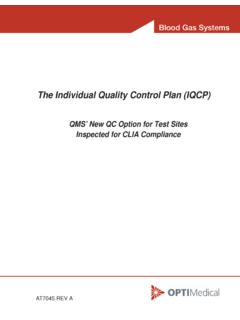Transcription of Operator’s Manual - OPTI Medical
1 OPTI CCA-TS AnalyzerOperator s Manual operator S Manual REVISION LOG(Please record any changes made to this Manual )Proprietary Rights Notice Information in this document is subject to change without notice. Companies, names and data used in examples are fictitious unless otherwise noted. No part of this document may be reproduced or transmitted in any form or by any means, electronic, mechanical or otherwise, for any purpose, without the express written permission of OPTI Medical Systems, Inc. OPTI Medical Systems, Inc. may have patents or pending patent applications, trademarks, copyrights or other intellectual or industrial property rights covering this document or subject matter in this document. The furnishing of this document does not give a license to these property rights except as expressly provided in any written license agreement from OPTI Medical Systems. 2011 OPTI Medical Systems, Inc. All rights reserved.
2 OPTI, the OPTI Medical logo, and ComfortSampler are trademarks or registered trademarks of OPTI Medical Systems, Inc. in the United States and/or other countries. Other trademarks are the property of their respective in Medical Systems, Inc. 235 Hembree Park Drive Roswell, GA 30076 USA REV H RevisionRelease DateApproved byDescriptionASept 2004 Released per CO 040316 BOct 2004 Per CO 040329 CJuly 2005 Per CO 050197 DApril 2006 Per CO 060151 EJune 2007 Per CO 070249 FSept 2007 Per CO 070338 GDec 2010 Per PCR 100339 HJan 2011 Per PCR 110016 Important Information! Important Information!This operator s Manual contains important warnings and safety information to be observed by the user. This instrument is only intended for one area of application which is described in the instructions. The most important prerequisites for application, operation and safety are explained to ensure smooth operation. No warranty or liability claims will be covered if the instrument is applied in areas other than those described or if the necessary prerequisites and safety measures are not instrument is only to be operated by qualified personnel capable of observing these accessories and supplies either delivered by or approved by OPTI Medical Systems are to be used with the instrument.
3 Due to this instrument s operating principle, analytical accuracy not only depends on correct operation and function, but also upon a variety of external influences beyond the manufacturer s control. Therefore, the test results from this instrument must be carefully examined by an expert, before further measures are taken based on the analytical should never be administered based on results that are flagged on the adjustment and maintenance with removed covers and connected power mains are to be performed only by a qualified technician who is aware of the dangers involved. Instrument repairs are to be performed only by the manufacturer or qualified service Information! Important Information! Operating Safety InformationOperating Safety Information Overvoltage Category II when connected to a branch circuit. This equipment has been tested and found to comply with the limits for a Class A digital device, pursuant to Part 15 of the FCC Rules.
4 Caution: The instrument is designed as a conventional device (closed, not waterproof type). Do not operate the instrument in an explosive environment or in the vicinity of explosive anesthetic mixtures containing oxygen or nitrous oxide. This instrument is suitable for continuous operation. The power plug is to be plugged into a ground socket only. When using an extension cord, make sure that it is of the proper size and is properly grounded. Any breakage of the ground lead inside or outside the instrument or a loose ground connection can cause a hazardous condition when operating the instrument. Intentional disconnection of the grounding is not permitted. When replacing the fuses, make sure that they are of the same type and rating as the original fuses. Never use repaired fuses or short-circuit the fuse device is a Class 1 Laser product according to the requirements of IEC maximum energy output is as follows:670 nm (LED): 40 Microwatts max.
5 For 400ms780 nm (Laser): 40 Microwatts max. for 400ms850 nm (Laser): 40 Microwatts max. for 400msCaution: Use of controls or adjustments or performance of procedures other than those specified herein may result in hazardous radiation DefinitionsThe symbols described below are used on the packaging of OPTI CCA-TS related ExplanationAttention Symbol Refer to the operator s Manual or Service Manual for further instructions. This symbol is located on the inside of the instruments and product / Use By Symbol Product to be used by the expiration date indicated to the right of this symbol. This symbol is located on all consumables, which are controlled via an expiration or use by Code Symbol Manufacturing lot number is located to the right of this symbol. This symbol is located on all products, which are controlled via a lot Not Re-use Symbol Identifies products which are not to be used for more than the specified period of time as defined in the product instructions.
6 This symbol is located on all applicable product Plastic Symbol - Identifies the clear plastic material (polyethylene terephthalate glycol) used in the packaging of the product. Containers identified with this symbol can be considered recyclable. This symbol is located on all applicable product - This product complies with WEEE Directive 2002/96/EC which mandates the treatment, recovery and recycling of electric and electronic Symbol ExplanationBiohazard Symbol Products and/or components containing this symbol should be handled as biohazardous material after Limit Symbol Products and/or components which contain this symbol must be stored within the specified temperature in-vitro diagnostic useThis product fulfils the requirements of Directive 98/79/EC on in-vitro diagnostic Medical numberPlease read pack insert. / Follow the instrument s instructions for use!Manufactured by Authorized European Community Representative REF C F C FEC REPPREFACEW elcomeYour OPTI CCA-TS Analyzer is a powerful tool designed to help you quickly, accurately and efficiently conduct basic testing of hydrogen ion concentration (pH), carbon dioxide partial pressure (PCO2), oxygen partial pressure (PO2), sodium (Na+), potassium (K+), ionized calcium (Ca++), chloride (Cl-), glucose (Glu), blood urea nitrogen (BUN), lactate (Lac), total hemoglobin concentration (tHb) and hemoglobin oxygen saturation (SO2), depending on the cassette configuration, in the convenience of your own laboratory.
7 This Manual will help guide you through setting up your analyzer and will help you start analyzing samples. As you become familiar with the operation of the unit, you should use the Manual as a reference for day-to-day routines and as a guide for maintenance and to use this manualIf you have an analyzer that is not yet set up, you should begin by reading Chapters 1 and 2. For programming and quality control functions, read Chapters 3 and 4. Information on analyzer operation and maintenance is contained in Chapters 5 and 6. Detailed service information and operating principles can be found in Chapters 7 and s Manual OPTI CCA-TS ITABLE OF CONTENTST able of ContentsSymbol Definitions ..VIIHow to use this Manual ..VII1 INTRODUCTION .. Intended Use .. Principles of Operation .. Contents .. Analyzer Components .. Consumables ..1-72 SETUP .. Important Safety Instructions .. Choosing a Location .. Setting up the OPTI CCA-TS Analyzer.
8 2-23 CUSTOMIZATION .. Data Manager .. Setting Time and Date .. Setup .. QC Setup .. Setting Up the Standard Reference Cassette (SRC) .. Setting up the Quality Control Material Lot and Level .. Customizing Patient Information .. Selecting Which Patient Information is Requested and Printed .. Selecting Which Parameters Are Blanked/Disabled .. Selecting Which Calculated Parameters Are Printed .. Setting Normal Ranges or Alarm Limits .. Setting up Correlation Factors .. Defining Units ..3-14II operator s Manual OPTI CCA-TS TABLE OF Miscellaneous .. Setting up Security .. Entering the Barometric Pressure .. Beep Adjustment .. Battery Saver .. Setting Up Communications .. Setting the Printer .. Maintenance .. Selecting a Language ..3-274 CALIBRATION AND QUALITY CONTROL .. Calibration .. QC Overview .. Proficiency Testing .. Calibration Verification .. QC Recommendations .. Running an SRC Measurement.
9 Printing SRC Results .. Running a QC Sample .. Running Controls (OPTI CHECK, OPTI CHECK PLUS) .. Printing Control Reports .. Sending Data to a Computer ..4-155 SAMPLE HANDLING AND PATIENT TESTING .. Specimen Collection and Handling .. Safety .. Sample Requirements .. Anticoagulants and Sample Collection Devices .. Syringes .. Capillary Tubes .. OPTI Medical ComfortSamplers .. Handling and Storage of Samples .. Test Conditions .. Sample Preparation .. Whole Blood Samples .. Running A Patient Sample .. Printing Patient Reports ..5-14 operator s Manual OPTI CCA-TS IIITABLE OF CONTENTS6 MAINTENANCE .. Daily Maintenance .. Weekly Maintenance .. Quarterly Maintenance Performing tHb Calibration .. Performing HbCal - tHb - Calibrator .. Performing HbCal Last Blood .. Annual Maintenance .. Replacing Peri Pump Cartridge .. Replacing Gas I/O Port .. As Needed Maintenance .. Changing the Gas Bottle.
10 Changing the Printer Paper .. Performing Routine Cleaning ..6-127 DIAGNOSTICS AND TROUBLESHOOTING .. Error Displays .. Diagnostics .. Checking Versions .. Checking System Temperatures .. Checking Gas Pressure .. Checking the LEDs .. Verifying Barometric Pressure .. Checking the Battery Voltage .. Checking the Cooling Fan .. Checking the Gas Valve .. Checking the Valve Drive .. Checking the Factory Settings .. Checking the Bar Code Scanner .. Checking the Printer .. Checking the Optics .. Checking the RS232 Interface .. Checking the Pump Flow .. Checking the Pump Motor .. Checking the Display .. Checking the Touch Screen .. Gas Test .. Lactate Setup .. Checking the Ethernet Interface ..7-27IV operator s Manual OPTI CCA-TS TABLE OF Calibration Reports .. Patient Calibration Report .. SRC Calibration Report .. Control Calibration Report .. Error Log .. Configuration Report .. Maintenance Log.