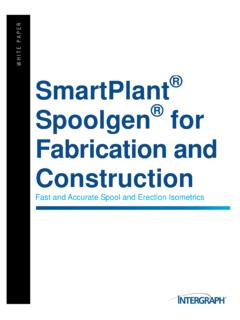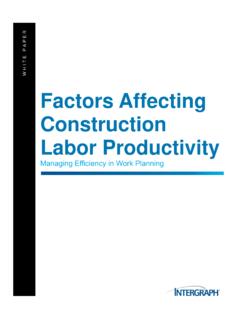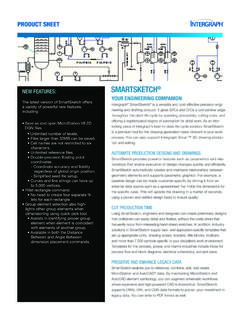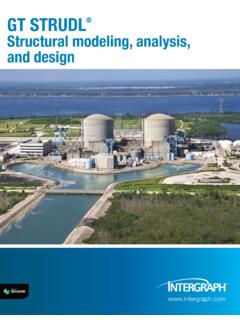Transcription of Oracle Client 11g (11.2) 32 ビット版のインストール方法
1 1/17. Oracle Client 11g ( ) 32 . Oracle Client 11g ( ) 32 . SmartPlant 3D 2011 RISORANS (PDS 2011 Oracle Database 11g 64 RIS ) 32 . 64 Windows Oracle Client 11g ( ) 32 .. 1) Oracle Client 11g 32-bit Custom . Next . 2/17. 2) Product Language Next . 3) D:\ Oracle Next . 3/17. 4) Next Oracle Database 11g 64 Oracle Client 11g 32 . Oracle Services for Microsoft Transaction Server . Oracle Database Utilities SQL*Plus Enterprise Manager Minimal Integration Oracle Net Oracle Connection Manager Oracle ODBC Driver Oracle Services for Microsoft Transaction Server Oracle Administration Assistant for Windows Oracle Counters for Windows Performance Monitor Oracle Objects for OLE.
2 Oracle Provider for OLE DB. Oracle Data Provider for .NET. 4/17. 5) Oracle Services for Microsoft Transaction Server . Next . 6) Finish . 5/17. 7) Oracle Net Configuration Assistant Next .. 8) Naming Method Local Naming ( ) Next .. 6/17. 9) Oracle Service Name Oracle . Next Oracle .. 10) TCP ( ) Next . 7/17. 11) Host name Oracle Use the standard port number of 1521. ( ) Next . 12) Oracle Yes, perform a test Next . Oracle No . 8/17. 13) Change Login . 14) Username Password OK . Oracle 11g .. 9/17. 15) Next .. 16) (Local Net Service Name) . Next . 10/17. 17) No Next . 18) Next . 11/17. 19) Next . 20) Finish . 12/17. 21) Close.
3 13/17. 22) Explorer (D:\ Oracle \product\ \client_1 ) . Security Edit Add . Everyone Read & execute . 14/17. 23) SupportModeler for PDS ODBC (DSN ) . 64 Windows C:\Windows\SysWOW64\ .. 32 Windows Start -> Control Panel -> System and Security ->. Administrative Tools -> Data Sources (ODBC) . 24) System DSN Add . 15/17. 25) ODBC Oracle in OraClient11g_home1 Finish .. 26) Data Source Name Description TNS Service Name . Oracle Client Local Net Service Name . SupportModeler for PDS Oracle DSN User ID OK . 16/17. 27) OK ODBC Data Source Administrator . 17/17. SQL*Plus . Local Net Service Name .. Start -> All Programs -> Oracle OraClient11g_home1 -> Application Development -> SQL.
4 Plus @ Local Net Service Name . Windows LOCAL SQL*Plus.