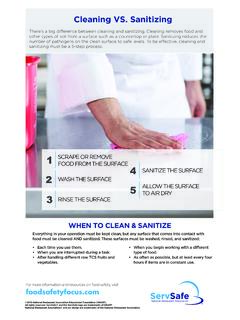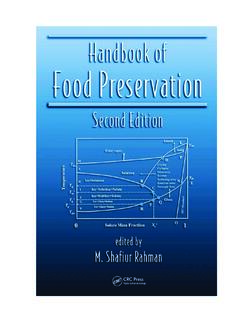Transcription of Ordering the ServSafe Food Safety and/or ServSafe …
1 ServSafe Exam Administration HandbookReproducible for instructional use only by permission of the National Restaurant Association Educational Foundation. ServSafe and ServSafe Alcohol are registered trademarks of the National Restaurant Association Educational Foundation, and used under license by National Restaurant Association Solutions, LLC, a wholly owned subsidiary of the National Restaurant Association. Not for individual sale. 2008 National Restaurant Association Educational Foundation. All rights reserved. 08120901 Ordering the ServSafe food Safety and/or ServSafe Alcohol Print-Based Exam OnlineGeneral Guidelines for Ordering Onlineq The date Exam Booklets are needed must be at least nine business days from the date the order is Exams and Certificates cannot be sent to PO Exam Answer Sheets do not accompany the Exam If you need to order Exams three business days or less prior to the exam date, you can not order online.
2 You must complete the paper Exam Request Order Pencil-and-Paper Exams Onlineq Go to Click on Instructor Resource Center. q Under Administer Classes and Exams, click Order Print-Based Exams. Enter your User ID and Password, click Login. Click Create Class next to 09- ServSafe food Safety Manager Certification Exam or 08- ServSafe Alcohol Course and Advanced Exam. q Select Print Based. q Complete all fields under the Request Form for Print-Based Exams. If your organization does not appear under the Select One option you must search for your company by clicking on the blue Organization hyperlink, if your Organization is not listed please contact Service Once all fields are completed click Save.
3 Q You will be provided a Class Number, please print this screen or copy this number for future reference. You will receive this information via email if a valid email address is on a Print-Based Exam Order Onlineq Go to Instructor Resource Center. Under Administer Classes and Exams, click Order Print Based Exams. Enter your User ID and Password and click Login. q If the exams have not been sent, your class will appear under Request Approved in the drop down Status box at the bottom of the page. Alter the information by clicking Edit. Update the necessary information and click Save. q If the exams have been sent, fax an Exam Request Form to order additional exams.
4 To obtain a form, go to Instructor Resource Center. Under Administer Classes and Exams, click Exam Admin, Info and Documents. Canceling a Print-Based Exam Order Onlineq Go to Instructor Resource Center. Under Administer Classes and Exams, click Order Print-Based Exams. Enter your User ID and Password, click Login. q If the exams have not been sent, your class will appear under Request Approved in the drop down Status box at the bottom of the page. q Click Cancel, provide a reason if applicable, then click Cancel Exam Request. q If exams have been sent, upon receipt indicate why the class was cancelled on the Exam Information Form and return to the Association using the pre-paid mailing Track the Status of a Print-Based Classq Click Instructor Resource Center.
5 Under Administer Classes and Exams click Class Tracking. q Enter the Class number. Click Submit and view the current status of your class. -OR-q Click Instructor Resource Center. Under Administer Classes and Exams, click Class Tracking. Enter your User ID and Password and click Login. q Scroll towards the bottom, click the drop down box next to Status under Sort Class Views on the right side of the screen, and search until you find your class.