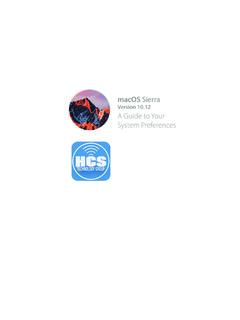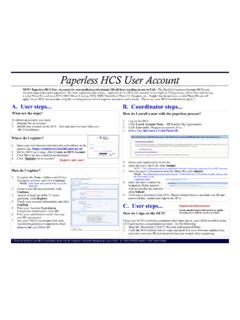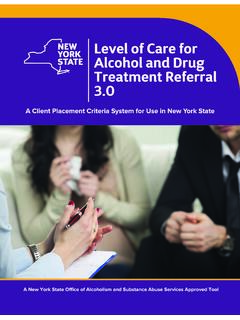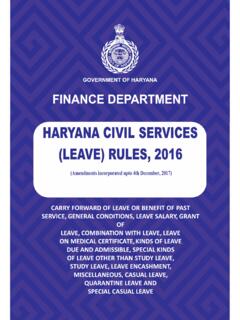Example: biology
Outlook for iOS Guide - iPhone Edition - HCS Technology …
1. On the top-left, tap Account Selector (looks like a house). 2. On the bottom-left, tap Settings (looks like a gear). 3. Tap Add Mail Account. 4. Tap Add Email Account. 7. Tap Change Account Provider. 11. Enter your email server information and your IMAP user name & password. 5. Enter your email address and tap Add Account. 8. Towards the ...
Tags:
Information
Domain:
Source:
Link to this page: